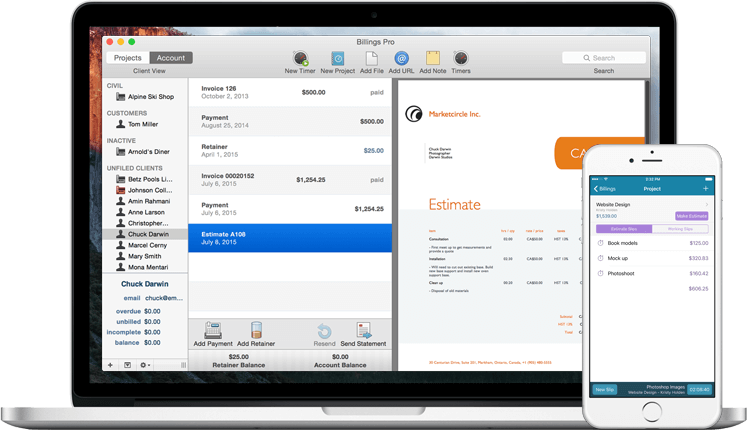
Send Cost Estimates from your Mac, iPhone & iPad.
- Save time and avoid creating estimates from scratch
- Impress your clients with professional estimate templates
- Customize a cost estimate for your client’s needs
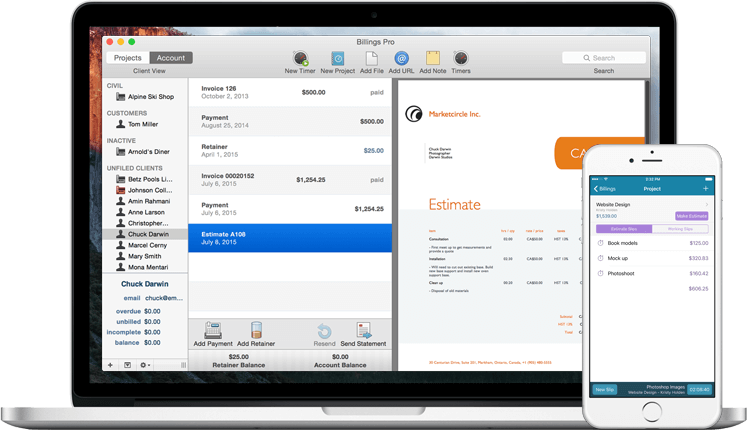
Send your clients and prospects a professional, detailed, and quick cost estimate that puts you ahead of the game. When a new client or potential lead is shopping around for options, being quick to send a professional looking proposal may be the deciding factor between you and your competition.
Time is money. Don’t waste time creating a quote from scratch. Billings Pro is an estimate app that's so quick and easy to use, you can create an estimate in just a few minutes. All you have to do is add the details, pick an estimate template, and you’re ready to send a professional proposal to your client. You spend less time creating estimates and more time making it rain.
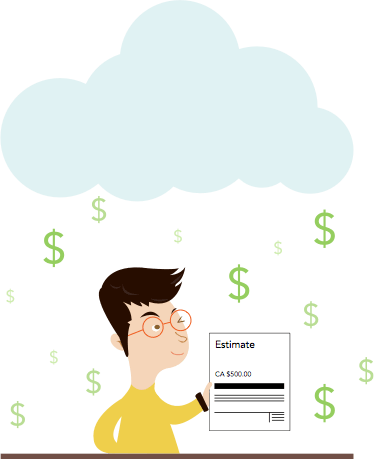

"I dealt with an estimate for a customer last week and in Billings Pro it took me less than 5 minutes to email the customer a professionally formatted PDF estimate. To do that in Excel would have taken twice that long and also would have taken me hours to set up in Excel as I wanted in the first place."
Get the flexibility you need, without needing a yoga mat. Billings Pro lets you quote your clients whatever way you want. Quote by time, quantity, fixed amount, by expense, or per project. Whatever way you need to estimate your work, you can do it without having to bend over backwards.
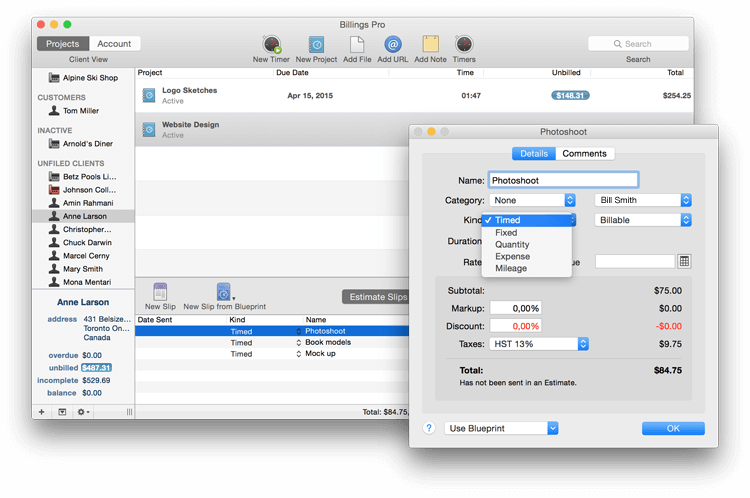
Impress your clients with beautiful looking cost estimates that reflect your professional image. Choose from over 30 estimate templates on the Mac and 3 estimate templates on the iPhone and iPad. Customize your cost estimates to fit your unique brand. With estimates looking this sharp, you’ll be batting away clients.
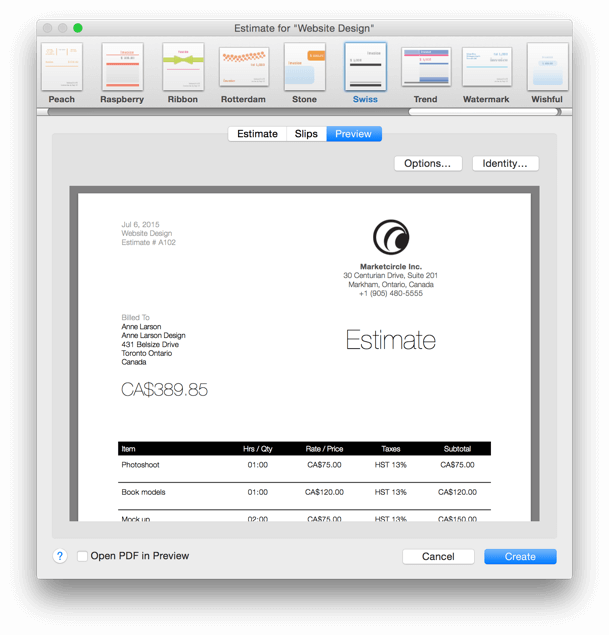

"Not only does it help speed up my invoicing time, it is also tremendous for our turnaround time for estimates, which are always needed "yesterday" for most clients. By using one of the many custom templates we set up enables us to turn around this paperwork quickly."
Give new leads and clients a cost estimate they can easily understand. Each estimate slip created in Billings Pro appears as a line item on the PDF estimate. You can break down your estimate in sections and add comments to give your clients the details they need. More details mean your customer can understand the estimate and make a decision faster.
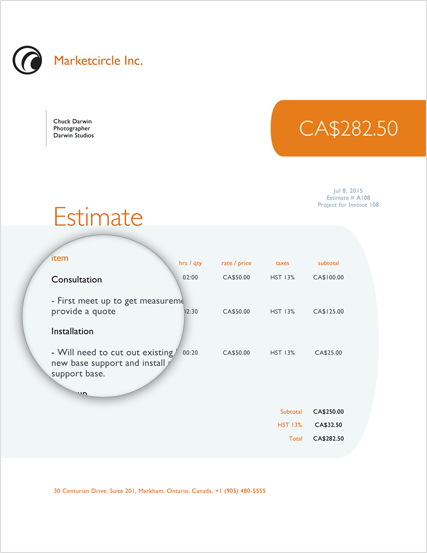
Send a cost estimate on the spot while you’re with your client or right after a call with Billings Pro on your iPhone. Create the estimate slips with details, choose a template, and send. By sending a quote right away you stay top of mind with your client, get the process moving faster, and save more time for getting the actual work done.
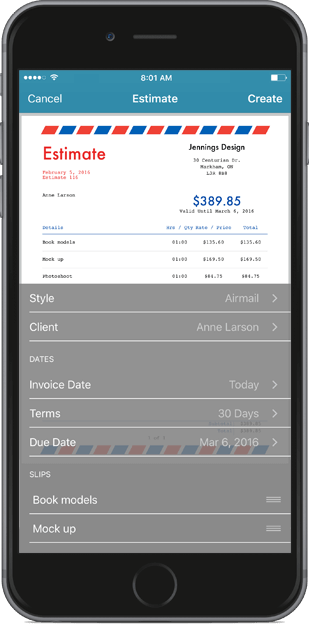

"If I’m at a printers and they give me a quote, I can generate a print quote right on my iPhone and send it to the client. In this way, Billings Pro sort of lowers the barriers of time."
Create an estimate from scratch right from the Home Screen on your iPad. In just one tap on the iPad Home Screen you can start creating a new quote and enter in the details right on the spot. The best part is the project gets created in Billings Pro as you create the estimate so you avoid double entry. Get business faster by sending your clients an estimate sooner.
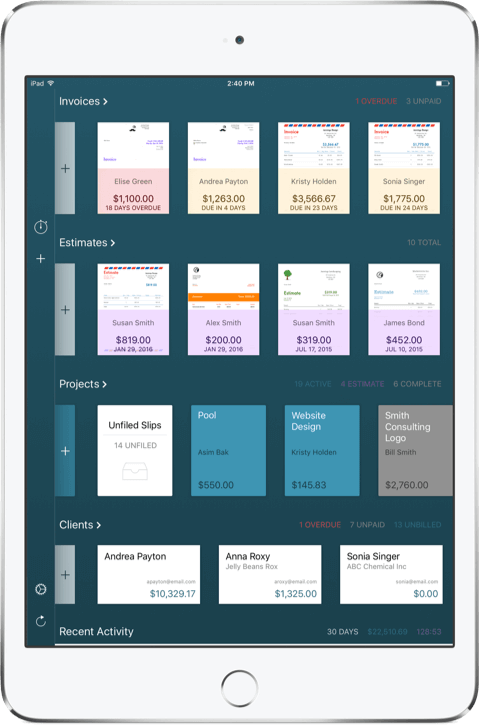
Modify a quote quickly and easily so you can send it back right after a phone call or while you’re still with the client. Billings Pro makes it easy to edit a cost quote whether you need to add additional work or adjust the price. Eliminate errors by being able to work with your client on the spot until your quote is approved.
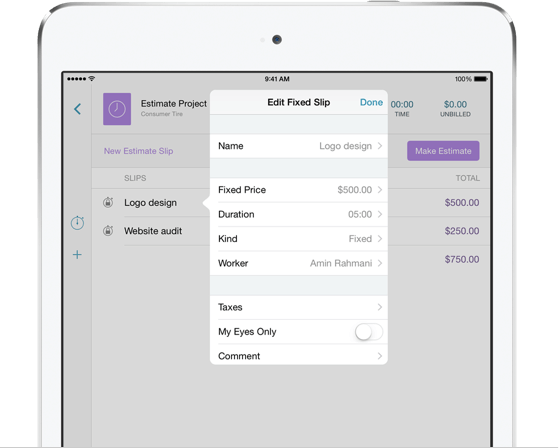
Save time using a Blueprint instead of creating a new estimate slip for things you do on the regular. Each estimate slip appears as a line item on your estimate. For estimate slips you use all the time, you can save it as a Blueprint so instead of having to enter in the details each time for a new estimate, you just select the blueprint and voila!
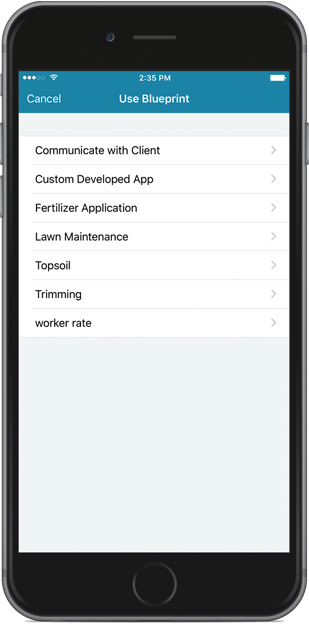

"We can quickly provide a customer with an estimate/balance–a lot quicker than before. Previously we used Apple’s Numbers application to generate estimates. Now that we use the Blueprint function in Billings Pro, our speed in delivering results has increased tenfold."
Use an estimate as a checklist for the work that needs to be done. From each line item on the estimate, you or a team member can tap to start working. You can tap it to start tracking time, add an expense, or fixed slip to the actual invoice. This way you’re sure all the work you quoted your customer is done.
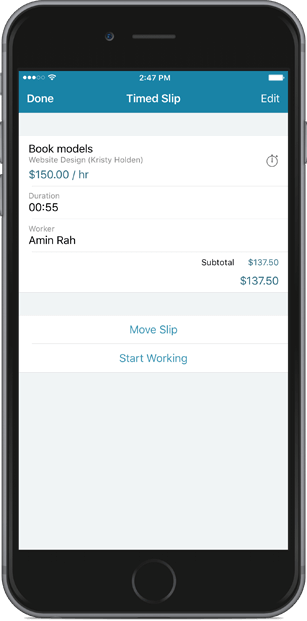
Start working on your iPhone or iPad and easily switch to working on your Mac. Or start working on your Mac and have a teammate keep working on their iPad. Whether you’re using Billings Pro on your own or with a team, all your devices are kept up to date. So you can capture the main details from your iPad while you’re with a client and have your teammate finalize the estimate from their Mac back at the office.

See the full list of estimates sent to each client from their client account view. Compare the work you’ve quoted from the work you’ve done to see what clients you need to follow up on to get the work started. Each estimate is uniquely numbered so you can always reference an older version of an estimate after you’ve made revisions.
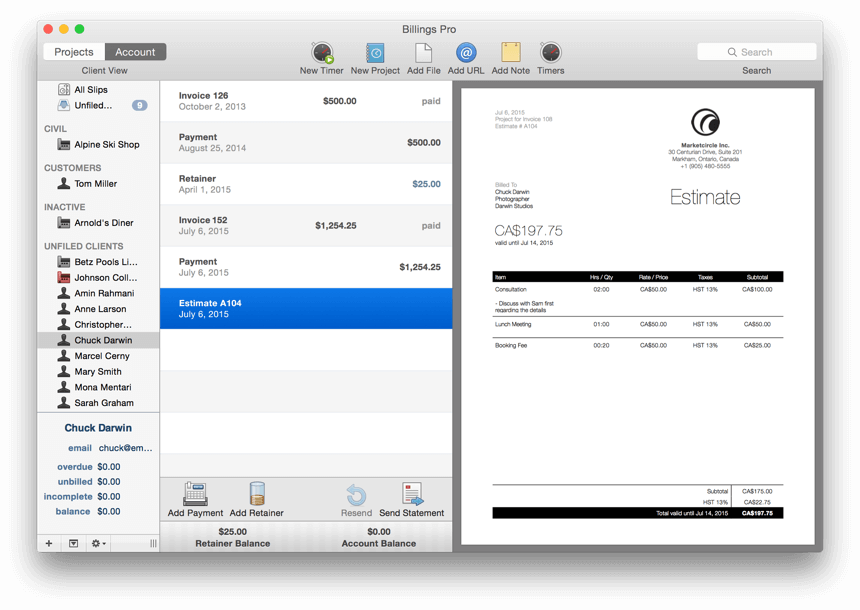
View each estimate slip from your working slips to compare the time and cost quoted for each portion of a project. Run a simple report to compare the total estimated cost to the actual cost of a project. You can use this report to show your clients as well as for your own reference to help you get better at estimating projects in the future.
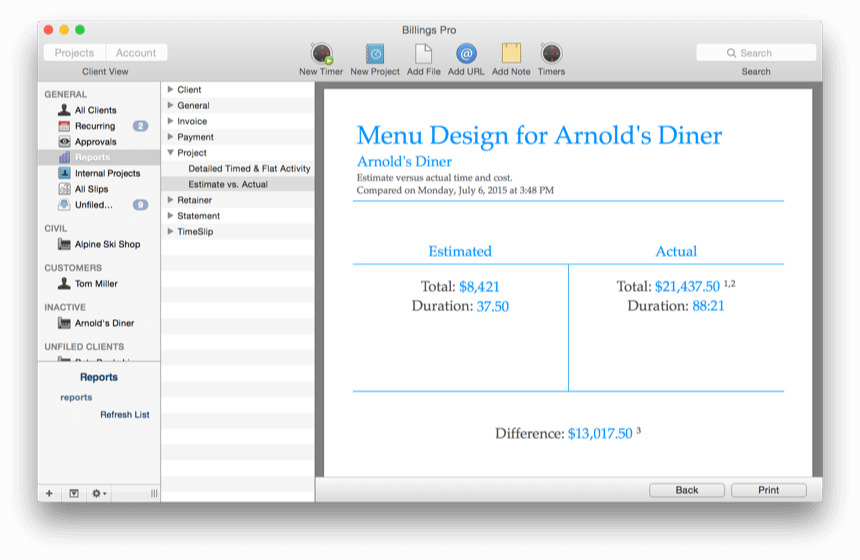

"The biggest benefit I’ve gained with Billings Pro is time. I don’t have to spend a lot of time manually figuring things out or building reports to give to my clients. It’s a huge time saver."