Did you spend the last year invoicing your clients with a beautifully designed InDesign invoice template or Word even? Are you dreading having to prepare all of your financial information for your accountant, or doing your own taxes? Maybe you’re just starting out and not invoicing all that frequently. Or perhaps your most pressing concern was having awesome looking invoices, sure to impress your new clients and re-enforce how professional you are.
STOP THE MADNESS!
Spending your time copying and pasting into Excel or using a calculator to total up your earnings for the year is definitely not how you want to be kicking off the new year. Or worse, how you want to be spending late nights in April, or just prior to your tax deadline, trying desperately to figure out how much you invoiced and expensed over the past year.
InDesign is an awesome product for making print layouts. It’s time to make a resolution to invoicing differently in 2012. Consider any option that meets the following three criteria:
1) Keep running totals of all your invoices, categorized per client, automatically.
In Billings, in the source list select Reports and then choose “Invoice Details by Client”. Then choose the date range you’re looking for and click run. You’ll get a report that shows how much you’ve made from each client along with details from each invoice.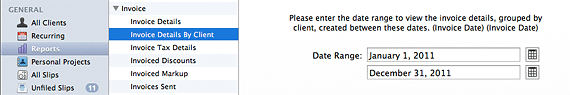
2) Give you totals of all sales taxes you’ve collected for much easier tax remittance.
If you collect sales tax, you need to be able to easily total up how much you’ve collected either on an annual or quarterly basis. Even if you’ve tracked the grand totals in a spreadsheet, having to go through each invoice manually to pull out this data, or calculate it based on your totals can be extremely annoying. Again in the Reports section of Billings, choose “Taxes Collected”, set the timeframe to pull data from, and click run. Both you and the taxman are happy.
3) Has some sort of expense tracking capability, preferably one that helps you keep track of mileage and categorize your expenses.
Even if you don’t bill back expenses to your clients, it makes tax time quite a bit easier when you’ve done the inputting all year long instead of spending days on end searching through shoeboxes of faded and wrinkled receipts. 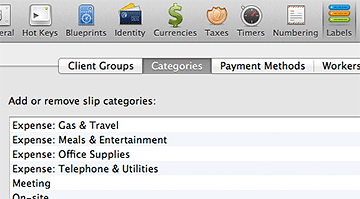 In Billings, categories are defined in Preferences which is found in the Billings menu. Select the labels pane and then choose the categories tab. I add in each expense category I use with the prefix “Expense:” so they’re all grouped together when I’m selecting it in the slip entry window. To see how much you’ve spent, look under Reports > TimeSlip > Expenses By Category or Expense Tax Report. Take these to your accountant, or tax software if you’re doing your own and enjoy writing off all your costs of doing business.
In Billings, categories are defined in Preferences which is found in the Billings menu. Select the labels pane and then choose the categories tab. I add in each expense category I use with the prefix “Expense:” so they’re all grouped together when I’m selecting it in the slip entry window. To see how much you’ve spent, look under Reports > TimeSlip > Expenses By Category or Expense Tax Report. Take these to your accountant, or tax software if you’re doing your own and enjoy writing off all your costs of doing business.
What’s Your Time Worth?
Consider what your normal billing rate is and than estimate how much time you spent organizing all of this after the fact. Any solution you choose will pay itself back in no time.
No matter which way you go, having a system in place from the beginning of the year will make the task seem so much more manageable. Having a pile of invoices and receipts three feet tall is just the sort of job that gets procrastinated over and over again until the very last minute. Setting yourself up with a simple system that you make time for once a week, or once a month, becomes infinitely more manageable. In our next article, we’ll look at some easy ways of customizing the invoices Billings generates so your clients will be as impressed with your invoice as they are with your work.


Problem: Your reports don’t provide a way for me to show invoicing totals of a *single* client, as opposed to *all* clients. That seems like pretty basic stuff I shouldn’t have to create a custom report for.
In regards to your report comment – yes, we do not have a invoicing totals report for a single client, but neither does InDesign or Word (the point of the article). Most of the time, when people want to see this value, they want to see in relation to other clients.
Deleting my (non-offensive, completely factual) comment pointing out shortcomings in your product. That’s good customer service.
We didn’t delete your post.
The comments are moderated. Even with Akismet, spam gets through.
Oh – wow – what good news: Billings is better for Invoicing than Word or InDesign! I would have never known if you wouldn’t have pointed that out.
Regarding shortcomings: Billings needs some dire improvements – other applications have moved past Billings in several areas (and don’t point me to Daylight here).
Just one example of many (that i sent in several times ago over the years): in Reports, Detailed Time & Activity, you cannot choose the year or client name – so the list of projects to choose from becomes incredibly long over the years (and just in case you happen to do more than a few jobs called “Webpage Redesign” for different clients you end up with an indistinguishable list of those).
And: the mobile version is also half baked when it comes to using your own customized invoices…
I love billings but wish I could edit the templates better, to include certain inputs instead of having to pay another company £50 to do it!
True, Billings is a relief with the numbers but on the other hand, making a good template that matches ones identity is a true pain. Billings template system uses a complicated and unorganized interface. Even though we’re skilled with InDesign and fluid in XHTML/CSS it took us days to build a fairly straighforward template look exactly like we had it in InDesign.
Hi
overall I really like your product, easy to use and the like. One are that I would really like some help though is intermediate to advanced template design and integration with your database – I have downloaded some templates which again do 90 percent of what I want, but I would like to alter particularly the statements so that they not only say what the invoice number was but also the job description – which for some clients (where you do lots of little jobs and invoices). Previously to using your software, I designed a database in Filemaker that did this – albeit not as attractively as yours.
Thanks in advance
John
I should like to see billings for the iPhone that would have the capability to imput start and end milage for a new slip. This would then make my end of year accounting for vehicle usage much easier to track.
Secondly, I would then be able to conduct an annual search based on a category of say… vehicle usage, and generate a report, based upon the from/to dates that I select.
I love Billings! It has really helped me keep organized and is easy to use, but with flexibility. I have to agree that it would be VERY helpful to me to have the ability to create a report for a single client. : )
I’m kind of with Aaron on this, although the point of the article is comparing to word or indesign- the reporting side of billings is pretty poor and surely, good customer service practice would at least have you point him in the direction of getting answers?
There is no support for 3 digits decimals prices eg. 112.003
For me that I’m invoicing prints the 3 decimals are important.
There needs to be a way to customize your reports. Also just like there is an Expenses by category there also should be invoices by category. Some of my invoices were things that aren’t taxable and I had to make a separate report for those when it would be easier to just categorize them.
My only issue is to create the well designed quote, invoice and statements (I created and use in InDesign) in Billings – I am struggling SOOOOO much to get it the same in Billings and is thus not using the program even though I desperately want to. Can you give me ideas on how to import my design from Indesign into your custom make feature in Billings – I’ve tried it before but it gives me so many hassles…
I love the software, but every time I have to send out an invoice using one of the “designed” templates I die a little inside. Are you guys looking into any improvements that let users create custom invoice templates?
I have to say that I do design my invoices in InDesign. I have tried to reproduce them in Billings2, but I cannot change the colours of the fonts. It is so frustrating trying to customise any of your templates that I have wasted 2 hours and then given up, because it is not at all user-friendly.
I find that I only use Billings for keeping track of expenses, nothing else, for the above reason.
If you are going to offer customised options for templates, then we must be able to change text and also change the colours. The fonts themselves will change, but not the actual text nor the colours.
HUGELY FRUSTRATING software.
InDesign is so much better.
I have considered purchasing Billings and just haven’t got around to it. I’m very happy with Daylight as a project management program. However, after reading Aaron’s comment… I as well would expect to have the option to print reports for single clients if I were to purchase Billings. I agree that this seems like a basic request from software like this. Without this feature, I might as well just keep with my current system.
I’d definitely like to see this feature added as well!
I don’t have Aaron’s problem — I just select the Accounts Summary under Clients in Reports and see, per client, incomplete / unbilled / invoiced / total / retainer balance / overdue amount / client balance
nice one
oh, and I can see Invoice Details (plus summary, obviously) per client over a freely selectable period …
pretty basic stuff covered in a pretty smart way, I’d say
I gave up Billings after only a few weeks (and a whole wasted #*%& two days trying to make a decent working template) and went back to indesign. Your theory is ok, but in practice, your template designing system is really way too complicated unless you know how to programme. And even then, it does not work for designers who care about design and typography. A fatal mistake. So sorry Billings. Indesign and a calculator is fine with me, and even with my bookkeeper apparently.
I like many things about Billings, but the template system is enormously frustrating. I wish we could use HTML/CSS with some ERB or Liquid style template tags to insert data. Many people are at least conversant with HTML and if you aren’t it’s easy to hire someone to do it for you. Doing anything more than tweaking font choice and type size is so painful.
I thoroughly appreciate being able to get easy summaries of general data. But leading your newsletter with an article reminding people how clumsy the design tools are is an odd choice. I hope this means you are thinking about ways to improve them!
Cheers, Alex
The template engine is probably not for people with little experience but i was able to pull off everything i wanted myself. Custom designed invoices and reports (i couldn’t say that for any other billing software i used). It’s a extremely flexible solution. Overall VERY happy with the product and highly recommend it.
Although the Reporting system is fairly complex – it’s really infinitely powerful, and allows you to pull ANY information that’s in Daylite or Billings and manipulate it in any way you want.
All reports are COMPLETELY customisable. You can change font, colour, sizing, trim the contents – you can really display the data in any way you want.
If you start wanting to do very complex things – then you need to learn the basic’s of F-Script. If you have never programmed something before – then it’s not something that you can muck around with straight away – but after a little bit of research, you soon realise that anything’s possible, so you really have the freedom to make your reports exactly how you see fit.
If you have questions about how to create or modify reports – it’s worth having a look at the “Daylite Reporting Fundamentals” book. Although specific to Daylite, as all Marketcircle products use the same reporting engine, all the processes are the same.
http://forums.marketcircle.com/eve/forums/a/tpc/f/2511001833/m/59010615
Also, the forums are a great way to get the answers you need.
So – whatever you can do in InDesign, you can definitely re-create in Billings/Daylite. It just might take a little bit of work to understand the way the Reporting Engine works.
I had to chuckle when I saw the title of the post because before I picked up Billings at the beginning of 2008, I was using an InDesign template. Before that it was Quark 🙂
@Trent
With the way Billings has been designed, invoices do not have have any categories set to them. Only estimate/ working slips can be categorized.
If you’d like to send us feedback in regards to this, feel free to go to Billings-> Help-> Send Feedback.
@Rolf
The Detailed Time and Activity report can be customized in such a way, so that it displays information between a certain time slot, or for a certain client. However, to be able to do this, you’d need to enter in a User Input section and then afterwards, do a bit of scripting to get the correct information to display.
If you’re not comfortable customizing it, don’t worry, in our next segment we’ll be covering how to customize templates in more detail 🙂
@Dustin
It’s very much possible to be able to create a custom template.
You can do so by clicking on “New Invoice” under the design tab in the menu bar of Billings.
From here, you can choose to either start from stretch, or if you’d like to further customize an already existing template, you can choose that from a list.
If you’d like to read more about the Report Engine and some of the basic concepts regarding it, there is a Report Engine Guide that can be found under our documentation section:
http://download.marketcircle.com/docs/help/ReportEngineConcepts.pdf
@B Hodge
To be able to change the colour or font of a text in the Report Engine, you can do the following:
1. Highlight the text you’d like to change
2. Click on either the Font or Colour icon on the top of the page
3. Select the style of your choice and the text will change accordingly.
Another way to do this is by highlighting the text, right clicking and choosing “show fonts”.
I purchased Billings about 2 years ago when I was freelancing. I love the Mac integration, the price was fair (when compared to all the online services) and loved that I could managed invoices offline without extended monthly payments. BUT after spending hours trying to figure out the coding I have never managed to design an Invoice layout that I’m happy with. Because of this I never fully took advantage of the software. This is my one pet hate with Billings, I really wish there was a way to import an InDesign or another programs layout into Billings to then use.
I’m now working for a company full time and haven’t had the need to re-adress the issue for a while. Though things could change soon.
I love my Billings and Daylite as much as everyone else does. However, I wish I could create more stunning invoices that represent our brand in Billings. But I feel I have to be a rocket scientist, not a Graphic Designer. Perhaps a good bench mark for Marketcircle is to mimic the xero.com approach. Simply create a word document and insert the merge fields and upload.
dear marketcircle:
thank you for the newsletter. a time ago downloaded the demo version to try this software. liked the approach but at the end founded me using the most free days trying to make an usuable template for my invoice. agree with larry beard jr, saying that billings make you fell like you must be a rocket scientist to understand how the invoice templates works. finally i gave up billings and still using indesign. but please don’t hesitate sending me a newsletter again when you have something new to show me about this. until then, still thinking billings is unusuable if you want to make (by yourself)a nice invoice for yr firm.
Billings is a waste of time. I’ve tried to use it several times and just couldn’t get my head around it and agree with all the negative comments re designing templates. I time track in Daylite , export tasks to csv and use Numbers for totals. Back then to DL and use a form for the invoice. At leas I can track payments in DL. I still have to enter invoices in MYOB.
It would be great if there was a filter for MYOB for Australia like there is for the US..
@Nas (on their “next segment we’ll be covering how to customize templates in more detail”)
Hey that sounds really promising (and took you guys only a couple of years and asking and complaining users in your regular forums to get started with that (maybe all users should start commenting on your pre-sales blog to speed up things in the future?)).
I am looking forward to seeing some really USEFUL and DOABLE customizations (and, Nas, you mentioning “scripting” shoul dbe a clear sign for you guys to know that something is seriously missing/wrong with your reporting engine – because normal users would not be able to do some scripting on the side).
@ Chris Hocking (on F-Script is easy to use for programmers/scripters “with a little bit of research”)
I did just that – trying to find a decent manual with some real life examples (that go beyond two lines of code and explaining inheritance). I do quite some programming in PHP and Objective-C and I foundsome F-Script info (Marketcircle points to some pdfs for that – and these have a more general approach than helping to get started with Billings and reports) and have not been able to wrap my head around how to do it (but i haven’t made it a project of its own and spent weeks on it either (and that should not be necessary)).
On many levels, Billings is a great app. The default templates are nice enough if you aren’t serious about your business, but that said, the invoice designer needs to be burned to the ground and rewritten so non-programmers can use it. My wife refuses to use Billings for invoicing – she made a nice template in Pages in ten minutes that she is happy with – she only uses the timers in Billings.
Some kind of Dropbox/iCloud integration so users who have two computers can use it on both machines. Yes, I’ve been pointed to Billings Pro, but that’s massive overkill. I don’t have a team. It’s just me. I know what needs to be done to get the DB/iCloud syncing done, I just haven’t had the time to write the AppleScript to do it.
@Rolf “I am looking forward to seeing some really USEFUL and DOABLE customizations”
Hey Rolf, doable we’re definitely aiming for showing some stuff that can be done with little or no scripting. Can you give me some examples of customizations to invoice templates you’d find useful?
I know WTL and what he is not saying is that he is a designer and programmer.. and if he thinks the invoice designer needs to be “burned to the ground and rewritten” you’ve got a serious problem!
I’m a consultant, and when clients come to me asking about Invoices, templates, reports, etc in Daylite and Billings, I just shake my head. Not worth the headache, and I have had lots of time to try to figure it out, I have been using Billings since 2006.
So Marketcircle? Go look at Filemaker and see that a super powerful system can be made friendly, and we can all actually use it. I’m sure you can build a layer on top of the designer that would let us do what we want, or even a separate application.
While we’re at it, can we get PDF invoices from Billings Touch? And not these mobile invoices, please follow the numbering in the main app! It’s ok to check out a few invoice numbers when we sync and hold onto them in BT until we sync back. HTML invoices make me look bad. My clients want PDFs!
I recommend Billings to my clients. Keep it up, you’ve got fantastic products that really should only get better!
[…] the blog post is here: Stop InDesign Invoicing – Templates Aren’t Enough, and a pile of comments follow […]
I’m amazed at how people will simply assume that something like a report is supposed to be somehow ‘simple’ just because it’s being done on a Mac (when have any kind of reports beyond simple pie charts ever been “simple”?) These same people complain that MC’s powerful report engine (included in the price of the software) is too difficult and ‘unMac like’ (what is that supposed to mean anyways), and yet NONE of these same people have ever produced any examples of ANY other software that has the same report functionality at the same price point, or that is easier to use or ‘Mac like’. (Reason why: because such other software does not exist).
I’ve said it before and I’ll say it once more: Marketcircle should sell its reporting module separately from their main software. Maybe then poeple wouldn’t complain about getting the equivalent of a $400 piece of software included for free.
[…] month, we posted an article about creating an invoicing system that’s easy. We talked about making sure your system kept running totals, tracks your sales taxes separately, […]
@Mike:
Sorry i checked back to your blog just now. If you are still interested in me giving some detailed feedback or advice contact me via eMail.
@Mike and the Marketcircle Team,
i haven’t heard back from you guys yet – or maybe you aren’t that interested. I think your first tutorials for invoice design are a nice start, but do not by far make the improvements the Billings reports need or give enough advice on that topic.
I have voiced my dissatisfaction (and that’s putting it politely) in the past about the unnecessary complexity of the report engine. I can only assume that because so many have complained and nothing has been done about it, that it’s a money decision on AJ’s part.
I assume a company as talented and visionary as AJ’s has the ability to change the report engine to hide the F-Script from the end-user (the same way that OSX hides unix from us, but it’s still there under the hood) and make it more Filemaker-like in terms of drag and drop. I used to do my invoicing in Filemaker, and it never let me down. I’m neither a programmer nor designer. I’m just a humble salesman, trying to keep my clients informed about the goings on I execute on their behalf. I hope that’s not too much to ask of such a capable and savvy bunch as the folks at Marketcircle (and I mean that sincerely).
I have used Daylite since version 1, and as much as I love it for what it does, I loathe it (and Billings Pro) equally for what it DOESN’T, and that’s make the reports EASY to customize. I don’t doubt for a minute that everything I want can be done in the current report engine. I do doubt that it can be done easily and without too much effort. Even the originator of HTML, Tim Berners-Lee, never intended for the web to be the playground for coders. He never wanted the end user to ever have to futz with HTML. So it should be with the report engine, I feel. Please don’t make me have to spend more money (and reduce my margin) on hiring an ‘expert’ to develop a simple report template for me. Basic sales reporting usually includes the lead, the next action, the status and the projected close date, along with probability of closing, and few other details. If you can show me how to do that in the current report engine, and get it done in 15 minutes or less, I’ll be your biggest cheerleader. And so will countless others. Remember, for every dissatisfied customer who voices their complaint, there are at least 10 more who DON’T….
Micheal, there is no easy answer for this. It’s a complex problem that requires a lot of time. We have to decide where that time is best invested for us.
The best way for us going forward is to provide some better options on prebuilt things and open up for more for complex requirements.
In Daylite 4, we have much better and smarter smartlist printing that allows the user to customize the most common things they have requested (font, columns, sums, grid, save as, etc). The combination of smartlist and these options essentially make a report. At the same time, we’ve given programmer types much more power and flexibility with the interactive reports (you’ll be amazed at what customers want to do and can do). You’ll see this direction in other areas in the future and you’ll see better reports from us.
I wish it was easier, but our data models (which are the essence of our apps) are complex which in turn makes it difficult to write easy tools around.