Do you get anxiety every time you open your inbox? If you do, you’re not alone. The average business worker receives 121 emails a day.
When talking to our small business customers, we frequently hear that it’s more like 200 emails a day for them. That’s a lot of email! So unless you have effective habits and tools in place to help you manage your emails efficiently, you’re likely reacting to your inbox and wasting way more time than necessary.
Here are some strategies and tactics I’ve learned and applied that have helped me manage my inbox so it doesn’t manage me.

#1 Don’t check email first thing
A lot of people start their day in their inbox. The problem with this is it destroys your productivity and focus for the day. You start the day by reacting to what’s in your inbox instead of prioritizing what’s most important. One of the 20 Productive Habits of Wealthy & Successful People is that they don’t prioritize email first thing.
I used to open my email first thing in the morning. I’d start going through emails and before I knew it, half the day was gone. I was reacting to my inbox and letting it direct my day instead of being proactive about where I spent my time.
Here’s what I started doing instead:
To change this habit, I began starting each morning by asking myself, “what is the most important and impactful thing I can do today?” I’d schedule time in the morning in my Daylite calendar to do that thing first, and I’d carve out an hour in the afternoon to check email.
This was hard for me at first. I kept feeling anxious and a bit of FOMO about what was going on in my inbox. Our C.O.O., Michael Clark, helped coach me through this. He’d say things like, “Don’t worry about your email, I’ve got tons of emails piling up too. Focus on the things that are most important and that will have the most impact. Schedule time for your email but don’t prioritize it.” I’d take a deep breath, close Apple Mail and ask myself what was most important. I’d focus my time there first and wouldn’t check email usually until after lunch.
Here’s what I noticed after doing this:
I started to not just get more done, I also started to feel more productive. After getting over the initial anxiety and FOMO of not checking email, I noticed I was in a way better headspace when I started the morning by working on a task I knew was important and had an impact. I’d start with the most important task first and wouldn’t check my email until after lunch. I started to get way more done and realized the majority of emails in my inbox were not important. I realized I was wasting time reacting to emails instead of focusing on the tasks that make an impact in moving the company forward. At the end of each week, I started feeling more accomplished and was getting better at prioritizing my time. Instead of working overtime to finish things I didn’t get to, I’d finish the workday at a reasonable time and if I had emails I didn’t get to that day, I left them for tomorrow.
Workflow Tip: Carve out time in your day for important tasks and when you’ll check email by creating them as appointments in your Daylite calendar. Blocking time in your calendar helps you plan your day and stick to that plan. You can also use the Worklist to keep a focused list of your top priority tasks for today.
For those of you that are worried about missing an urgent email in the morning or an important email from a client, you may want to peak in your inbox and take a few minutes to quickly skim to see if there’s anything super pressing. Although it will take will power to avoid getting sucked in, which is why I recommend not checking email first thing in the morning unless you absolutely have to.
#2 Apply the “Zorro Circle”
Sometimes an inbox can get so overloaded that it’s tempting to declare email bankruptcy. When they just keep piling on so fast that it seems impossible to ever manage, try applying the Zorro Circle principle. The Zorro Circle is one of Shawn Achor’s principles in his book The Happiness Advantage: The Seven Principles of Positive Psychology That Fuel Success and Performance at Work.
In this chapter of his book, Achor tells a story of an executive that had an overwhelming load of emails and the impossible task of sorting through them. The advice given was to apply what he calls the Zorro Circle – the circle of control. The concept comes from the movie Zorro where he’s taught to first focus on fighting within a circle. The executive was told to focus first on just dealing with new emails that came in that day, and don’t worry about any of the rest. After a few days of focusing on just the new emails that came in, he started to feel more confident and eventually was able to chip away at the pile. The idea is to focus on a small area that you can control instead of the entire task at hand.
Whenever I come back from vacation and have an overwhelming pile of email, I apply the Zorro Circle. I schedule time in my calendar to check email so it doesn’t completely distract me from other high-value tasks, and I focus just on the new emails that come in.
Workflow Tip: Create an appointment in your Daylite calendar titled “Email”. By visually seeing this in your calendar, it will help you keep on track with doing high-value tasks without being sucked into your inbox all day.
#3 Use the Time Management Matrix to process email
I clearly remember a point in my career where I felt the most overwhelmed and email felt like the straw on the camel’s back. I had just taken over managing a few new teams and as my workload of managing more people and restructuring departments on top of my original responsibilities piled up, so did my email.
My mentor at the time, the late Naseem Somani, told me she had a secret tool to help with this when it came to tackling email. She pulled out a napkin and drew a graph. Along the X-axis she wrote “Urgency” and along the Y-axis she wrote “Importance”. She told me this Time Management Matrix was her secret tool to manage email. I knew about the Time Management Matrix but had never thought to apply it specifically to every email.
She told me that for every email I open, to assign it a place in this matrix to decide how to process.
- For emails that were not important and not urgent, she told me to ignore/delete them.
- For emails that were not important but were urgent, to delegate it to someone on my team.
- For emails that were important but not urgent, schedule time to do those.
- And for emails that were important and urgent, to prioritize doing those right away.
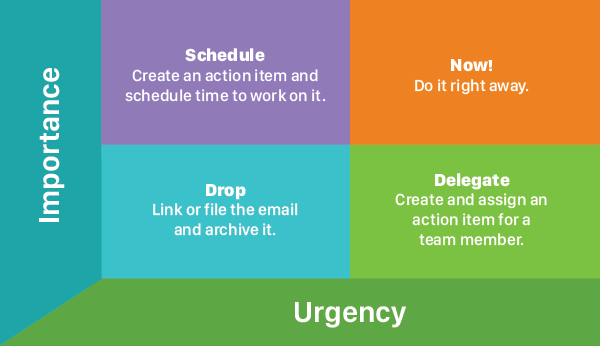
Here’s what happened when I started using it:
The biggest difference I noticed was I got a lot better at saying NO to things. This technique and tool forced me to think differently about how I process my inbox. I started deleting things that before I would have wasted time dealing with and that saved loads of time. And guess what, nothing bad happened by deleting them because they weren’t important or relevant to my goals or the company priorities! I started delegating more things that were urgent but not important.
As a result, I was focusing my time on the important and impactful things, while my team members were growing as they took on more responsibilities. When other managers I was managing told me they were feeling stretched thin and overwhelmed with email, I shared the tool with them.
Workflow Tip: I use Daylite’s Apple Mail integration to link emails to people, projects, etc before deleting them if I need to keep track of the history. I also use it to delegate tasks to people on my team from the email and to add tasks to my Worklist so I know what tasks I need to prioritize today.
Bonus Tip
On top of using these techniques, follow the rule of “never touch an email twice”. If you read an email, process it using the Time Management Matrix and then delete it or archive it. Don’t let it sit in your inbox.
Conclusion
Email isn’t going away anytime soon. The amount of emails coming in won’t slow down, but by applying these 3 techniques, you’ll be able to be proactive about your time instead of reacting and being a slave to your inbox. If you want to manage your email and get more done, you have to change how you prioritize your time and where you focus your attention.
About the author:
Kristie Holden is an online marketing consultant. She helps startups get more leads by clarifying their message and creating a marketing strategy to attract and convert their ideal client. Connect with her on Instagram.


