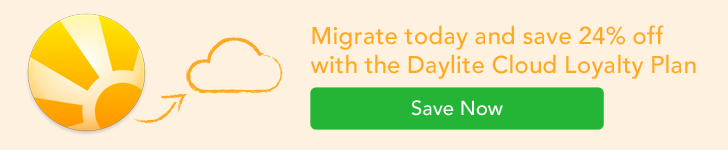Love Daylite but could deal without the headaches of managing a server? That’s why we created Daylite Cloud!
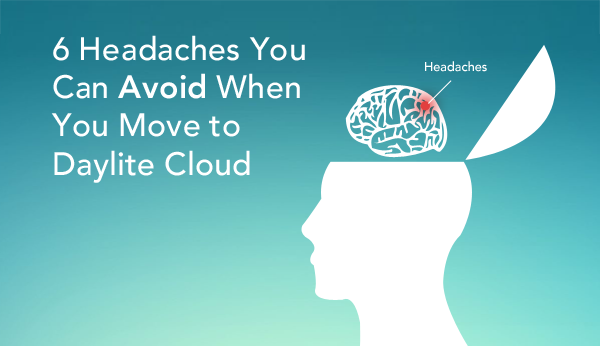
As a small business owner, you have a lot on your plate. You have new clients to acquire, projects to complete, and finances to manage. The last thing you need on your mind is dealing with a problem from a server-related issue.
For years we had heard how customers loved Daylite but struggled with all the headaches that came with managing their server.
Thanks to Daylite Cloud, these six server-related headaches can be easily avoided.
Remote syncing issues
Have you ever had problems with your iPhone or iPad syncing with Daylite Server? Or struggled to get Daylite on a new iPhone or iPad setup and talking to your server?
One of the most common things we hear from customers that have moved to Daylite Cloud is that their syncing issues have disappeared. With Daylite Cloud, customers have noticed that syncing is much faster, and they don’t have issues with team member’s iPhones or iPads not syncing.
All you have to do with Daylite Cloud is download the app on your iPhone and iPad and log in with your account details. No more struggling with server addresses.
“The main reason for moving to Daylite Cloud was to make sure everything syncs seamlessly. Before we moved to Daylite Cloud, we had problems with things not syncing on people’s iPhones. Now that we’re on Daylite Cloud, everything just syncs automatically. We don’t have to worry about someone being in the office and syncing with the server.”
– Josh, Nelson Elder Care Law
Networking issues
Not an IT expert? No problem. With Daylite Cloud you don’t have to have networking knowledge or deal with IP addresses when setting up Daylite or getting Daylite on a new device. All you have to do is download and log in to your account.
Updating your server
It’s bitter-sweet hearing from customers that they’re excited to upgrade to a new version of Daylite, but don’t look forward to the process of updating their server. With Daylite Self-Serve, you host your data on-premise and have to manage your own updates to the server. That means making sure everyone’s devices have synced, downloading and installing to update the server, then downloading and installing to update on each of your Macs, iPhones, and iPads.
With Daylite Cloud, updates are much simpler. You get a notification in-app when there’s a new update and you can just download it and away you go. You don’t have to worry about syncing all devices before making an update to a server, or coordinating with other people on your team before doing an update.
Lost data from backup issues
Have you ever experienced hard drive failure and were left with corrupt backups? Hopefully you haven’t because when that happens you’re at risk of losing a lot of data if your server hasn’t backed up in a while.
When you host your own data on premise with Daylite Self-Serve, you’re responsible for managing your own backups. This means managing a backup schedule and making sure those backups are safe and secure. Even if you’re routinely doing backups and don’t experience hard drive failure, you can still be at risk of data loss from a natural disaster if the Mac hosting your server gets fried or is stolen.
Luckily, with Daylite Cloud this is completely avoidable. With Daylite Cloud, you don’t have to worry about doing backups because it’s all handled in the cloud. If your Apple device gets lost, stollen, or broken, you don’t have to deal with the added worry of getting your data backups.
Setting up additional licenses with your server
Need to add a new team member to Daylite? With Daylite Cloud the process is so much simpler and faster. All you have to do is log in to your Account Manager and send an invite your team member through email. No more fiddling with support tickets or setting up new licenses in the server.
Downtime from dealing with server issues
We’ve heard from many customers that have moved to Daylite Cloud how their stress of dealing with a server just vanished. They experience less downtime because there aren’t server-related issues and don’t have to deal with troubleshooting server problems. There are way less potential sync issues to deal with and because we monitor Daylite Cloud on our end, often times we’re able to notify customers before they even know there’s a potential issue.
This means issues get resolved without having to open a ticket because we’re able to be more proactive with Daylite Cloud. Avoiding all these hassles with the server means you have minimal downtime and can focus more on your business.
“After testing Daylite Cloud, I just realized that that whole side of operating Daylite had just vanished in thin air. Poof! Now I just focus on the Daylite’s client aspects and don’t have to even think anymore about server, sync, backup, etc.”
– Vincent, International Pharma Services
Interested in ditching your server and moving to the cloud? Visit our upgrading page or contact our team if you’re interested in learning more.