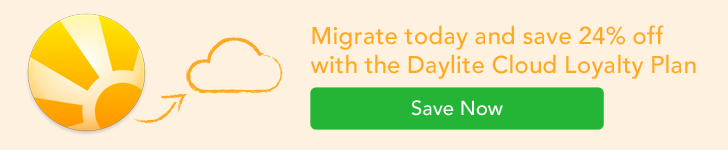There are some common misconceptions about Daylite Cloud that we’ve been hearing from customers. If you’re under the impression that Daylite Cloud is not a desktop app or that it doesn’t give you control over your data, you may be surprised by these facts.
Myth 1: You need the Internet to use it
Reality: Daylite Cloud is not a web app. It’s still a native Mac, iPhone, and iPad app that lets you work offline, without an Internet connection. The difference with Daylite Cloud is that instead of data syncing with the Daylite Server on your Mac, it syncs in the cloud with our servers. This means that managing the server, doing backups, and networking is all handled by us and removes that hassle from your end.
Many customers have said that while hosting Daylite on their own server, they experienced many sync issues and difficulty getting remote syncing to work, but after moving to Daylite Cloud, they now enjoy seamless syncing. Hearing customers’ frustration with syncing problems over the years was one of the main motivating factors behind creating Daylite Cloud – so customers could get the benefits of working offline, without the struggle of the server.
Myth 2: It’s more expensive than Self-Serve
Reality: Many customers have said that moving to Daylite Cloud actually works out to be the same or even less than hosting their own server. Why? Because the amount of time and resources they save by not having to manage the server, backups, security, etc. make it worth the move to cloud. Businesses no longer have to spend time and resources struggling with server and networking issues, which end up saving you more money. And for businesses that currently have an IT person hosting and managing the server, Daylite Cloud eliminates this cost. Daylite Cloud also saves you from the added cost of a designated Mac to host the server.
One of our long-time Daylite customers, Douglas Schulman, said this after moving to Daylite Cloud:
“In terms of hard dollars, Daylite Cloud may be a bit more expensive to run in the cloud but, there is no question that the time saved managing the server and data security more than makes up for it.”
– Douglas Schulman, Manhattan Shade & Glass
Myth 3: It’s not secure
Reality: You may feel like as a small business you’re a smaller target, but cyber attacks target indiscriminately, focusing on infecting large numbers over individual targets. Small businesses without the resources to combat these attacks are often the most at risk.
We take extensive precautions to secure our systems so your data in Daylite Cloud is secure. We have a team that monitors the cloud 24/7 and does regular security updates. We use top-tier data centres, the latest cryptographic standards, and our team actually enjoys staying updated on emerging security threats. When you compare this to measures taken by most offices with their on-premise server, Daylite Cloud is by far more secure.
To learn more about the precautions we take to keep your data safe, visit our Daylite Cloud Security page.
Myth 4: Legal and privacy regulations prohibit cloud use
Reality: While some companies are indeed legally required to host their own data on-premise, we encourage you to speak with your local authority to confirm if that’s the case for you. After speaking to many customers, we’ve found that they are actually not under legal obligation to host their own data, so long as the company hosting the data (Marketcircle) takes adequate security measures to protect that data. While we’re working towards being PIPEDA compliant, we provide data security that is sufficient for most companies, including customers in financial services.
For more information, you can read our privacy policy here.
Myth 5: It puts me at risk of data loss
Reality: You’re actually more at risk of data loss from managing your data on your own servers than you are in Daylite Cloud. When managing your own server, you could be at risk of losing data from hard drive failure, corrupt backups or lack of backups, lost or stolen devices, natural disasters such as a flood or fire, as well as server syncing issues. Best practices for data backups should include at minimum a weekly backup of your Daylite data, which includes off-site storage.
Our support team has unfortunately heard cases where people were confident that their database was backing up and safe on their server, when in fact it wasn’t. All it took was a server sync issue or a flood and their data was lost. We’ve had cases where it took months of work between the customer, Apple support, and our support team to get their data back because their database wasn’t backing up properly.
The good news is that with Daylite Cloud, you don’t have to worry about this. We take extra precautions to make sure your data is properly backed up, and we have multiple secure data centres so even if there’s a natural disaster, you’re covered. You can read more about that on our Daylite Cloud Security page.
Myth 6: It doesn’t give me control of my data
Reality: With Daylite Cloud you still have control over your data. Your data is stored locally on your Apple devices so you can keep working even if you don’t have an Internet connection. And if you decide you no longer want to use Daylite Cloud, you can export your entire database. If you decide to cancel your Daylite Cloud subscription, you can still access your data on the Free Plan. And if you no longer want us to host your data, you can ask us to remove your data from our servers.
Have questions?
We hope you find this information helpful so you can make accurately informed decisions about your business data. If you have questions or concerns about Daylite Cloud, get in touch with our team here.