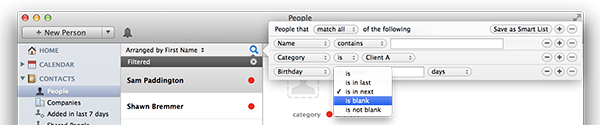Filters help clear out what you don’t want and focus on what you do. They allow you to easily sift through lists of people, projects, or opportunities and find nothing more than what you need. The same is true about filtering for what you’re not looking for. Confused? Stay with me, it will all make sense soon.
Daylite filters allow you to search through lists of clients with birthdays coming up this week, or tasks that have a specific keyword attached. A new filtering option in Daylite 5 also allows you to search for fields that are blank or non existent. This helps you keep an eye on anything you may be missing. Let’s say you want to make sure you have an opportunity created for each of your active prospects so you can stay focussed on who you need to reach out to. All you have to do is open Daylite and filter your contacts with the category “Lead” that have opportunities that are “Non Existent”.
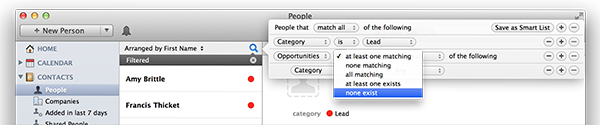
Now you have a list of prospects that you can create an opportunity for in order to keep your focus on winning new business. This helps you to make sure you’re not missing out on any possible business opportunities. It also helps to make sure you are properly entering information in Daylite. For example, you can use this advanced filtering option to find contacts that you missed entering in their birthday, or that you don’t have an email address for. All you have to do is filter for contacts that are the category “Client” and that their birthday or email address is “blank”.
You can save these filters as a Smart List so that you are always on top of anything that you may have missed when entering the contact record.
Another way to use this filtering option is for projects. You can filter for projects that have a due date that is blank to make sure you are setting proper deadlines and timelines for your work. You can even filter for projects that have tasks that are non existent to make sure you don’t miss setting up the next steps. The more you have mapped out in Daylite, the easier it is to work because you know exactly what you need to focus on. Daylite is built with productivity in mind. The more time you save looking for things, the more time you have to get the job done.