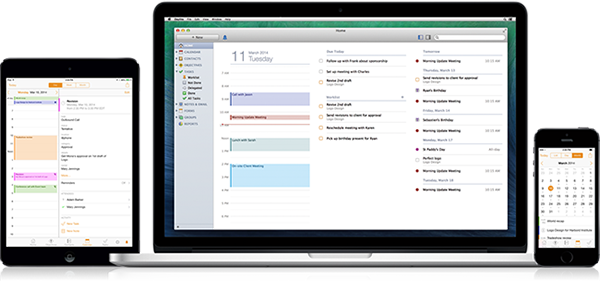We are happy to announce the release of Daylite 5!
We made Daylite even better at helping you organize and grow your business. Daylite 5 adds new features and improvements that help you make sense of your business, navigate through history, and get things done.
Visit our What’s New page to learn about these features and more.
- Insight View – an interactive summary of your data
- Timeline – quick navigation through your history
- iOS 7 – refined design, improved searching, and background syncing
- Repeating tasks, folders in the sidebar, advanced filtering and more…
Our biggest challenge was solving the issue of reports that suit all kinds of businesses. Everybody has different questions about their business and require different reports to answer them. Rather than programming many specific reports, our team took on this challenge with an out-of-the-box approach and created Insight View. This view allows you to see all of your contacts, projects and opportunities together in interactive charts that you can hover, drag, and click to explore, and even save as Smart Lists. We wanted to give you a way to visualize patterns and process break-downs within your business in a way that’s easy to understand. By exploring Insight View, you’re able to draw conclusions about your business and make informed decisions that keep you moving forward.
We’ve introduced a more efficient way to review your contact history with Timeline. We’ve given you a better way to navigate in order to find that bit of history that you’re looking for without having to dig for it. With Timeline, you can jump to any point in time with a contact without having to wait for the activity view to load. Timeline indicates busy and slow times of communication, so you can identify the frequency of interaction with a client. The search in the activity view has been improved as well to look through the content of emails, tasks, and notes.
Staying connected to your work while you’re out of the office is important to maximize your time. This is why we’ve enhanced Daylite on the iPad and iPhone with features such as search and syncing in the background. Daylite search on the home screen allows you to quickly search for a name, phone number, or contents of an email while you’re working on-the-go. Syncing in the background has been added so everything is up-to-date the moment you open the app.
Daylite 5 was designed with improved organization, productivity, and clarity in mind. We’ve made a lot of improvements in order to increase the speed that you find, understand, and leverage your information. The faster you are at getting the information you need, the faster you can react and get things done.
If you have any questions about Daylite 5, feel free to visit our Help Centre or contact us. We’re always happy to hear from you.
Thanks,
Marketcircle