Having a remote work policy enables small businesses to search and hire talent from any part of the world. By allowing employees to work remotely, businesses can also save on maintenance and cut down their expenses on real estate costs, workstation support costs, etc.
For remote employees, they can save time otherwise spent on commuting as they have the liberty to connect from anywhere and at any time. Additionally, employees can schedule their work according to the hours they feel most productive. They can plan for the right amount of focus time while also accommodating time for their personal life.
But remote collaborations can also bring unique challenges for employees and businesses to tackle. This article will discuss challenges in remote collaboration, tips to overcome them, and tools you can use to create a productive remote workforce.
How to enhance collaboration between remote teams
First, let’s start with some of the common challenges teams have to deal with while working in a remote environment.
Common challenges of remote collaboration
Though remote working offers employees flexibility, they can be vulnerable to overworking, isolation, and sometimes, even stress. Below are some of the common challenges of remote collaboration:
Poor communication with team members
Communication is paramount for remote work to function at full efficiency. Poor communication can lead to a lack of productivity and employees feeling disengaged from their work.
When people give information virtually in a remote setup, they assume that the person at the other end has understood them fully.
But in reality, if the intent isn’t made clear, it can easily create misperceptions and misunderstandings. Due to a lack of clarity in communication, there can be delays in completing tasks, misinterpretations of priorities, and friction within the team. Hence, it becomes crucial to over-communicate with context to teammates and managers.
Maintaining accountability within the organization
Remote collaboration calls for team accountability but managing a remote team has its challenges. For remote teams to succeed, employees, regardless of roles and positions, need to take ownership of tasks and projects.
But in a remote working environment, stress, burn-outs, and other external factors can affect your employees. This can cause a dip in their productivity, and maintaining accountability can be difficult if your employees are frustrated with their work.
Inefficient and broken workflows
When you have your employees working together under one roof, you can inquire and get answers immediately without having to wait. But with remote working, if companies don’t streamline their workflow, it can lead to a lot of confusion and unnecessary back and forths.
For example, when you are working on a client’s project, it’s crucial to keep track of all the progress you’ve made and carefully document every detail of the project. You can then share these documentations with your employees or clients to avoid miscommunications.
In a remote collaboration, the process can be lengthier and time-consuming if you don’t have a proper workflow. A poor workflow can cause frustration and affect your client’s trust and even your employees’ morale and productivity.
Tips to enhance collaboration between remote teams
For successful remote collaboration, you need to build a strong connection with your teams. You can do so by cultivating healthy communication habits, promoting positive work culture, and investing in reliable remote tools. Here are some tips to make collaboration between remote teams natural and seamless.
Be clear and precise while sending information
Whether your remote workers communicate through chat, audio call, or video call, it is good practice to keep information to the point and document it right. By doing so, you can curb potential misunderstandings between team members or members of other departments if you are collaborating on a project.
Discuss daily, weekly, or monthly goals along with the expectations you have from your remote employees. By giving clear instructions and setting clear targets, you can omit potential slip-ups and detours.
Having recurring team meetings such as a daily huddle can help you understand if everyone’s on the same page. Team members can also update each other on the progress of tasks and projects. This allows the entire team to work towards a common goal.
Build a culture of transparency and trust within the organization
Clear and effective communication can help enforce transparency in your workflows. It can improve team collaboration, increase work visibility, and keep your remote workers motivated. Remember, keeping them in the dark can affect their morale, productivity, and confidence in the company.
Invest in digital collaboration tools
There are some great digital collaboration tools out there. But that doesn’t mean each of those is a perfect fit for your organization. Look closely at the features for each tool and go for the ones that fit well with your company’s culture and needs.
Some digital tools are intuitive, easy-to-use, and don’t require any training to get started. But some may require instructions or demos to get used to the software. Ensure everyone is comfortable with the virtual tools that the organization chooses to use. Additionally, ensure the tool increases productivity and does not become another redundant step in the process.
Top tools to enhance remote collaboration
Remote collaboration has its challenges, but if you have the right tools, it can bring teams closer together, invigorate team spirit, and strengthen employees’ intrinsic motivation. Which, in turn, can contribute to higher efficiency and productivity within the organization.
The software that you choose for your remote workers should:
- Be easy-to-use, simple to understand, and should reduce unnecessary back and forths between team members.
- Allow customizable workflows that empower remote workers to reach out to the right person at the right time.
- Enable employees and stakeholders to access required data from anywhere, anytime.
- Provide a platform for remote workers to maintain a centralized and well-documented mode of conversation.
- Be device-agnostic, allowing users to access the software from their mobile device, tablet, laptop, etc.
Here’s our pick of the best virtual collaboration tools your remote teams must try in 2021!
Daylite – CRM and project management app
It can be a struggle to get things done remotely if you have a broken workflow. With Daylite, you can easily improve your collaboration with clients and with your teammates. Using the tool, you can track and update multiple projects efficiently. It allows you to map all the details of any projects and helps your team work better with less meetings and fewer interruptions. The tool can help set you and your team for success by making remote collaboration a breeze.
Additionally, the tool helps you to:
- Collaborate on live projects seamlessly. With Daylite you can share project details, next steps, meeting notes, and delegate tasks to ensure everyone is going in the right direction.
- Organize all details of your projects, e.g., steps, stakeholders, decisions, emails, etc.- in one place, and track project milestones.
- Have visibility over projects and an overview of teammates’ schedules as well.
- Assign tasks to team members and get notified once they complete the task.
- Set up customizable recurring tasks weekly, monthly, or bi-monthly.
Fyle – Expense management software
Fyle, a cloud-based expense management software, helps streamline your entire expense reimbursement process remotely. With this expense software, employees can report all their work-related expenses instantly from the comfort of their homes. Finance teams can also receive expense reports in real-time and process them faster for reimbursement.
With Fyle as your expense management software, you can:
- Empower your remote employees to submit error-free expense reports without delay.
- Set up an expense approval workflow based on your company’s hierarchy.
- Automate all the mundane, repetitive tasks so that your finance team can focus on what’s important.
- Keep fraud at bay and enforce compliance with real-time expense checks and a robust policy engine.
- Centralize all expense data and actions around all expenses, receipts, approvals, and payments.
Slack – Remote communication app
Slack is a widely-used remote messaging tool, popular with most remote teams. The tool is a digital space for remote teammates to share ideas instantly, and receive feedback and comments in real-time. The tool brings your remote team communication in one place, making it a lot easier to manage your remote employees.
Slack allows you to:
- Create dedicated channels for projects, teams, or topics.
- Share files, documents, photos, videos from the computer or cloud storage of your choice.
- Search and access project details anytime, even after the project ends.
- Engage and easily collaborate with clients, vendors, and partners from other companies by creating separate channels.
Zoom – The best video conferencing tool
Zoom is a popular video conferencing tool that is reliable and easy to use. You can use the tool to host large meetings with no frustrating technical glitches such as frozen screens or static sounds.
With Zoom as your video conferencing app, you can:
- Host free group video calls for as long as 40 minutes. If you are hosting a 1:1 video call, there is no time limit.
- Share screens with your remote teams and record calls with a full-length video.
- Allow participants to chat either as a group or as individual private messages during a call.
- Automatically add Zoom call links to your Google calendar or schedule video conference calls.
Billings Pro – Time tracking software
Billings Pro is a time-tracking and productivity monitoring tool built for remote teams. You can use the tool to help remote workers manage their time better, build trust between teams, and increase accountability. Billings Pro makes it easy for your remote workers to focus and be more conscious of how they’re spending their time online.
With Billings Pro, you can:
- Automatically track and capture your billable work hours and manage timers from any of your Apple devices with just one swipe.
- Create detailed time tracking slips for each project you work on.
- Streamline admin tasks and eliminate the need to compute the total time worked by your remote workers manually.
- Easily view your teammates’ billable time before sending an invoice to your clients.
- Gain flexibility and control over your billable time and seamlessly set up a default rate for your time slips according to the type of project or client.
Conclusion
Remote working or telecommunicating isn’t a novel concept, but the 2020 pandemic forced many businesses to adopt it overnight. With the introduction of this new working arrangement, virtual collaboration tools have been quite the saviors for companies to keep their workforce moving.
These tools help remote workers bridge communication gaps across teams, connect instantly, and overcome remote working challenges. Even though remote working seems to be the new normal, digital tools have made it easier for businesses to adapt to the rapid changes without falling behind.

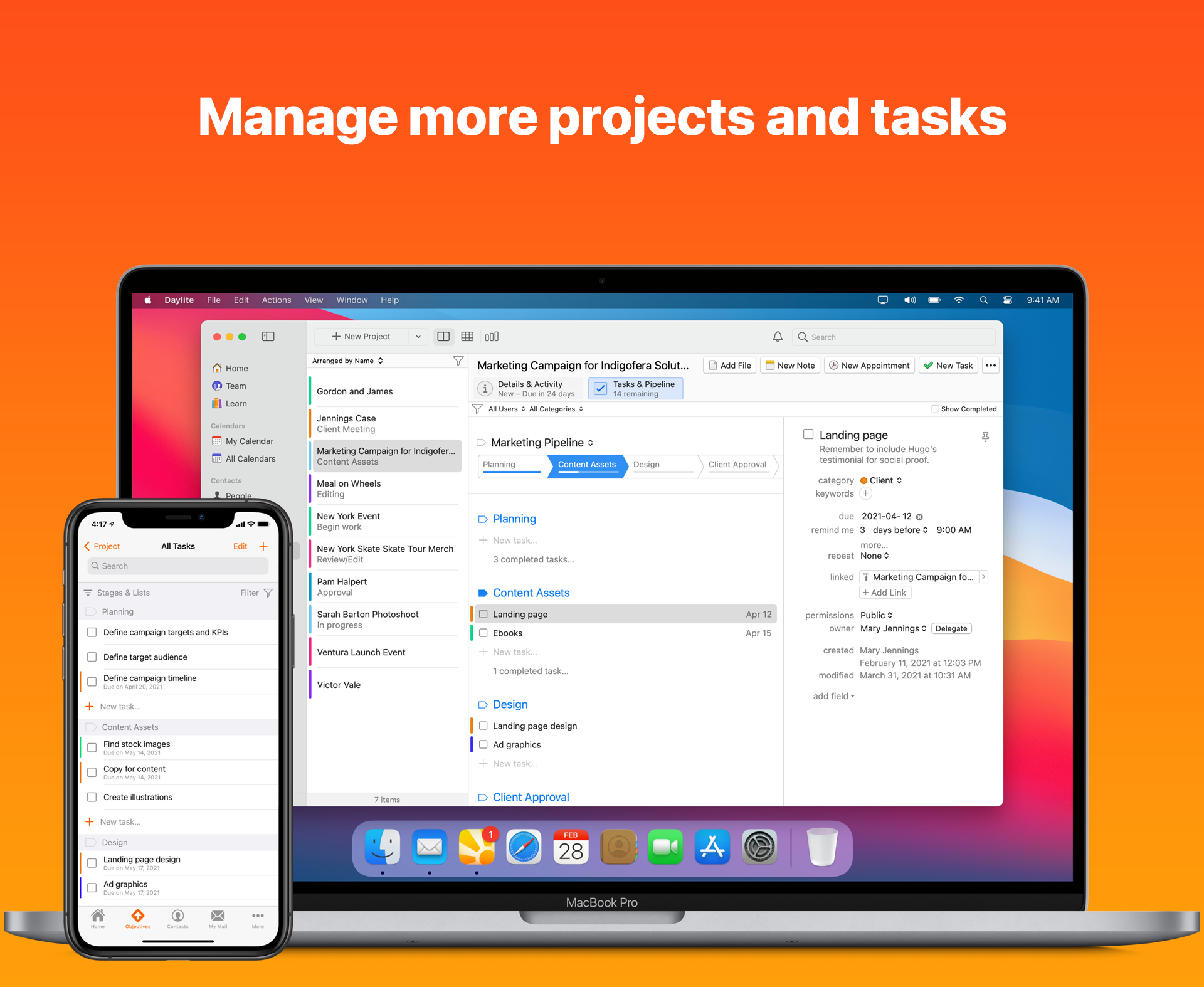
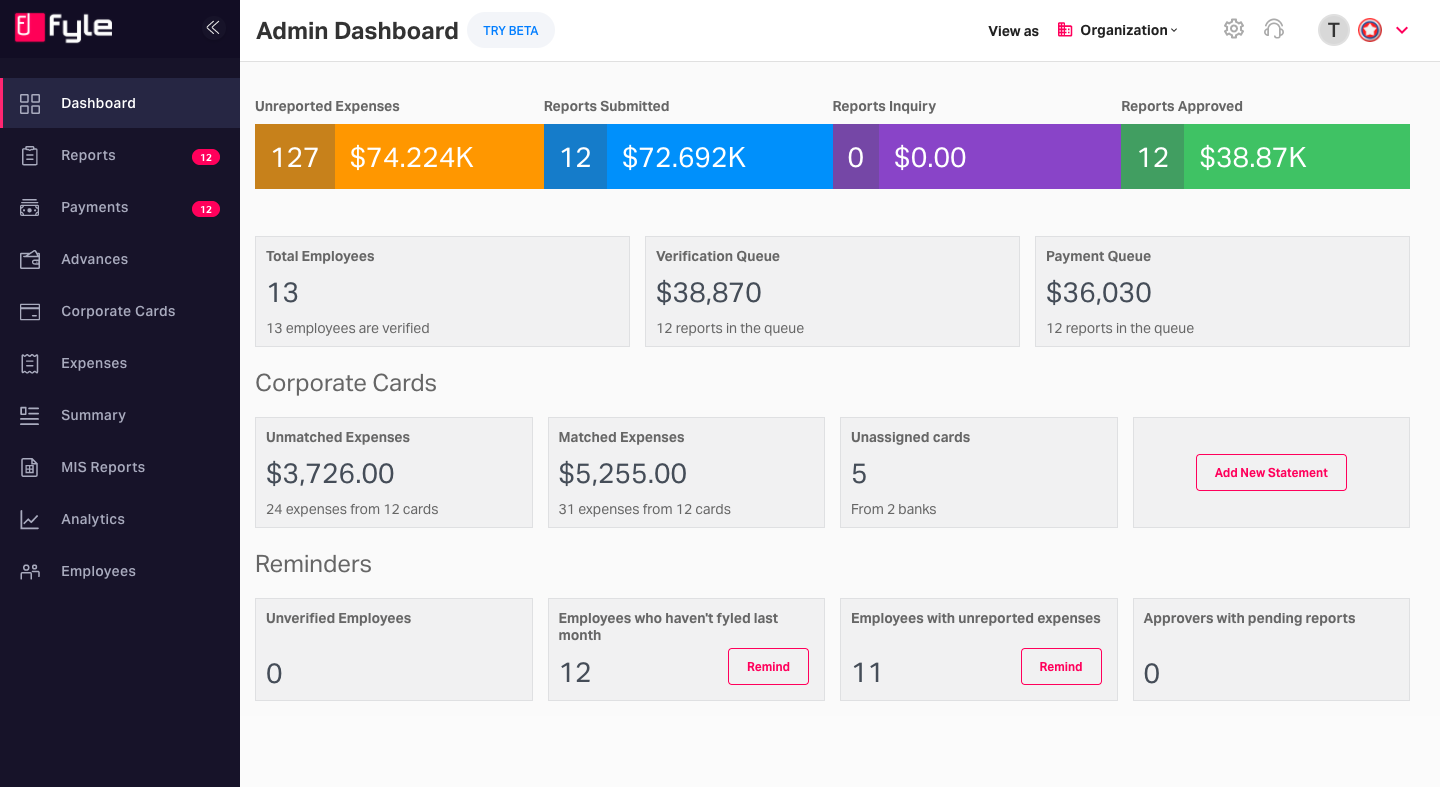
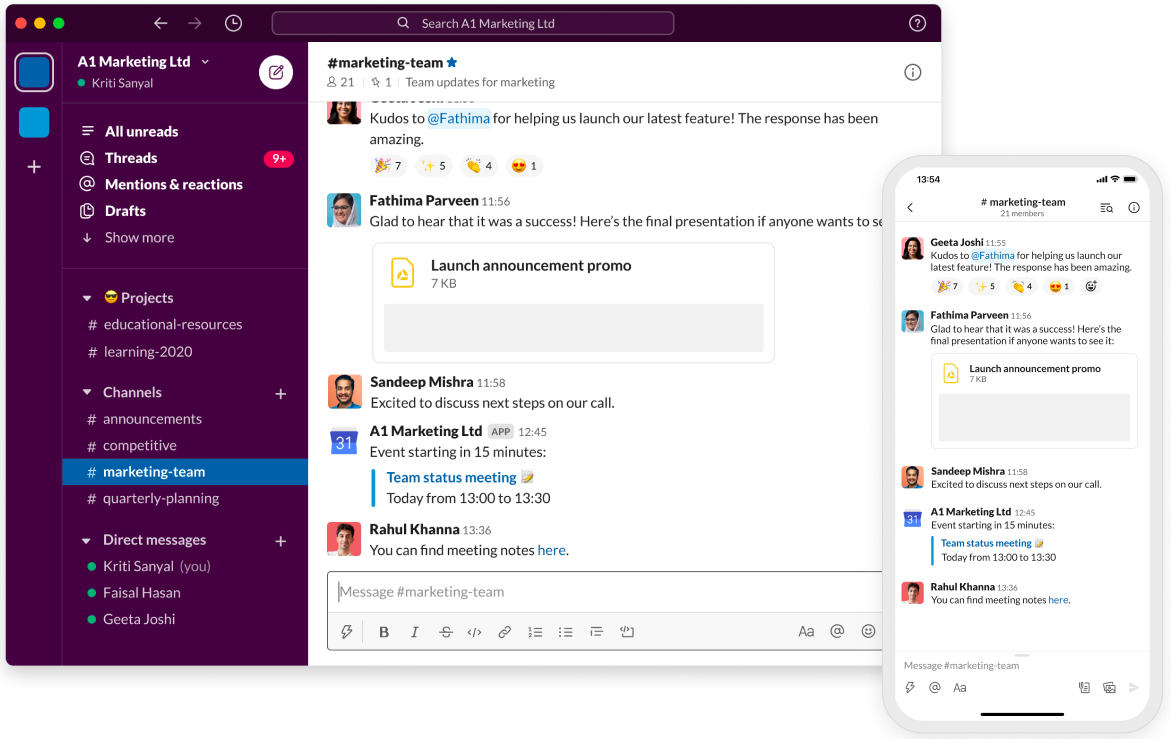
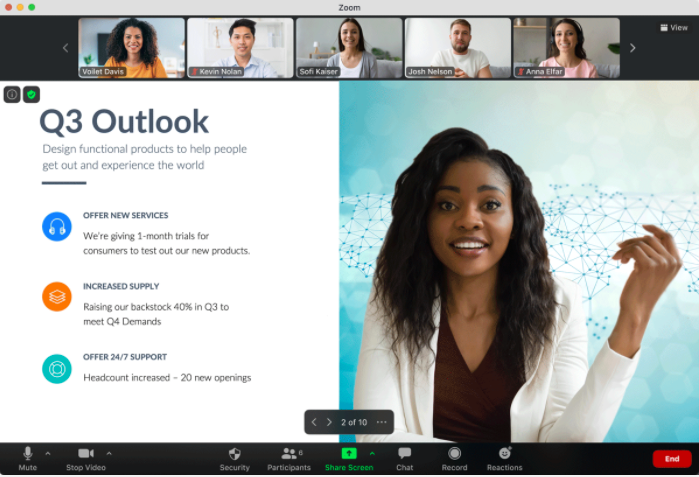
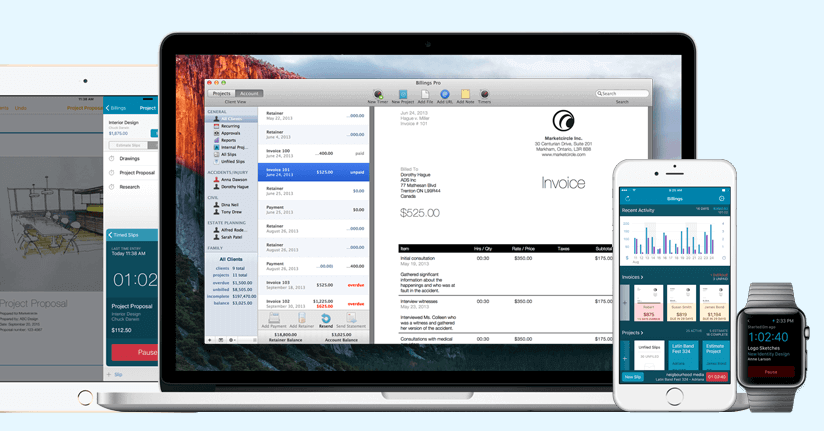



I really liked this article!