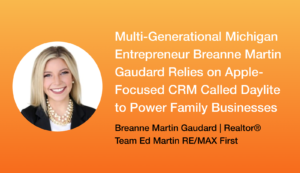Many people have been asking for the ability to invoice clients across the world in different currencies – we’re happy to say it’s here.
Billings 3 with multi-currency support ships today, and will work with Billings Touch 1.1 (submitted to the App Store yesterday, pending approval).
Along with multi-currency support, Billings 3.6 has a few new features:
- Ability to reorder Estimate slips in the create Estimate window
- You can now drag an email from Mail.app into the Links area in a Project’s card. Billings will remember the message id and in the future, when you double-click, it will open that email. You can also edit the link name so that it is more memorable.
- Changed the default button when deleting an invoice to be “restore” instead actual delete. Actual delete is the alternate button now.
- Added a few fields (currency symbol, currency code, invoice) when exporting slips to text
- Added the ability to do bulk invoicing. Go to the All Clients (Project mode), sort by unbilled, click on the blue cells, do the invoice and continue. Previously, the view would change and you’d have to go and re-select everything again.
Full release notes are available here.
You can click the “Check for Updates…” menu item in Billings for an easy in-app update, or download it from the Billings website.