Billings Pro 2.2.3 for the iPhone and iPad is now available on the App Store.
Customize your Home Screen
Rearrange the sections on your Home Screen to reorder Estimates, Invoices, Clients, and the Recent Activity graph. Want the Recent Activity graph at the top and Estimate at the bottom? Just tap the “edit” button at the bottom of the Home Screen and reorder the sections by dragging and dropping them.
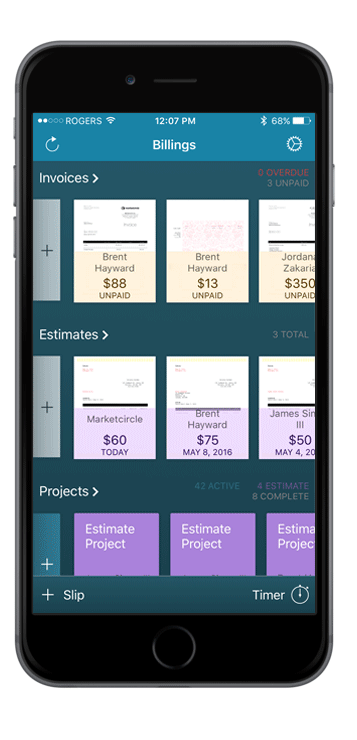
“I just downloaded the newest update for the app! You’re a rockstar! I love that you can rearrange the Home Screen!” – Erin McArthur, e.l.m. Design Solutions
More sharing options
We’ve added more options for sharing invoices and estimates. You now have additional options to “Send to Client”, “Add to Note” or “Save to Dropbox”.
Bug Fixes
- Sometimes clients and projects showed up in spotlight searches even though they were deleted. This has been fixed.
- We squashed a bug that affected creating a new client on iPhone. When creating the new client and tapping “done” it would jump back to the previous screen you were on instead of taking you to the saved client screen.
- There was a bug that caused the project summary totals to not update immediately when moving a slip. This has been fixed so now when you move a slip from a project to another one, the project summary totals will update immediately.
- There was a bug that let you create an invoice and estimate without any slips. Now if you try to create an estimate or invoice that has no slips, you’ll get a prompt letting you know there are no slips and you’ll need to create or add one.
- There was a bug that caused a fixed slip to not include the rate when it was created from a Blueprint. Now when creating a fixed slip using a Blueprint the rate will show as it should.
- There was a bug that caused some currencies to not be formatted properly on an invoice or estimate. This has been fixed.
- We’ve also made some under-the-hood bug fixes and minor UI improvements.

