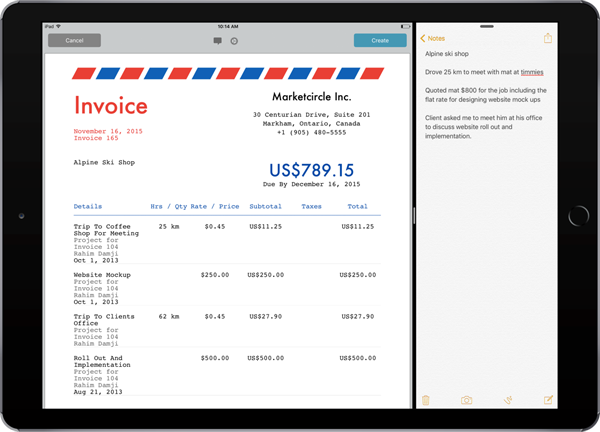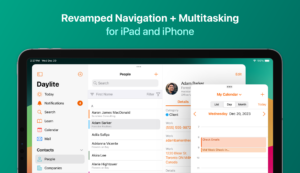We’ve just released Billings Pro 2.1 for iPhone & iPad which includes a few handy new features that make it faster to find your projects and clients, as well as manage your timers and expenses.
Spotlight Search
Use Spotlight to search for clients and projects in Billings Pro. Just swipe your iPhone or iPad to pull up Spotlight, enter in a few letters of the client name or project, and you’ll see them in the search results under Billings Pro. This makes it super easy to pull up details of a client or project without having to even first launch the app.
Support for Quick Actions
If you have an iPhone 6S or an iPhone 6S Plus, you can take advantage of the Quick Actions feature when using Billings Pro. You can start a new timer, jump to a recent timer, or add an expense by pressing firmly on the Billings Pro icon from your home screen.
Support for iPad Pro
We’ve made some tweaks to Billings Pro to fit the screen size for the iPad Pro. This also adds retina support for Billings Pro on the iPad Pro so you can zoom in while creating an estimate or invoice and the details are crystal clear.
This is a free update for Billings Pro customers. Get it now in the App Store.
For the full details on this release as well as previous version of Billings Pro, you can view them here in the release notes.