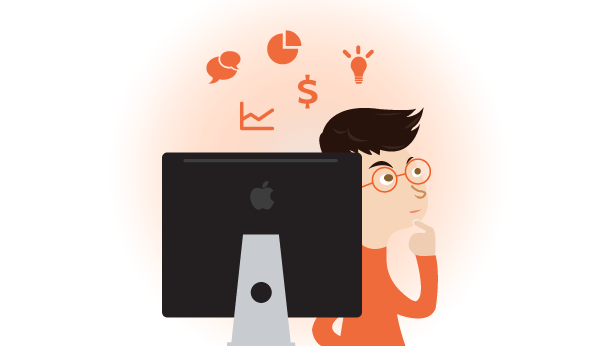As a small business owner, you’re expected to wear a lot of hats. Regardless of your industry, you need to be involved in (if not solely responsible for) sales, marketing, customer service, finance, business analysis and more. Most business owners aren’t experts in each of these areas, but it’s important to be at least knowledgeable in all of them.
Each of the above mentioned parts of your business are equally important, but often business analysis is one that comes last on the priority list. It’s easy to forget about the importance of analyzing your business when you’re wrapped up in the stress of all the things you’re working on in the moment. However, if you make time to analyze your business, it will help you make informed decisions as you go about your day-to-day operations.
SWOT Analysis
A SWOT Analysis is a good way to start and continue analyzing your business. A SWOT Analysis is an assessment of your businesses strengths, weaknesses, opportunities, and threats. This helps you to have a clear overall picture of your business in the present so you can plan for where you want to be in the future. Businesses don’t have feet of their own to keep moving forward. They need to be guided, and as a small business owner, guess who’s job it is to guide? That’s right, you!
An article in the Small Business Chron titled What Does a SWOT Analysis Do for a Business explains the importance of business analysis to the success of your company.
As mentioned, the SWOT Analysis is a 4 step process:
1) Strengths
2) Weaknesses
3) Opportunities
4) Threats.
Leveraging Daylite
While some of business analysis requires research about your competitors, most of the information you need can be found within your company, and tools like Daylite can help. By using Daylite to analyze your business, you are able to view solid facts instead of just going on intuition. All the information you capture in Daylite such as contacts, appointments, projects, opportunities, pipelines, tasks, and more can be used to analyze your business. Both the reporting feature and the Insight view are extremely helpful in answering questions and pointing out patterns in your business.
An example of analyzing your strengths and weaknesses with Daylite is through comparing your won and lost opportunities. You can filter your opportunities by state, view them in the list view, and then add “state reason” to the criteria list. To analyze your strengths you can view the opportunities with the state “won” and see the most common reason. To analyze your weaknesses, the process is the same but instead of filtering for the state “won”, you filter for the state that is “lost”. You can also do this by running an “Opportunity Analysis” report in Daylite. The last page compares your won vs lost opportunities and lists the state reason.
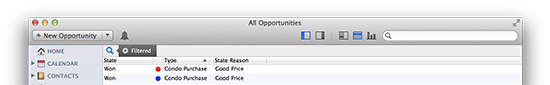
The Insight view is another tool that can help you analyze your business. The Insight view allows you to look at your opportunities and view your pipeline stages to see what stage your opportunities are in. If you have a steady flow of business coming in, current business, and deals being closed, then your graph will have even bars. However, if your opportunities are top heavy, you may be spending too much time on lead generation. By the same token, if your graphs are bottom heavy it could mean you’re not focussed enough on generating new leads for future business opportunities.
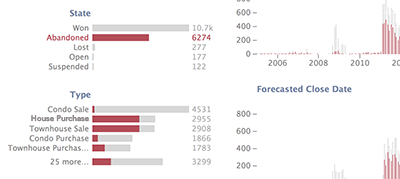 You can also identify areas for improvement by hovering over the state “abandoned” and viewing the categories that most of you opportunities are abandoned. This helps to point out your weaknesses and you may decide to put less emphasis on the categories that have a history of being lost, and put more focus on the types of opportunities that you have a better chance at closing the deal. These are just some examples of how the Insight view can help you define the “Weaknesses” and “Opportunities” portion of your SWOT analysis.
You can also identify areas for improvement by hovering over the state “abandoned” and viewing the categories that most of you opportunities are abandoned. This helps to point out your weaknesses and you may decide to put less emphasis on the categories that have a history of being lost, and put more focus on the types of opportunities that you have a better chance at closing the deal. These are just some examples of how the Insight view can help you define the “Weaknesses” and “Opportunities” portion of your SWOT analysis.
Daylite Add-ons
Along with add ons such as Merlin, Time&Budget, ReportSuite, and MoneyWorks, you can further dig into to time spent on projects, where deadlines are missed, and evaluate your time estimation. Integration with Merlin is great for people who need gantt charts and dependancies. The Time & Budget plugin will let you see employee costs and billing rates so that you can get an idea of how much each person is costing you and how much the company earns from their labour. Report Suite supercharges the Daylite Report functionality with interactive reports. Those needing to integrate with an accounting application can use the MoneyWorks plugin for seamless workflow from CRM to accounting.
All of these business analysis tools help you to see where your company stands so you can set goals and map out plans of how to achieve them.