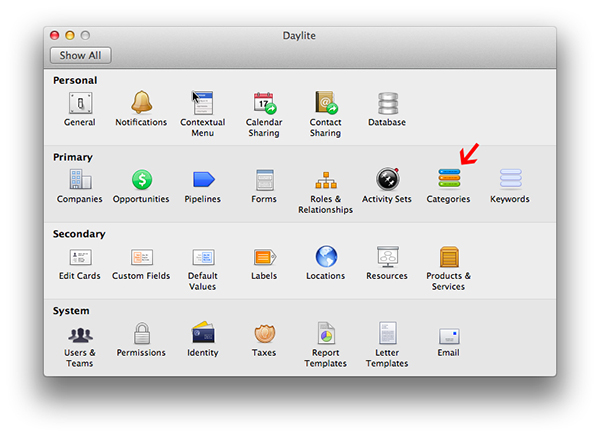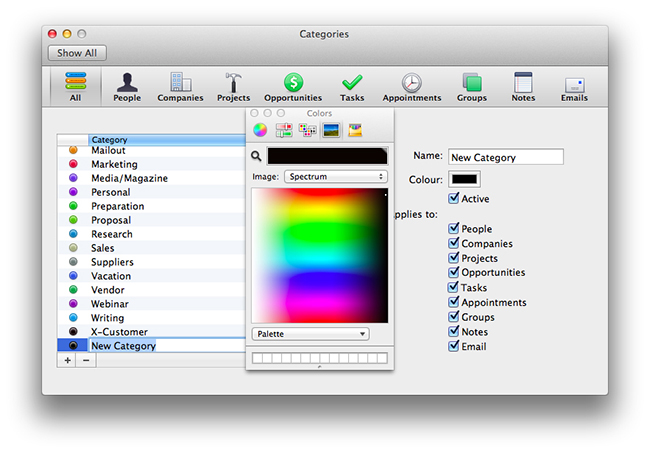The human brain is naturally trained to understand things by organizing them into categories. By lumping things into groups, our brain has an easier time understanding and digesting information because it recognizes similarities. Categories in Daylite work the same way.
By categorizing things in Daylite, we’re able to organize things into columns and sections that make sense to us. Being able to customize these categories to fit each unique user’s needs is what makes Daylite functional for almost any industry. What makes sense for one person may be a different language for another when it comes to categories and keywords.
In our blog last week about Tracking Opportunities in Daylite we touched on where to customize your categories and how you can assign a category to a task or an appointment so that later it becomes easy to filter through. To get the most use out of Daylite it’s important to always be keeping the future in mind and planning what information you will need so you can set yourself up for easy ways to find that information. To customize your categories simply go to your Daylite menu bar, click “Daylite” and select “Preferences” from the pull down bar. Now click the “Categories” icon.
Here you can view all categories or view them by sections (people, companies, projetcs, etc.). Let’s go over a few of these categories and what they mean to you. Here is where you need to think about the big picture. How do you break down people, companies or projects to your business? For a lawyer, people can be organized in ways such as clients, judges, third party representatives, defence lawyer, etc. For someone in health care those categories may be doctors, nurses, patient, re-ocurring patient, specialist, and so on. It can seem overwhelming when you consider the possibilities, but it is easy if you sit back and think about what makes sense to you.
How do you differentiate the type of people in your workplace? And I don’t mean personality type…although that could be helpful if you are booking auditions for actors and want to categorize your talent by the personality type that they play best. You can add and remove categories by clicking the “+” or “-” on the bottom left corner of the box, and you can choose what colour to assign each category. When you click the “+” a highlighted box will appear and you can enter in the new category and click the colour box to select a colour that you want to associate with that category by clicking on the colour box.
Once you understand the concept of categories it becomes quite simple. Let’s move along to companies. These could be categorized by “competitor”, “partner”, “media”, or “sponsor”. Or you could take another approach and let’s say you always deal with the same companies. For example if you’re in the business of booking international DJs and normally deal with the same promotional companies. You can assign a different colour to each specific company so if you need to search through all the business you’ve done with “Nightlight Promotions” you can easily do so.
The next is projects. Let’s say you’re a company that designs and sells clothing. You may have some projects that are design related, while other projects are manufacturing related, and others are sales or marketing related. These categories help to show people within the company what part they are responsible for. If I’m a designer, I can see that any project that’s purple means I’m going to be involved, while any green project I can disregard because it only relates to the sales team. While projects are the main picture of what needs to be done, tasks are the smaller details involved. For example a project could be design related and the tasks could refer to initial design of a garment, the fitting process, approving the fabrics, etc.
Understanding how to customize categories in Daylite makes it easier for you to get things done faster because you’re able to find information quickly. You just need to put in the time to set it up for a way that works best for you.