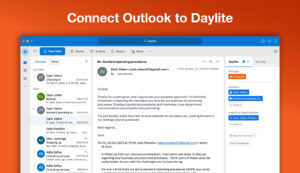We have a new Daylite release for you. This one includes a few commonly requested enhancements including:
- Appointment detail view in the lower right of the calendar. Now you no longer have to open the appointment card to see all the details.
- Appointment scrolling in the month view. Now you no longer have to go to the day view to see those extra appointments that don’t fit in a day in the month view. You can scroll now to see them all. Scroll wheel and trackpad gestures also supported.
- We’ve significantly improved the resources aspect of the calendar. You can now include Resources (projector, boardroom, etc…) in smart calendars or command-select them along with users in the Users and Resources disclosure.
- You can merge letters with Word 2008 and Excel 2008. Thanks to some improvements in Word 2008, we’ve been able to eek out some good speed improvements.
- Thanks to a bunch of people on our forums and the MacLaw group, we’ve been able to put together and include a database template for the legal industry.
There is more to this release, but I’ll let you read the details in the release notes rather than rehashing them here.
DMI has also been updated to 2.1.2 to address a minor resizing bug on Leopard.
Until next time…
AJ