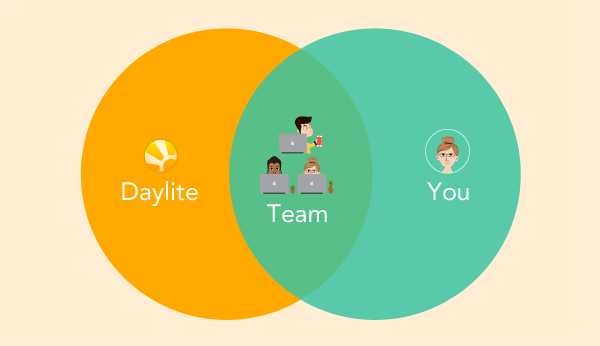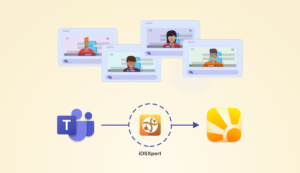Let’s face it, working on a team is important for success but it isn’t always easy. Good teamwork requires keeping track of who is doing what, what is completed, setting priorities and being able to make adjustments as things change.
It also involves finding that balance of sharing information, while maintaining proper control over where it is and who can access it.
Oh, and on top of all that, actually doing the work.
We’ve put together a list of 6 features you can leverage in Daylite to collaborate and ultimately give you more time back in your day. By using these features in Daylite, you can improve the way your team works together and be more productive.
1. User & Resources Calendar: Make scheduling easy
Collaborating means working around schedules. This can be difficult when you and your team are juggling multiple projects at once. With Daylite, you no longer have to deal with the back and fourth of trying to find time for a meeting.
Daylite’s User and Resources Calendar gives you the ability to see everyone’s Daylite Calendar or select only specific users. Now you can see where each of your colleagues are busy and more importantly, identify when they are free. This takes the guesswork out of scheduling.
Check out our How to view calendars of other users and resources for more information on how you can use the User and Resources Calendar.
2. Delegation: Stay on top of assigned tasks
As projects progress, you’ll often find yourself adding new tasks onto your plate. While letting go can be hard, delegating work frees you up to focus on the big rocks while letting your team do what you hired them to do.
With Daylite, there are several ways to know what needs to be done and who needs to do it. When you delegate a task, it can be set to notify you when it has been updated. Now you’ll know how a task is progressing or if it’s completed without having to micromanage your team.
You can also use the built-in “Delegated” task list where you can easily see tasks delegated that are not completed. It is conveniently organized into two lists “Delegated To Me” and “Delegated By Me”.
Watch Delegating Tasks in Daylite and see how easy it is to delegate tasks to your team and stay on top of tasks you’ve reassigned.
3. Task lists: Create structure out of chaos
Small businesses need to be agile and adjust to ever-changing demands of a project. As you work quickly you may be tempted to start jotting down tasks on sticky notes or call out a new list during your morning meeting, forgetting to record these in Daylite.
The problem is that paper notes can get lost and people can forget what they have been verbally told. When you aren’t adding your tasks into Daylite, you and your team are in danger of missing deadlines.
With Daylite 6’s new Task List feature you no longer need to sacrifice organization for speed. Task Lists give you the flexibility to create your own “buckets” of tasks and define your own workflows to manage them. You can easily drag and drop existing tasks into a list, drag and drop to reorder or add new tasks on the fly.
Another great use of Tasks Lists is to define a task’s priority. As priorities within the project shifts, you can easily bump one task out of a priority list and into another. You no longer have to keep a changing roadmap in your head .
Check out Using Task Lists to organize your tasks for more ways on how to use Daylite Task Lists to add more structure to the chaos of managing tasks and projects.
4. Pipelines for Opportunities and Projects: Simplify the complicated
You’re probably working on more than one thing at a time and keeping track of every project or opportunity can be difficult. Using the pipeline feature in Daylite, you can break down an opportunity or project into stages to make it easier to visually track where you are. Within each stage of a pipeline, you can break them down further into its core components.
As you complete tasks within a pipeline stage, the blue progress bar will fill up, indicating how much work is completed vs outstanding. When a pipeline has a task that is overdue, the pipeline’s stage will highlight that you have an overdue task.
You can quickly review these tasks, see who is responsible for them, and take action to make sure they get done pronto. Or, you can decide if you want to reconsider deadlines, put more resources into a task, or perhaps reconsider its priority.
Watch How to create a project pipeline to learn how to create opportunities and project pipelines and make complicated projects and sales tracking simple.
5. Permissions: Control your information
Privacy in a company matters. As a manager or business owner, you are going to have information that cannot be seen, shared, or changed by certain team members. Or as an employee, you may have some personal appointments that you want to schedule in Daylite, but do not want to share with your team.
Does this mean you should avoid adding some of your information into Daylite? Absolutely not!
With Daylite, you get a robust and feature packed permission system that allows you to control who can view, or edit all major things in Daylite such as appointments, tasks, notes, etc. Now you can share and collaborate on information with the people you need to, while also having the control to separate what needs to be private or confidential.
Check out Permissions for Users & Teams and learn how you can keep control of your information with permissions.
6. Notes: Turn meetings into actions
Ever walk out of a meeting and forget what was discussed? You’re not alone.
Meetings should be constructive and use everyone’s time well. According to Scott Dockweiler from The Muse, this is not the case for many meetings. Scott writes that executives believe 67% of all meetings are failures. Meetings can be successful, but they need to have a purpose and get you closer to your company’s goals.
A great way to have a successful meeting is to ensure each item discussed is turned into actionable items. Too often meetings are used to discuss ideas but nothing is actually done. In fact, Forbes’ #6 Big Gripe about meetings is lack of follow through.
How do you keep track of what was discussed? By documenting your meetings and creating actionable items with tasks.
Fortunately, with Daylite you can easily take meeting minutes with notes that you can then link to the meeting. Now you have a record of what was discussed that can be reviewed down the road. You can also make use your meeting notes by creating and delegating new tasks and ensuring your team follows up.
By linking those tasks to the meeting and meeting notes, everyone has can review the info they need in order to get the work done without having to interrupt each other.
Check out How to use notes as meeting minutes and learn how to take notes in meetings and action what was discussed.
While working in a team can be difficult to keep track of all the moving pieces for various team members, it doesn’t have to be. By using Daylite to help organize your information, track your progress, and adjust responsibilities, managing projects within a team becomes more streamlined.
When you know where you stand, who’s responsible for what, by when, and when it’s done, it relieves the stress of managing the process so you can focus more on the work itself.
Need help managing projects & clients within your team? Try Daylite!