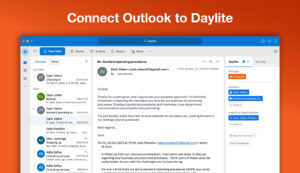I’ve been waiting for this day for a long time. Back on March 6th, 2008, when we began Daylite Touch development, we didn’t realize that we would end up with Daylite on top of a different, more robust database stack. We didn’t realize that we would have a whole new offline sync architecture, a new server, and a new dedicated Over The Air sync system, all working in unison to give us a fantastic small business solution.
Yet this is exactly what we have today. It’s been a long, hard road, but I can assure you that the new Daylite “solution” is much better. We can now truly say that the Apple ecosystem has one of the best small business (1-50) environments out there. iPhone, MacBook, iMac, Mac Pro, Xserve, iPod – connected or disconnected – no matter where you are, you can propel your small business forward in these incredibly tumultuous yet markedly opportune times.
Our vision was to build a system that leveraged your idle time – those times when you’re waiting for something, have nothing to do, and a laptop is inappropriate. We knew those time spans would be short and you’d want to be in and out of the app quickly. I think we’ve accomplished our product vision, gone further and built a great system.
Along the way we ran into some pretty difficult challenges. One of Daylite’s key differentiators is the awesome “linking” between the objects in the productivity pyramid within a multi-user environment. This feature gives people a whole lot of context that other apps simply can’t match and it presents some interesting technical challenges. For example, how do you bring over relevant data to a mobile device from a 5 GB or larger shared database? Or how do you manage synchronizing multiple devices at the same time for different users? And many other intricacies.
Yet another kind of challenge was taking Daylite’s core functionality and figuring out how to implement all of that on a small screen with touch input (considering that a comfortable touch point is at least 44 pixels). When you play around with Daylite Touch, it will seem just right, yet I can assure you that it took many many hours of debates, discussions, experiments, and redo to get there.
When you’re in bed or in a hotel lobby in Thailand and you can review open projects, make and delegate tasks, setup meetings with team members, and plan your next couple of days, all from your phone, you realize that the long road was worth it. It was worth redoing whole sections of the app, it was worth stopping development for 4 weeks to figure out how tasks should really work, it was worth figuring out how to use multi-touch to drag-create appointments and meetings, it was worth weeks of optimization work so it launches in under 7 seconds for relatively large data sets, it was worth ripping out the database engine and putting in a new one so initial setup is 6 times faster, it was worth redoing the Daylite offline sync mechanism so it plays nicely with TouchSync, and it was worth cutting some features so we can ship it today.
The entire Marketcircle team has worked incredibly hard to bring us to this day, and I’m very proud of them.
So without further ado, check out our updated Daylite Touch page and download Daylite 3.9 (existing users, allocate some time for migration).
We’ve included sample data in Daylite Touch so you can try it out at no cost. And when you’re ready to use your real data, simply add a license to Daylite Server and start syncing with your device. You’ll see a whole new world of possibilities open up.
Until next time…
AJ