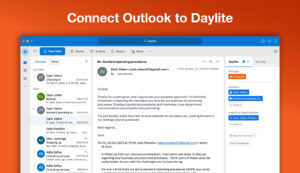We’re happy to announce that Daylite Version 4.2.2 and Daylite Server 4.2.2 are now available for download on the Marketcircle website.
What’s new in Daylite Version 4.2.2?
- Time & date now shown on the Created and Modified Columns in the Calendar List View.
- Fixed a sporadic crash when adding a new task
- Fixed broken list in the the notifications preference pane for German and French users.
What’s new in Daylite Server 4.2.2?
- Fixed CalDAV compatibility with BusyCal (requires BusyCal 2.0.5)
- Fixed and issue with birthday handling for DAV
All existing customers will receive an email at some point today notifying them on the upgrade process. Please note, if you decide to upgrade from the Mac App Store you will need to wait until version 4.2.2 has been approved. We submitted version 4.2.2 last week and since App Store approval times vary, we cannot give an exact date on when it will be available. If you choose to update Daylite from the Mac App Store, you must still refer to the email or our website for instruction on updating Daylite Server. For any questions regarding this process please email info at marketcircle.com.
**Update: Daylite Version 4.2.2 is now available for download in the Mac App Store
Thanks! 🙂
Marketcircle