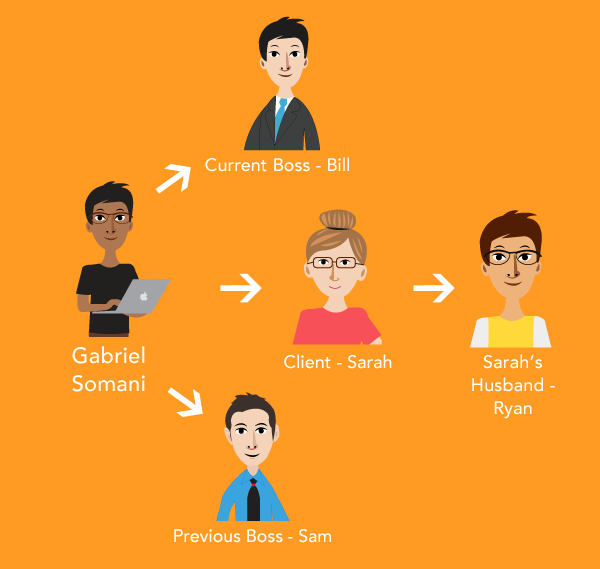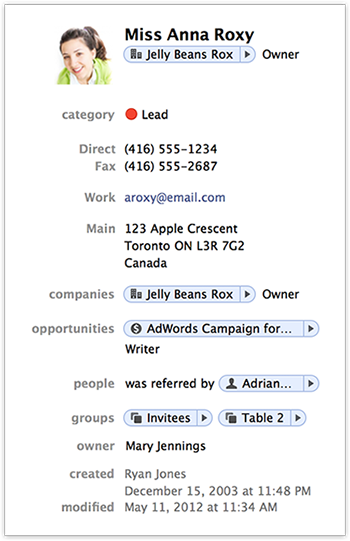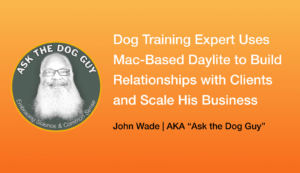Daylite is a relational database. Rather than just plunking in some contacts and then sorting them into buckets, you can create connections between contacts and other objects. This allows you to have a multi-dimemtional view of your contacts. You can create connections between a client and their spouse, or a vendor and the company they used to work for. You can also establish roles within companies and projects. For example, you can see who the decision maker is in an open opportunity with a lead, and see who the vendor is in a project.
This helps not only you remember the connections, but also helps your team members. When you use roles and relationships in Daylite, you don’t need to explain to your team members “That contact was referred by so and so, and is the brother of this client over here.” or “She’s the assistant of that client and she used to work for that company”. When you use roles and relationships properly, you don’t need to ask each other questions or try to remember how people fit together because it’s all in Daylite. This is especially beneficial when growing your business and adding new employees. When the connections are already built in Daylite, new people on your team can easily understand how customers, venders, etc. all fit together in the puzzle.
In this example, we can see the role Anna plays in the company (owner), the role she plays in an opportunity (writer), and who she was referred by (Adrian).
Customizing roles and relationships is an on-going process. As your business grows, you can continue to add new roles and relationships. Whether you’re new to Daylite or have been using it for years, you can become better at creating connections so that as you grow, you and your team are keeping track of all the important connections.
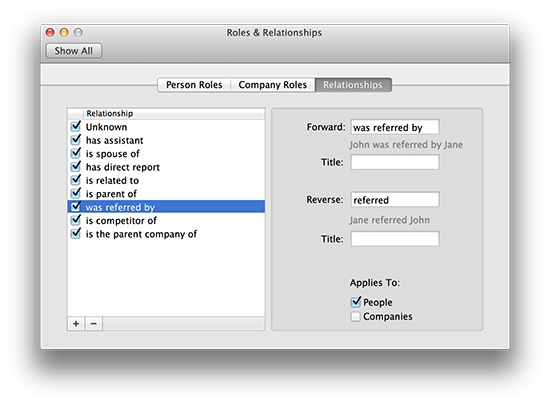
Daylite allows you to establish connections between contacts, but to be effective you need to be disciplined in using it. To capture connections in Daylite, you first need to have them set up in your preferences.
Watch this video to see how roles and relationships work in Daylite, and where to customize them. For even more detailed information about customizing roles and relationships in your database, refer to the Daylite implementation guide.