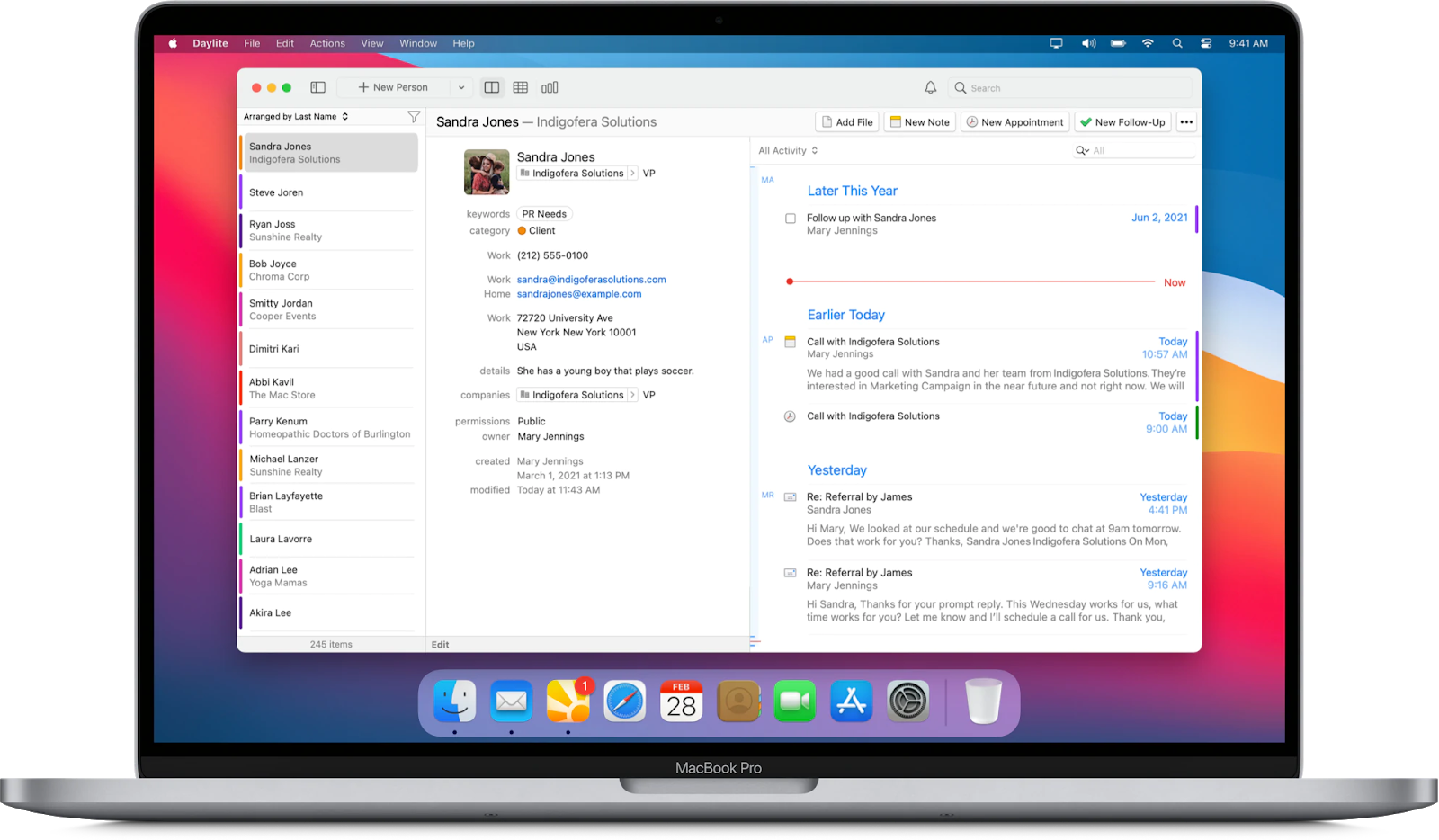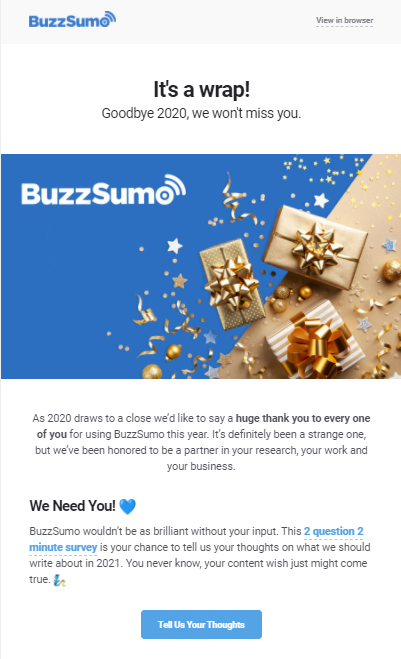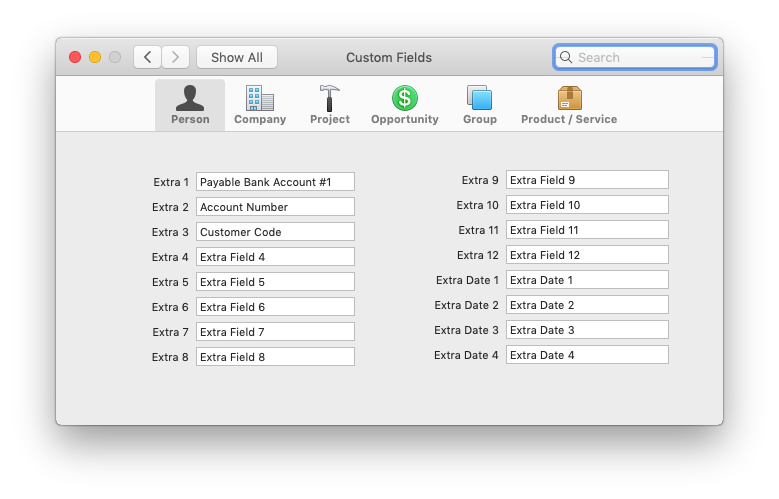Access to relevant data about clients and leads is important for any business. However, many decision-makers still struggle with collecting and analyzing accurate data. But, that doesn’t have to be the case when your customer relationship management (CRM) platform can provide a wealth of valuable information.
As the single entry point for all data, your CRM will help you collect information that different verticals in your business, such as sales, marketing, and customer service, can use. The data you gather will help you create sales funnels that convert leads into paying clients and build client loyalty and advocacy.
Using this data, you can increase sales, grow your business, and build long-term client relationships. Read on to learn more about the importance of CRM data, the types of data you can collect with your CRM, and how to create a data structure that will let you make sense of it all.

The Importance of Relevant CRM Data
Relevant data is the cornerstone for converting the leads in your digital marketing funnel, servicing your existing clients, and ensuring business growth. You can use the data in your CRM to segment and target clients with email campaigns, send helpful information to build trust, and increase your conversion rate.
A CRM like Daylite, for example, lets you segment people according to when you last interacted with them. It can also let you group potential clients according to their industries, which is helpful in determining the right approach to sales.
The graphic above provides a sense of the types of data you can connect to your CRM. Each additional data source provides you with a better understanding of your leads’ actions and how to engage with them across your marketing funnel.
What Types of Data Can Your CRM Collect?
Depending on the webforms you use, your CRM can track up to thousands of data points. However, most CRM data falls into one of four types:
- Identity data
- Descriptive data
- Qualitative data
- Quantitative data
Let us look at each type in greater detail and see how you can use this data to improve client satisfaction and achieve your business goals.
Identity Data
When you ask people about their idea of “client data”, they will usually mention examples that fall into the category of identity data. This category consists of names, telephone numbers, email addresses, social media accounts, and other personal information that helps a business identify a customer.
More often than not, a person gives you their identity data when they subscribe to an email newsletter or sign up for a free trial. By supplying their identity data, a potential client gives your business permission to send updates and other marketing content through email or other channels.
Descriptive Data
Descriptive data is a snapshot of the client’s lifestyle details, including education, interests, industry, and workplace. This type of data gives your business useful insights into client preferences and allows you to create personalized messaging using email templates.
One good example of descriptive data is your client’s position in their business:
In the example above, Sandra Jones is a VP at Indigofree Solutions. Her position implies that she has some decision-making power. The CRM also says she has a young son who plays soccer, which may indicate that she has some knowledge of the game.
Using the insights contained in the client’s descriptive data, you can start creating a personalized campaign to establish positive connections with the prospect. Your marketing emails can include references to the relationship between sports and coaching, and to business and leadership. You may also use some soccer terminology in your emails. If your business revolves around data security, for example, you may compare your products to a reliable goalkeeper.
Descriptive data also includes information that indicates your business’ classification of prospective clients. In other words, you may indicate their lead status – whether they are new to your brand, aware of your offerings, actively coordinating with your sales team, or are already using your solution.
Qualitative Data
Qualitative data provides information on the attitude, behavior, and motivation of a client. Qualitative data is often collected from direct feedback and surveys conducted by the company. It answers questions starting with “what” and “why”. For example, your business can ask the following questions after a support call:
- What rating would you give to the service you experienced today?
- What is your level of satisfaction with our service?
- Why did you choose our service?
Qualitative data is used by both the sales and support teams to determine a client’s needs and pain points. You can use this data to create personalized campaigns that address specific needs. Here is an email from SEO platform BuzzSumo that leads users to a survey:
Based on how you answer the survey, BuzzSumo acts on your feedback to come up with more useful content suggestions. For example, if you answer that you’d like to learn about crisis management as a sub-practice of SEO, you can expect to receive more content on that topic in your inbox.
Quantitative Data
Quantitative data gives you insights into how frequently your audience interacts with your brand. Interactions include not just transactions but also client service calls and social media engagement. Here are some examples of quantitative data:
- How often does the client pay for your service?
- What is the client’s average order value?
- How often does the client contact you?
- What brings clients to your website?
- How often do they comment on or react to your social media posts?
Qualitative data enables you to understand your client behavior and identify their purchase triggers.
Ideal CRM Data Structure
Once you know what type of data you need to include in the CRM, you must also know how to keep it organized, which is why effective IT management is important. The way you organize your data will ultimately affect the quality of your reporting and how your team will function going forward.
For example, sorting your prospects according to lead status will allow your email marketing platform to send campaigns that are relevant to individual prospects’ location in the client journey, while prioritizing qualitative data will give you a better idea of the content that your clients prefer to receive.
The ideal CRM data structure depends on the needs of the company. While you can use a predefined template and modify it to your needs, you can also create your own CRM data structure. Most CRM users follow one or more of the structures below:
Lifecycle Data
The first thing you need to do when you build a data structure is to categorize your leads based on their sales-readiness. In other words, you must determine where they are in your sales funnel. For instance, someone who has just signed up for your email newsletter is a prospect, while a long-term client who has sent many referrals your way is an evangelist.
Each stage of the sales life cycle requires different types of marketing. A brand evangelist, for instance, would appreciate incentives for referring new customers, while a prospect won’t appreciate a “buy now” email too early on. Because clients move through the funnel at their own pace, this type of data changes constantly unless they’ve already decided to opt-out of the sales process.
Lead Status
CRM data also allows you to track the status of your leads. Compared to the lifecycle data structure, which offers you a big-picture view of where your clients are in the sales funnel, the lead status structure gives you a more granular view of your clients and your sales interactions with them.
Most CRMs let you mark leads as new, in progress, open, open deal, unqualified, attempted to contact, bad timing, and connected. They also let you record the dates and times you tried to reach your leads or changed their lead status. This feature will let your sales team members seamlessly pick up from where the last sales team member left off.
Custom Fields
In addition to the data structures above, you will probably want to track other data that doesn’t fall into one of the two structures. For instance, Daylite allows you to add custom fields. You can use them to store data such as client birthdays, special anniversaries, and other personal details that your sales team can use in their pitches.
Using these extra fields, you can populate your email templates with client-specific data. For example, you may use the “Extra Date 1” field to record a birthday or anniversary, and then send a personalized marketing email on that date.
Wrapping Up
As the name implies, customer relationship management software allows you to build and maintain good relationships with your clients, from when they first express interest in your services to beyond the point of purchase. However, collecting and analyzing client data with your CRM can be intimidating, especially if there are dozens of data points per person.
To unleash the full potential of your CRM, you need to be aware of the different types of data it can store. These types include identity data, which includes client names and contact details; descriptive data, which gives you insight into client preferences; qualitative data, which gives you an idea of their attitude and behavior; and quantitative data, which gives you the frequency and value of their transactions.
Along with the four types of data that exist in your CRM, you also need to understand data structures. These structures are composed of clusters of data that help you track your interactions with a lead or client.
Both the type and structure of your CRM data will allow you to send personalized communication to both potential and existing clients, helping you build and strengthen your brand’s engagement with them.
About the author: Matt Diggity is a search engine optimization expert and the founder and CEO of Diggity Marketing, The Search Initiative, Authority Builders, and LeadSpring LLC. He is also the host of the Chiang Mai SEO Conference.