For rapidly growing businesses in Financial Services, Interacting with clients on a personal level is a must. Clients want to know you’re on the ball and care about their needs and long-term financial goals.
Building strong client relationships
For Andrew Arnold, CEO of Centerline Wealth Advisors, building a strong relationship with his clients comes first. When a client walks in the door, Andrew wants their experience to be outstanding. To ensure his team is taking care of his clients’ every need, and to create a customized experience, Andrew turns to Daylite, his “secret sauce.”

Customizing the client experience
Andrew has been using Daylite as his CRM for over a decade. To make sure Andrew provides a unique experience for each client, he makes sure his team is following procedures outlined in Daylite. In this way, no one has to rely on their memory.
“Knowing what my clients like and what interests them is important to me. To build that trust, they want to know we’re on top of every detail. Daylite is my secret sauce that helps me keep track of it all.”
– Andrew Arnold, CEO of Centerline Wealth Advisors
To keep track of all his communication with clients, Andrew uses Daylite to tie every email, call note, and follow-up reminder in one place. To stay on top of all the tiny but important facets about clients, Andrew uses a custom Form in Daylite to keep track of their many preferences.

Keeping track of client needs and next steps
Centerline Wealth Advisors manages over 250 households each with different needs such as financial planning, estate and tax planning, insurance reviews, gift and legacy planning and a myriad of needs unique to each family. Andrew and his fantastic team use Daylite to keep track of each client project and next steps so nothing slips through the cracks.
When Centerline brings on a new client, they have a checklist of things they do to make sure the client is on-boarded successfully and feel happy about their decision to join the team.
To accomplish a successful onboarding, they use a customized Activity Set in Daylite with a checklist of tasks that they need to execute on for each client. They simply apply the Activity Set to the client in Daylite, and follow the checklist of steps. Presto! The magic of Daylite kicks in so clients are taken care of and the team follows the pre-defined set of procedures.
To keep track of all the different services provided to clients, Andrew uses a Project in Daylite with a Pipeline to keep track of each stage, and has all the tasks in order predefined so he and his team know exactly what’s been done and what needs to be done next.

Andrew’s team have Pipelines for each type of client project so they never have to think about the steps. They create a new Project, link it to the client’s Contact in Daylite, and select the appropriate Pipeline so all the tasks and stages are automatically laid out for the team to follow.
Centerline also creates Project Pipelines for all of their internal, business-focused duties such as:
- Cybersecurity Checks
- Team member annual reviews
- Monthly administrative and operational tasks
- Even the steps to set up a new Daylite user!
“When there’s a client project that has 30 things that need to happen and may take 6-9 months to close, Daylite helps us keep track of all the things that need to be checked off.”
– Andrew Arnold, CEO of Centerline Wealth Advisors
This helps Andrew and his team save time and make sure all their T’s are crossed and I’s dotted. They delegate tasks to each other in Daylite for each client project, and track due dates and next pending tasks.
“If you don’t have a place to document and track what’s supposed to happen for any particular case, things start slipping through the cracks. Daylite helps us make sure that doesn’t happen. It allows us to define our processes and steps, as well as go back and change them based on what worked or what didn’t. Without Daylite, we’d have to reinvent the wheel every time something comes up.”
– Andrew Arnold, CEO of Centerline Wealth Advisors
On-boarding new staff members
Andrew’s made the process of on-boarding new team members simpler with Daylite. When they hire a new person, they have a checklist of steps for that new hire to follow and that’s done through an Activity Set in Daylite.

Growing the business
For Andrew, Daylite has made it possible to grow his business and bring on more clients as well as more staff without running the risk of muddying the waters and derailing growth.
“Daylite’s made running my business simpler and keeps the team cohesive. Without it I wouldn’t look like a rockstar genius with my clients or be as organized with my team.”
– Andrew Arnold, CEO of Centerline Wealth Advisors
When talking to other business owners about growing, improving efficiency, and executing on plans, Andrew often recommends Daylite and shares how it’s helped him streamline and rapidly expand his business.
“Whenever I’m talking to other business owners about how to make sure client details don’t slip through the cracks, how to manage a busy day, how to execute on strategies and keep all the balls in the air, or how to make sure employees are following the steps they need to, I tell them Daylite’s what helps me do all of this.”
– Andrew Arnold, CEO of Centerline Wealth Advisors
To learn more about Centerline Wealth Advisors, check out their website and connect with them on Facebook and LinkedIn.
For more Daylite tips, workflows, and best practices, checkout Daylite Learn.


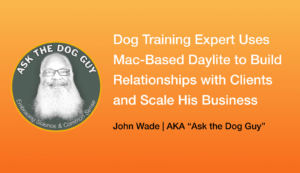

Glad to see another wealth management professional using Daylite. I have been using Daylite in my practice since about 2003 for the same purposes. Our office looked at a number of different CRM solutions and my partners chose Goldmine. Sadly, it does not even come close to the ease of use of Daylite. I am am happy I stuck with Daylite to help service my clients. 🙂
Thanks Blaine! So happy to hear Daylite’s been working well for you to service your clients 🙂
It would be helpful under “pipeline” or “activities” if you had a screenshot of what this would look like with some items plugged in or a short video under each tool that this team is highlighting.
Hi Amanda, that’s a great idea. Often times customers are reluctant to share their specific Pipelines stages and Activity Set examples, but here are some articles that show how you can create these in Daylite yourself:
Activity Set for checklist to follow up with a new prospect or client: https://www.marketcircle.com/learn/how-to-follow-up-with-prospects
Pipeline for tracking stages of a project and steps within each stage: https://www.marketcircle.com/learn/how-to-streamline-your-projects