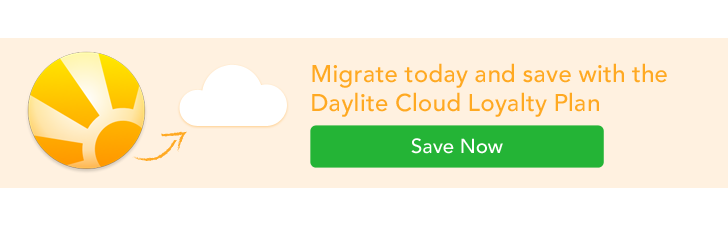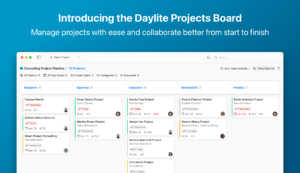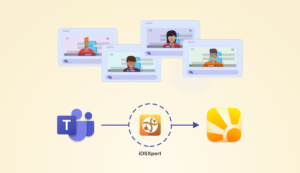Do most of your leads come through your website as an email? Tired of manually having to copy and paste them into Daylite to track these Opportunities?
Here’s how this company automated the process with Daylite and Zapier integration.
About Reflexion Videography
Reflexion Videography is an award-winning videography studio that specializes in wedding and corporate video production. We spoke to Jeffrey Colley of Reflexion Videography to hear how their team managing leads, clients, and projects in Daylite, as well as how they’ve been able to save more time by automating more with Zapier integration.

How Reflexion Videography Tracks Leads & Projects with Daylite
Reflexion Videography uses Daylite as their CRM and Project Management tool. They use it to track leads until they become clients, and to manage their video production projects from start to finish, making sure they never miss a step. Most of their leads come through their website. People interested in their services fill out a form on their website. Before using Zapier, this would create an email which then would be used to create a new person or company and Opportunity in Daylite to track the potential business. They then apply a pipeline to the Opportunity so they can track each lead and get reminders for when to follow up.
Once the deal is won, they convert the Opportunity into a Project in Daylite and begin the process of managing the video production process. They then use a Project Pipeline to track each stage of the video production project from booking the date through the production stage and completing the project.
“Daylite is a great task management system for us. It helps us keep track of different tasks through setting reminders. For example, so many days into the Pipeline, Daylite will remind us to follow up with the bride for X info, or contact Y vendor.” – Jeffrey Colley
Reflexion Videography also uses Daylite to link all the different people – bride, groom, venue, florist, etc. – to the project in Daylite. This way they can keep track of everyone related to the wedding or corporate event, as well as keep track of people in their network.
“By linking the people and companies we work with to each project, we can keep track of who we’re doing business with and keep them in our network. Using Smart Lists and Insight View in Daylite, I can see people we’ve worked with a lot. If I see there’s a photographer we’ve worked with a lot, I’ll then try to keep in touch with them more.” – Jeffrey Colley
Saving time with Zapier integration
Reflexion Videography’s leads come in through through website when a bride fills out a questionnaire on their site using Formsite.
“We use Formsite with our website so brides can fill out a questionnaire when they reach out to us. They may not have all the info filled out right away, so with Formsite they get a username and login and can fill out the rest of the questionnaire as more info comes in. We export the form and then import it as a PDF and link it in Daylite so we can reference it later.” – Jeffrey Colley
Before using Zapier integration, these leads would come in from their website as an email and they would manually create the new person and Opportunity in Daylite. Now that they’re using Zapier, they’ve automated this process so the leads are automatically pulled from their website form into Daylite – no manual data entry required!
“The main benefit we get from using Daylite and Zapier is more time and a more streamlined process. I don’t have to waste time copying and pasting info from an email into Daylite. It’s automatically all there – the name, phone number, and email are all pulled into Daylite. This saves me at least 5 minutes for each lead.” – Jeffrey Colley
Zapier automatically adds the new leads as Opportunities in Daylite and applies a Keyword so they know it came through the website. They setup a Smart List in Daylite for new Opportunities matching that Keyword. This way as soon as they open Daylite, they can check this Smart List to see the new leads that have come in, apply the Opportunity Pipeline and start the follow-up process.

Want to take advantage of Zapier?
Want to pull leads from your website right into Daylite so you can start saving more time? Read this help article How To Use Zapier to Import Web Leads Into Daylite and start using Zapier today.
Exclusive to Daylite Cloud
Zapier integration is exclusive to Daylite Cloud. Want to integrate Daylite and other popular apps? Ditch your server and Go Cloud.