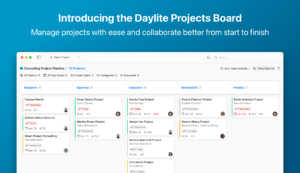Startups are dripping with optimism, innovation and caffeine fueled all nighters, but they often lack experience in finance, accounting, HR, and operations. This is where Digits Discourse comes in, helping start-ups fill these gaps that are, less exciting but just as important to their success.
We spoke with Digits Discourse founder, task management master, GTD practitioner, and long time Daylite customer, Sara Samplawska, to talk about her transition to Daylite Cloud, and how she stays confident in the scary world of consultancy.
To start, how can startup needing your help reach you?
The best way someone can contact me is to Email me, or you can hit me up on LinkedIn.
Can you tell us a little bit about Digits Discourse?

Startups are really good at and are driven by the big picture. Switching gears to logistics and system integrations are tough and often not a priority for early stage entrepreneurs. We help by working with them through things like planning and analyzing cash burn, as well as presenting financials for their investors and authorities accurately. We set up all systems necessary to get their accounting, HR, ops, and finance in place.
What does Daylite mean to you?
Daylite is workflow zen. I can trust that whatever I add into Daylite I can tackle in a prioritized and organized fashion. I don’t have to freak out about how long my Task List is because no matter how much energy or focus I have, I am organized and I know I can complete everything I need to. We work with nearly four dozen companies, so proper systems are crucial.
What made you want to move from Daylite Self-Serve to Daylite Cloud?
I was spending so much time just trying to get remote syncing when using Daylite Self-Serve. It was really frustrating. I had the Daylite Server set up one a Mac Mini, and I got remote syncing to work but problems unrelated to Daylite kept popping up and syncing would stop. DNS changes, my ISP started blocking ports, and eventually, I even set up a VPN to sync. I decided, I love you guys and haven’t had a problem so I had trust that I would be ok, and I am so happy I moved.
Since moving to Cloud, have you noticed any differences?
Syncing is much faster. Before Cloud, my iPhone and iPad would seem really behind. I’d have to make an effort to have everything sync, and I’d be nervous that my notes would get lost in cyberworld or not hit the main server. Since moving to Daylite Cloud, all my devices are up-to-date all the time without any hassle.
How was the process of moving to Daylite Cloud?
Almost unmemorable to be honest. It was just that smooth. Customer Service was excellent. Everything transferred over, didn’t lose anything and it was fast. Exactly what you’d want.
With Daylite Cloud we’re adding Mail on iPhone and iPad, did you get a chance to read that announcement?
Yes! VERY excited. Right now I am flagging emails that need to be added when I read them on my iPhone, and then I have to go back later on when I am on the Mac. I am going to save a lot of time when that comes out.
You’ve been using Daylite for some time now, do you remember what you were looking for when you found us?
I needed a way to organize myself. There was no way to have really good tasks lists that helped me with all my clients. I needed to keep track of things that get done daily, weekly, monthly, quarterly, etc., and have it all connected and be portable. I couldn’t manage that with 100% reliability and consistency which for me is super important.
What were you trying to use to manage your tasks?
I used to use notebooks a lot, as well as Word docs, Google Docs, spreadsheets and the calendar. I used to have all kinds of checklists with colour codes, geometric figures and I’d use highlighters to help me keep track of things. It worked but was a lot to maintain and if I spilled coffee on it or something my notes would be ruined. Of course, I couldn’t travel with all my notebooks to meetings, so notebooks couldn’t solve this dilemma. You can’t do searches in notebooks like you can on a computer.
Was there anything unique about Daylite that attracted you to it?
When I started looking for a solution, I saw that many CRMs and task management apps keep everything and you cannot access them all the time. Since Daylite is an app you install and get to use it offline, I could still use it whenever I wanted, even without an internet connection. I really appreciated that option.
Anything else that stood out with Daylite?
I am big on GTD, and with Daylite I can actually achieve that. Daylite is really flexible and gives me the ability to map out my own work flow and find a way that worked for me.
So what is a basic task management workflow that you do in Daylite?
It probably makes sense to start with how I manage my clients. I treat each of my clients as a project in Daylite. I then add repeating appointments, depending on what I need to do visually organized by Task Lists for the frequency of tasks: Weekly, Monthly, Quarterly, Annual. Also, I use the calendar to manage the task list because I can see how busy certain days are and, in a color-coded fashion according to the type of appointment like a daily plan, project, deadline, etc. If I need to change anything I can do it from the calendar.
So, I start going after the things I need to do today and work forward from there. If I am feeling a bit low energy, or not really interested in doing the big stuff, I can also search for particular keywords for things that I added which didn’t need to get done right away, but I’d still see a benefit completing. This is why I love the flexibility of Daylite. Instead of fighting myself I can find new tasks which are easier to work through.
Very clever! Do you do anything else to sneak in more productivity?
For sure! Something I use for every task is estimated completion time. If someone is late for a meeting, or I find myself completing work sooner than I thought, I can look at a folder in my Tasks section titled “Task Times’, and I have several smart task lists in that folder. I can see “What can be done in the next 15 minutes” and can tackle whatever I have time for. Great time saver and I really appreciate this flexibility.
Speaking of productivity, how has Daylite helped you save more time and be more productive?
Having everything in a centralized place has been really helpful. I don’t have to freak out if I forget something, or if I have to go back and look over a checklist for my clients. Before Daylite, I had so many things in so many places like Google Drive, a notebook or Dropbox that I found myself going back and forth too much. I save at least an hour every day just because I don’t have to look for things anymore.
You mentioned that Daylite helps you stay organized. How does it help?
I am one of those people who adds tasks to my Worklist so that I can check them off. I love the feeling of accomplishment when I see on my calendar I have six clients to work with, and then after each meeting is done, I can see the list count down until everything is done for the day. It is just so calming and rewarding.
What advice would you give to people new to Daylite?
Try to experiment and find what works for you. I’ve gone through several workflow iterations throughout the years as my business developed. Daylite is like an open world for the gamers out there. It does require some planning out at first, but its flexibility is unbeatable.
___
Are you working on a big idea and but need an expert on to help with the details? Sara might be the person to help you grow up your start up.
Want to be up-to-date all the time, without the need to manage a server? Go Cloud and say goodbye to sync issues.