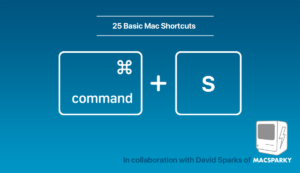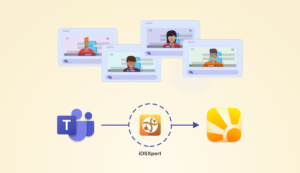Meetings. Done wrong, they can be boring, time-sucking vampires. But if done right, they can be productive and engaging.

I have a love-hate relationship with meetings. They’re great for brainstorming creative ideas and for getting everyone on the same page. They’re also helpful when you need to weigh in multiple people’s opinions on a decision and you want to avoid an unnecessarily long thread of emails.
The down side is they can waste a lot of time, which adds more stress if you already have a busy workload. It’s estimated that the average employee attends 62 meetings every month, and half of that time is considered wasted time. That’s 31 hours a month wasted on meetings considered to be unproductive!
If you want to make your team more productive and get the most out of your time in meetings, read on my friend, these tips are for you.
How to make your meetings more productive
Set a clear objective
When you schedule a meeting, define the purpose and goal of the meeting. Write down what you want to achieve in the meeting so that when you sit down with the team, you have a clearly defined goal. This helps your team get on the same page off the bat.
Write a brief outline
Jot down some points of what needs to be discussed during the meeting. What are you trying to accomplish? What problems need to be solved? What things need to be considered? Who has already weighed in on the discussion?
This outline should be done right when you schedule the meeting so you’re prepared and don’t forget any important details that need to be brought up. It will also help you estimate how long it needs to be and make it easier to figure out how much time you can spend discussing each topic.
Limit the invite list
It’s tempting to invite everyone on a team to a meeting so you can get everyone’s input. But this is where meetings start to become a waste of people’s time. If someone doesn’t absolutely need to be there, don’t invite them. Show you respect your team member’s time by only requesting that they attend meetings that are absolutely necessary.
If someone is interested in the topic discussed but their time is better spent continuing to work, get their input before the meeting so it can be raised, or fill them in on what was discussed after the fact.
Send info ahead of time
Make the most of everyone’s time during meetings by preparing them. Give everyone access to the information they need ahead of time. If there’s a document that will be discussed during the meeting, send it or link it to the meeting so everyone can review it before the meeting starts.
This way you’ll avoid wasting time passing around or having everyone look over something they could have done on their own time.
Be proactive and your meetings will be more productive.
Start on time
Stop wasting time by starting meetings late. If you keep waiting for people to start a meeting, they’ll keep coming in late. To break the habit, close the door and start your meeting on time. That way anyone who is late will know they’re late and interrupting the meeting.
Be consistent about starting on time and your team will follow suit.
Assign a meeting “cop”
It’s easy to get off topic and go off on tangents. Sometimes it’s helpful because you can dig deeper into ideas and problems. It can also be dangerous and unproductive. Avoid hijacking meetings by assigning a cop to each meeting.
The cop’s job is to make sure you don’t get so far that you’re beyond the point of return. When the conversation topic starts to drift too far, the cop stops you and brings the team back to the purpose and goal of the meeting.
Take meeting notes in real time
Don’t wait until the end of the meeting to record notes. Jot down things discussed, additional questions, problems, and action items as they’re brought up. That way you avoid forgetting or missing things.
I like to use the meeting outline to separate everything discussed. I jot down the notes under each section or question we had for the meeting and link that note to the appointment in Daylite. We also link them to the project the meeting is related to so we can go back and review things, and so everyone has access to what was discussed and decided.
Define action items
Before finishing a meeting, define the actionable items. What was decided on? What are the next steps? Who is responsible? When should these things be done?
The Rockefeller Methodology advises to create a “Who, What, and When” for each meeting. It should be simple enough to have in list form, but detailed enough to retain context when looking at it down the road.
Avoid action items that look like this:
Jonathan – Update Website – 2 days from now
Instead, action items should look like this:
Jonathan – Update Website (Update the about us page with the bios of each employee) – June 17th.
At the end of every meeting, I create tasks in Daylite for each action item discussed and delegate it to the appropriate person. That way there’s a list of actionable items related to the meeting, and if anyone needs to review the meeting notes, they can easily check because they’re linked to the task.
At the end of a meeting we decide whether or not we need a follow up meeting, how long we need to finish any deliverables, and schedule the follow up meeting right there. This helps us stay on track because we have a clear plan set out for what needs to be accomplished.
Having productive meetings comes down to having an efficient system. Define your goals, prepare your team, track the feedback, and create a plan so you’re making use of what was discussed during your meetings.
Need help organizing meetings, notes, and tasks? Try Daylite.