If you own a small business, you can achieve incredible results using LinkedIn. But just having a passive presence won’t yield major benefits. LinkedIn is unlike most other social media platforms, so you need to know what you’re doing to unlock its potential.
It can be overwhelming to try and absorb all the available knowledge about LinkedIn management at once, which is why we made this compact guide to help you hit the ground running and get results now. Let’s begin.
Why Use LinkedIn?
Selling professional services is different from your typical B2B or B2C sales. Your “product” is often serious, contextual, and you can never embellish its qualities – instead you have to back it up with credentials and past successes.

Gone are the days where a small business could generate new leads just through street signs, business directories, and referrals from past clients. But is it possible to compete with large corporations that routinely spend millions on marketing research and online ads? Absolutely – word-of-mouth and referrals still work, but you need to have a plan.
LinkedIn is an ideal platform for small and micro businesses precisely because it empowers their favored type of lead generation strategy.
- An optimized company page addresses the problem of buyer uncertainty. It gives you space to describe your experience, your niche, and showcase recommendations from past clients, all in one place.
- On LinkedIn, your content can reach your target audience without having to compete with entertainment content. The platform sets a professional tone conducive to high-level discussion.
- LinkedIn’s advertising tools can help you reach a narrow audience, and present your service in the right context.
- If you’re still learning how to sell and advertise online, or you’re simply too busy to do it, LinkedIn lets you achieve results by leveraging your connections, case studies, testimonials, insider knowledge. It broadens your reach with targeting tools that can create lookalike audiences and reach out to people with very high chances to use your service at some point. Ultimately, it’ll help you to understand your audience better based on the data points you receive from your ad campaigns.
LinkedIn Branding Best Practices for Small Businesses
Optimize Your Company Page
Regardless if you’re a freelancer or run a small business, first impressions are key. Professional services are a highly competitive market, and the number one thing affecting client choice is trust. Your company page should elicit trust through visuals, copy, and testimonials.
- Take care of the visual side – ensure your profile picture and background are all on-brand. Profile pictures should be sized 300×300, background images 1536×768.
- In the ‘About’ section, answer the who, what, why, and where of your company. If you’re a freelancer, list your skills and experience. Keep a consistent tone. Communicate how you will solve the clients’ problems. Describe what makes you stand out against the competition – people trust professionals who have dealt with cases just like theirs. This is also a good place to tell clients how they can contact you.
- Choose relevant keywords (ex. #realestate #homebuying #mortgage) – they will influence which hashtag feeds your page will be associated with.
- Add a customizable call-to-action button.
- Your company page should be a comprehensive overview. Use product/showcase pages for anything specific.
- Regularly post on your page. Pages that post daily get double the engagement.
- Each post should have relevant hashtags. If possible, share videos instead of text+picture. LinkedIn users are 20x more likely to re-share a video post. Once the post is up, invite your connections to interact with your content and ask questions.
Build a Network of Connections
No network, no results. You have to be proactive to build it, and like all things worth having, it takes time. Use LinkedIn’s search feature to find leads and referral partners. You can contact anyone for free, but consider paying for premium to access a tool called LinkedIn Sales Navigator – it has better filters. Some of the most useful filters:
- Changed jobs in past 90 days
- Posted on LinkedIn in past 30 days
- Shared experiences with you
- Leads that follow your company on LinkedIn
The best part is that you don’t have to be plugged into Sales Navigator all day to keep up with updates to your list. You will receive email notifications about new leads and lead activity.
Once you’ve found leads/partners, send them a message. It should be friendly, to-the-point and answer the three questions the other person will subconsciously ask:
- Why are you contacting them?
- What’s in it for them? If you make the message too much about you and not enough about their needs and interests, it won’t build trust.
- Why should they remember you? People may not need your service at the moment, but when they do, you want them to remember you.
Tips for Growing Your Network
- Remember, you’re not trying to sell yet. You’re building relationships. You can sell later, once your contacts know and trust you, and the chance to convert is much higher. Ask for insights, share a valuable statistic, or just say hi. Reaching out twice per month is ideal.
- Join Groups. Share insights, comment on other people’s posts, and build relationships. Feel free to create your own group. If you have the time and resources it can bring a lot of attention to your brand.
- What to do with a network of high-quality connections? Keep posting high-quality content. Organize or show up to online or in-person events. Lead education or growth initiatives. The more you can do to keep your business top of mind, the better your chances of people recommending or seeking you out when they need your service.
- Ask people you’ve worked with for LinkedIn recommendations. Having even a couple of these looks great on your company page. You can also select which ones you’d like to display on your profile
LinkedIn Campaigns and Targeting Tactics
LinkedIn ads work just like ads on other popular platforms. You choose your audience, bid a sum of your campaign budget per action you want to achieve, and then track the campaign using LinkedIn Campaign Manager (LinkedIn’s ad tool). You can also set up a daily and/or lifetime budget.
LinkedIn has excellent targeting options and a massive database of profiles. The main reason to use LinkedIn for advertising over other platforms is you get the view of people’s professional life rather than their personal life. This more serious, pragmatic context makes communication on LinkedIn markedly different. LinkedIn is better than other platforms because you are reaching prospects where it is contextual: on the most widely used professional network.
Targeting Options
Regularly use LinkedIn’s targeting tools and relevant LinkedIn pages (especially groups) to understand your target client and the market you compete in. This will give you a clear idea of client needs, changes in the market, and your competition. Once you’ve done your research, you’re ready to target your ads so that they reach just the right audience.
- Location. Required field. Choose according to the region your service can realistically cover or targets you are trying to reach. Demand for professional services is often local – with LinkedIn it doesn’t have to be, especially if your service is online (e.g. consulting).
- Demographics. Stay away from using Age and Gender since most LinkedIn users do not disclose their age and gender. A better way to do this is to target by Seniority and/or Years Of Experience.
- Professional traits. There are many to choose from but 90% of the time you will want 2-3 of the following: Company Size, Job Function, Job Seniority, Job Title. This is your bread and butter. Think about what you learned about your target client – professional traits translate to professional needs, and you sell your service by answering those needs when they arise.
- Interests. Groups and Member Interests. Great for reaching the most active Linkedin users. Professionals from niches relevant to your service often gather in groups to exchange knowledge and look for prospects – this is an ideal mindset to advertise to.
Tips for Targeting
- Understand your audience and write content that speaks to them. Think about everyday problems these people face at work. You can see who’s clicking your ads anytime by going to Campaign Manager > Demographics.
- Early on, aim for an audience of at least 50,000 for Sponsored Content. Narrow down your audience as your targeting improves (only if you have a sizable audience size i.e. more than a few million).
- A/B test your audiences. Sometimes a campaign will have poor results and your first instinct might be to blame the creative. Remember to always test one change at a time (have a control and a variant group). For example, let’s say you’re a lawyer and specialize in bankruptcy. You could test if targeting Medium Company Size will give you better results than targeting Small Company Size, then target the segment that shows greater demand for your services.
- A/B test your copy too. If something doesn’t work, rework it. This will help you win bids as your campaigns become more relevant to your audience.
- Build lookalike and retargeting audiences. A lookalike audience is a group of people that LinkedIn will target, who are similar to the prospects on the list you upload. You can create a retargeting list based on people who have interacted with your ads, website, or engaged with your posts. Both of these options are a great choice for a second campaign, once your original target audience already has awareness of your service offering.
Best Ad Types for Small Businesses Marketing On LinkedIn
LinkedIn offers many types of ads, but which are the best options for small businesses?
One advantage that small businesses have over big companies with large budgets is how interconnected they are. By leveraging the potential of your network and streamlining your sales process with a solid CRM like Daylite, you can often move the needle with little ad spending.
Paid advertising is an amplifier. Newer firms that want to scale fast can benefit significantly from ad campaigns that offer a broader reach. For more established small businesses, collecting highly qualified top-of-the-funnel leads is a great advertising target.
Two types of ads on LinkedIn, in particular, are well-suited to this scale of marketing: lead generation forms and sponsored messaging. Both have distinct advantages.
Lead Generation Forms
You need to make it as easy as possible for your leads to contact you. Trouble finding your contact info, or using your booking software, can frustrate a potential client at the critical last stage. You can reduce the risk of this happening by using LinkedIn’s built-in lead generation.
Lead Gen Forms are available on mobile and desktop for Sponsored Content and Sponsored Messaging campaigns. They come prefilled with data (taken from your targets’ LinkedIn profile and of your choosing), so in two clicks, you’ll have your coveted lead.
Tips for Creating Lead Gen Forms
- Plan according to Lead Gen specifications.
- Upon submitting a form, your new lead will see a thank you page, which can have a CTA (call to action button click).
- You can use Matched Audiences to create a custom audience out of people who submitted your form. Save the custom audience for future remarketing campaigns.
- Download your leads from LinkedIn Campaign Manager and move them into Daylite. You can do this by clicking on the “Account Assets” drop-down within LinkedIn Campaign Manager, click on “Lead Gen Forms”, and then download. You can then use the following integration via Zapier to load into Daylite. This will let you efficiently keep new leads flowing through your sales funnel.
- For more inspiration on how Lead Gen Forms can work for your business, you can review this case study. It is a great example of how a company in the B2B recruiting space used Lead Forms to capture both qualified candidates and interested companies.
LinkedIn Sponsored Messaging
These are ads tied to LinkedIn’s InMail feature, which are essentially private messages. They are free for 1st-degree connections, while users with a paid subscription can also send a limited number of messages to anyone.
Sponsored InMails have good open rates, letting you target a specific list of accounts or their ‘lookalikes’ using Audience Expansion. Note: LinkedIn users can only receive 1 Sponsored InMail/60 days.
Tips for Creating Sponsored Messages
- Plan according to InMail specifications.
- The key to success here is to start a genuine conversation. Your targets are people. Don’t just sell, build authentic relationships, and sales will follow naturally.
- Make sure your profile image shows your face.
- Write short headlines and copy.
- Use LinkedIn personalization tokens to personalize messages.
- Add hyperlinks in the copy and a CTA at the end.
Using Daylite to Leverage Leads From LinkedIn
Many small businesses lose productivity because of complex processes, difficulty finding and managing client information, and the time-consuming nature of integrating marketing with sales.
To truly capitalize on LinkedIn lead generation, you need to get those leads into your CRM. This way you can store and organize contact information and history in one place, where your sales team can access it quickly.
- Daylite is well-suited to the scale of operations typically done by small businesses, integrating marketing with sales, nurturing leads, and aggregating all relevant information in one place.
- Small teams will appreciate the clean UI and ease of use.
- It works across multiple Apple devices and services, and is a native app so no server failure will prevent you from accessing your information. This also translates to better compatibility, speed, and a streamlined user experience.
One way to integrate Daylite with LinkedIn is by using Zapier, a service that automatically integrates programs often without requiring developer work.
Another way is Leadsbridge, a service similar to Zapier, but built specifically for CRM integration. If you’d rather use a custom integration, Daylite also offers access to an API.
How to Integrate Daylite with LinkedIn through Zapier in 4 Steps
1 – Create a Zapier account. Then, sign in to LinkedIn Lead Gen Forms and Daylite through Zapier.
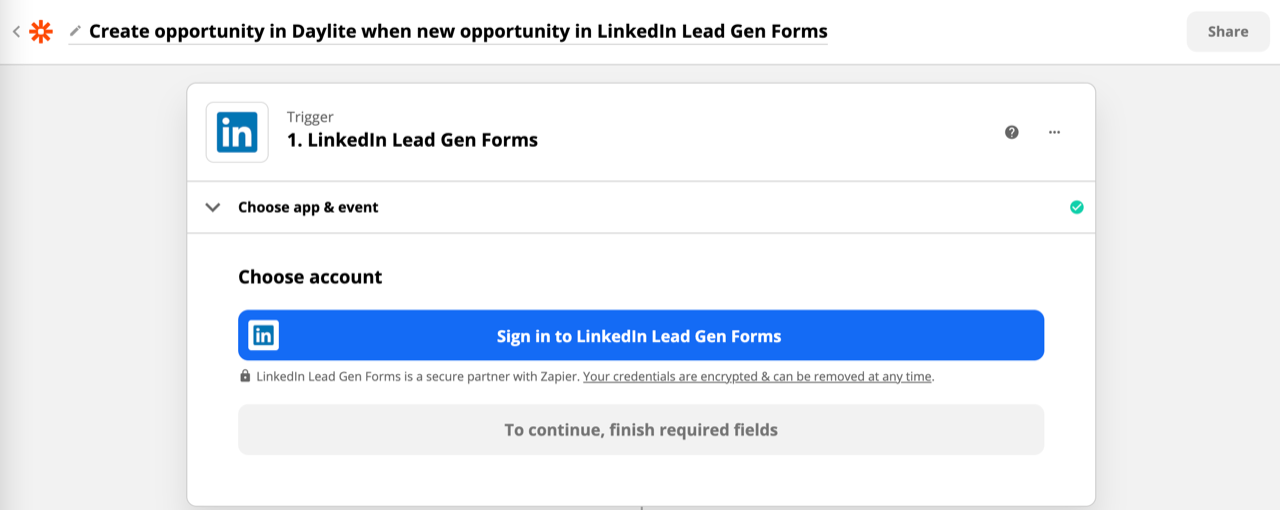
2 – Create a new Workflow on Zapier. Set one field to “LinkedIn Lead Gen” and the other one to “Daylite.”
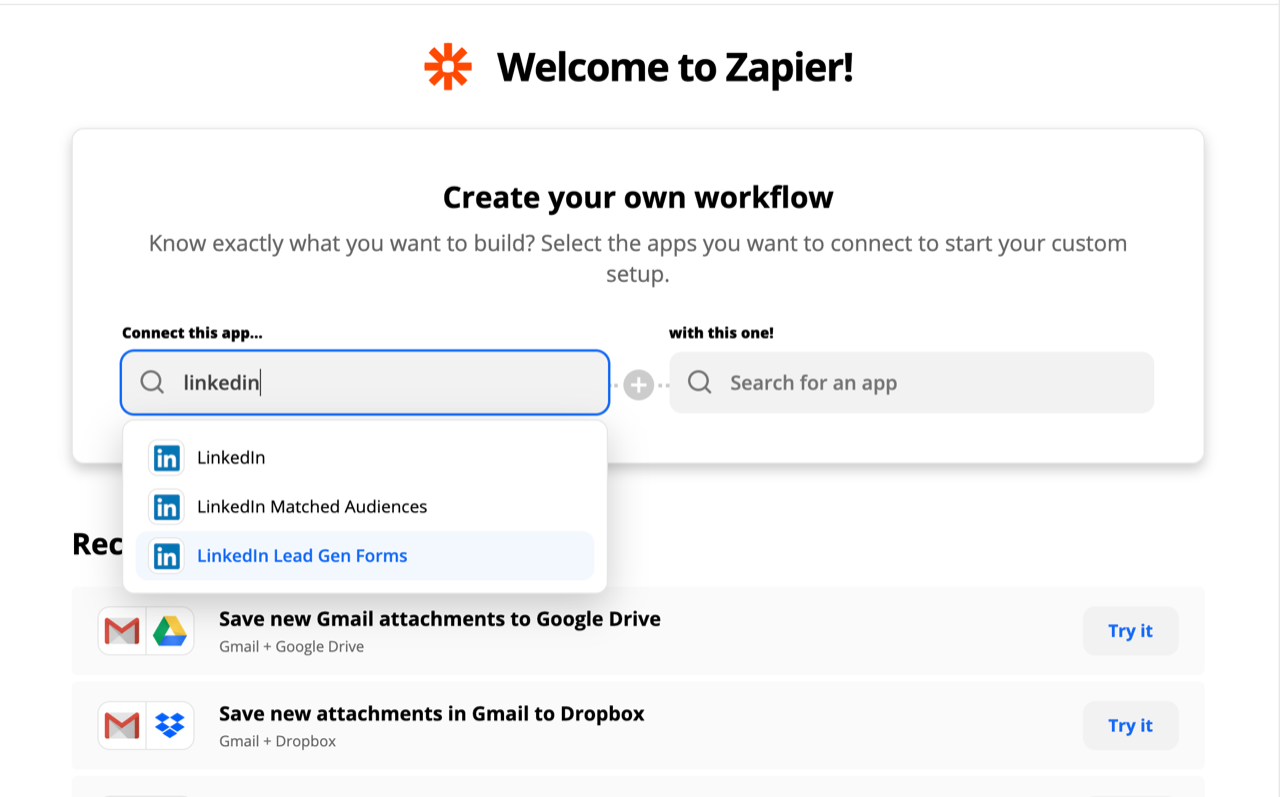
3 – Select a trigger on the left and a resulting action on the right. For example, you can set it to ‘New Opportunity’ and ‘Create Opportunity’. This way, each time LinkedIn Lead Gen gets a new lead, it will be automatically added to Daylite with all the relevant information.

4 – You can learn more about managing Opportunities and creating an effective pipeline on Daylite’s website.
Summary
Let’s reiterate the main takeaways.
- LinkedIn is an ideal social network for smallbusinesses, especially those that rely on referrals and returning clients.
- One part of success is the way you present your company, the other is proactively creating connections.
- You can use LinkedIn’s targeting features, Lead Gen forms, and Sponsored Messages to reach the right people.
- Automating your workflow by integrating LinkedIn with Daylite is a great way to save time and align sales with marketing.
We hope this knowledge serves you well and inspires many successful campaigns.
Best of luck, and feel free to reach out if you have any questions about using LinkedIn or Daylite to grow your business!
About the author: Adam Yaeger is the CEO and founder of Llama Lead Gen, a digital marketing company focused on generating high-quality leads through paid social advertising. As an ex-LinkedIn employee, Adam and his team are well versed in all things digital marketing including, but not limited to: strategy, organic social, platform-specific paid advertising campaigns (LinkedIn, Facebook, Instagram, Google, YouTube, Reddit, Twitter), marketing automation (chatbots, pop-ups), email nurturing, CRM setup and analysis, and campaign management.


