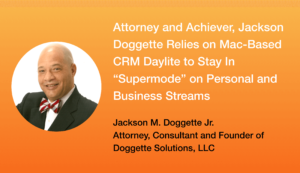While things may have slowed down for your business, it doesn’t mean that clients aren’t going to need your service or product in the future. “Not right now” doesn’t mean “Never.” Now is a great time to work on keeping in touch with your clients so you’re always top of mind!

By staying in touch, you’re staying top of mind so that when things do improve, you’ll be the first option they think of. Not only does making the effort to keep in contact help with future deals, but it also shows you care and gives you the opportunity to nurture the relationships with your current clients, making it more likely you’ll retain them.
Below, we’re sharing ideas for how you can touch base with clients and how to build a system for staying in touch with Daylite!
What to say
Not only do you have to transition all of your communication to digital and keep track of your follow-ups, but you also have to worry about what to say! It’s difficult to come up with the right words during such an unprecedented time.
Think about your clients’ needs
Maybe it’s sharing a useful tip that’s worked for you, pointing them to content you think they’ll find valuable, or mentioning discounts on certain services. Consider what they might need and communicate how you can help. You can be a valuable resource for your clients.
Ask about their problems
To better meet your clients’ needs, ask them what they actually need right now. Their challenges may be very different now, and you may be able to help yourself or even point them in the direction of a resource. You’re still adding value even if it’s not about your service at this moment. You’re showing you care about them by asking what they need and offering whatever help or advice you can even if it’s not your specific services.
Be genuine
We can all spot canned empathy a mile away. Be genuine about sharing your gratitude that your clients support your business, check-in on their general well-being, and let them know the communication lines are always open for them. You can even share some light-hearted and appropriate humour depending on your relationship with them.
Share hope
While you don’t need to pretend like everything’s hunky-dory, people will still remember how you made them feel. You can be positive and uplifting without being unrealistic about the situation. While everything is filled with uncertainty, you can let your clients know you’re here for them as a reliable resource.
Have a system
Having a routine for how you keep in touch will bring both you and your clients some consistency and certainty. You don’t want to bombard your clients with communication during an already stressful time, but you also don’t want to sporadically check-in months apart. Creating a system to follow up with each of your clients at the right time makes staying in touch much easier.
Keep reading to learn how to use Daylite to create follow-up lists and reach out digitally to stay in touch with past and existing clients so you can drum up new business in the future!
Making a follow-up list
With Daylite, you can easily make a follow-up list of clients that you haven’t touched base with in the last 30 days or whatever time frame is relevant to your business. With Smart Lists, you don’t have to add every contact to your follow-up list and then remember to remove them once you’ve followed up. As soon as you follow up with a person on the list, they’ll be removed automatically so you can work through the list without having to update it yourself.
Using Categories, you can categorize the clients you want to keep in touch with using a Category name like Client. This is the first step in creating your follow-up list.
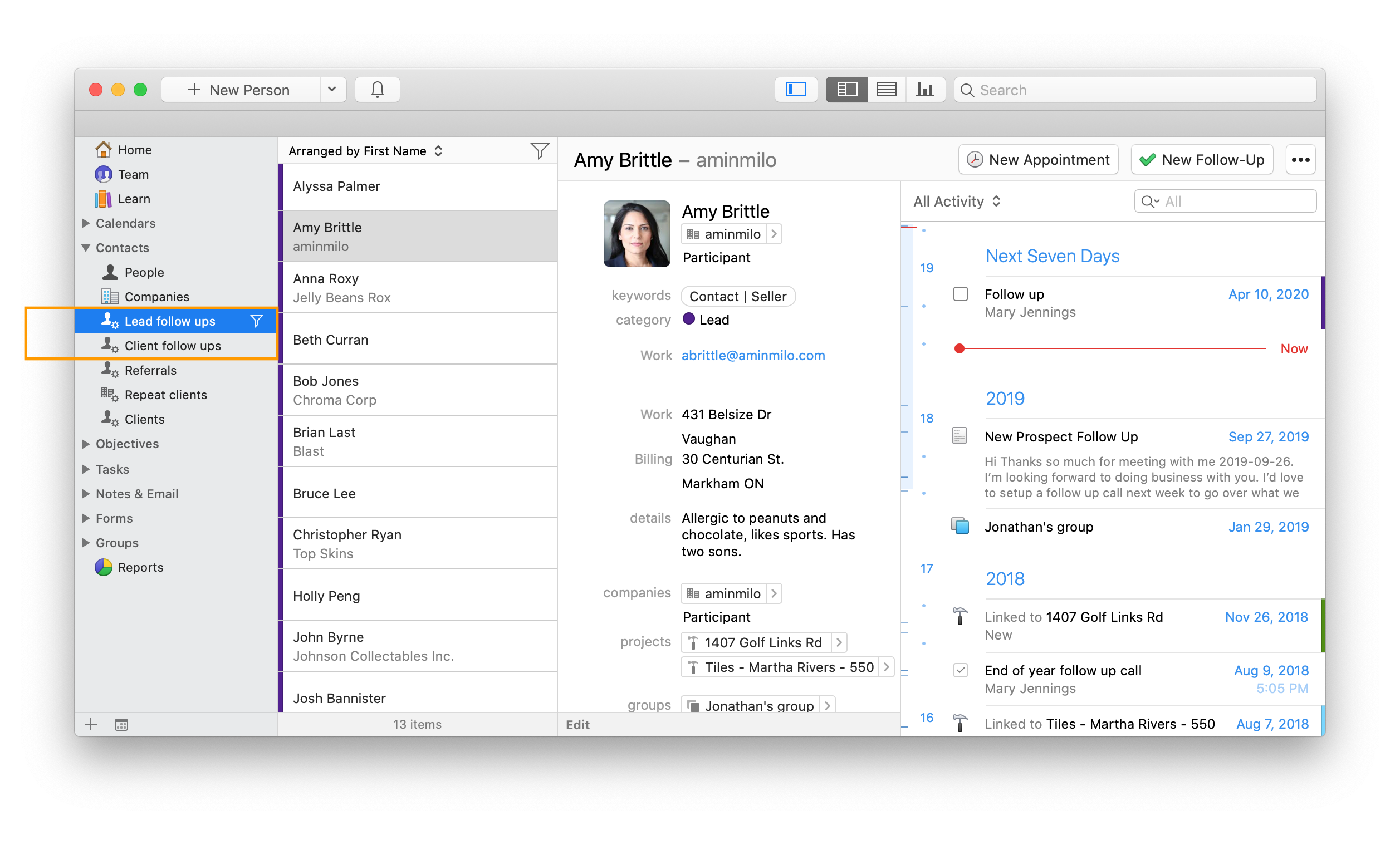
Now, to create your client follow-up Smart List, follow these steps:
- Below the Contacts tab in the sidebar, select People
- From the People list, click on the filter icon and set your filtering to match Category is “Client” and does not match any activity in the last 30 days (or whatever time frame you choose)
- Click Save as Smart List and your list is now saved in the Daylite sidebar – you can name it Client Follow-Ups
Now anytime you send an email or make a call and it’s linked to the Contact with the “Client” Category in your follow-up list, Daylite will automatically remove them from your list so you’ll always have an up to date follow-up list available.
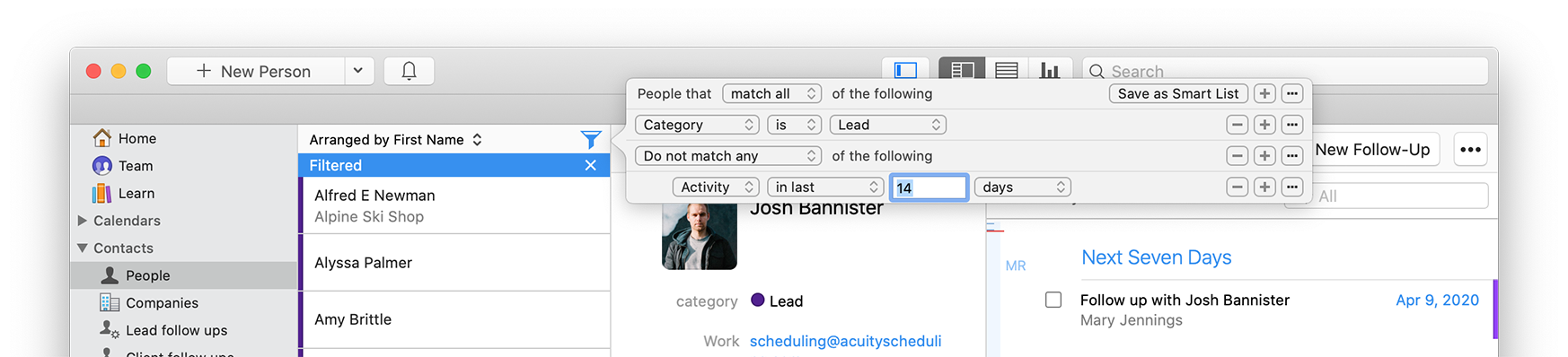
Now that you know how to create a simple follow-up Smart List to know who you need to reach out to, you can explore all the different ways you can use your new list to digitally stay in touch!
Ways to stay in touch while social distancing
Remote meetings
Sometimes, you just can’t beat a face to face meeting. While social distancing, you can still create a more personal “in-person” atmosphere with video conferencing.
You can share your Daylite calendar online with your real-time availability. Any appointment your clients book will appear in your calendar automatically! You can do this with the ProductivityTools add-on from iOSXpert, using Acuity Scheduling.
With Zoom or other video conferencing software, you can now have your face-to-face meeting. The ProductivityTools add-on from iOSXpert also integrates with Zoom so you can create a new Zoom meeting directly in the Daylite appointment window with a single click. Anyone invited will automatically receive an email with the dial-in information directly from Daylite.
During or after your meeting, jot down details discussed in a Note and use Tasks for any action items that you need to do, such as reminding yourself to send your client an article you mentioned in your meeting. Link the Note and Task to your Contact so you remember what you spoke about and can create any further action items for follow-up again in a few weeks or months.
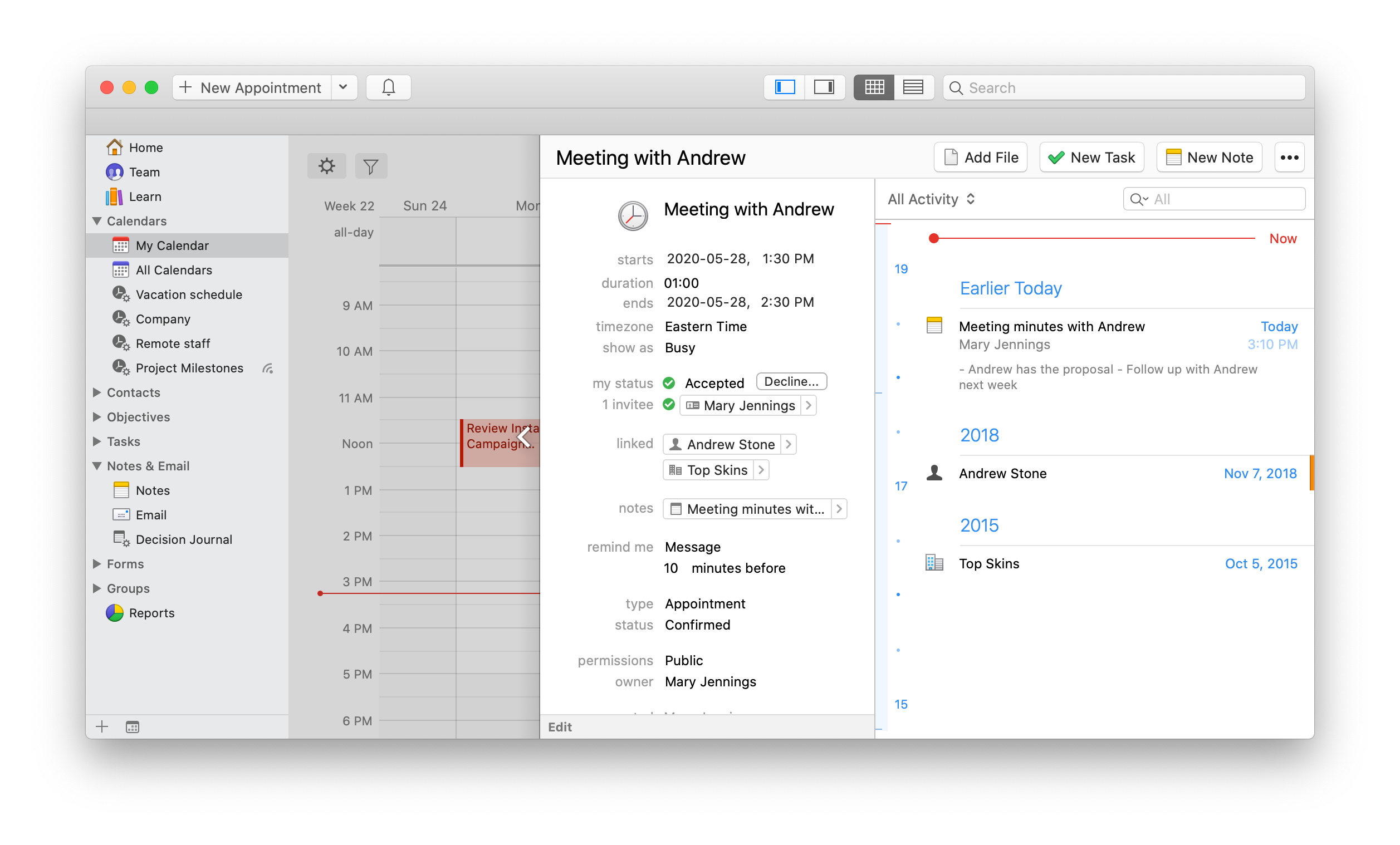
Email is a common go-to even when we’re not social distancing! It’s a great way to reach out to people in different time zones, who may be too busy for calls, or simply because it’s just easy and instantaneous.
Looking at your follow-up Smart List, if you want to type up a quick email, you can send an individual email to any Contact or bulk-email every Contact in the list at once.
With Daylite’s Activity View, you can quickly review what was last discussed or any history you may want to reference with your client, allowing you to make a meaningful connection.
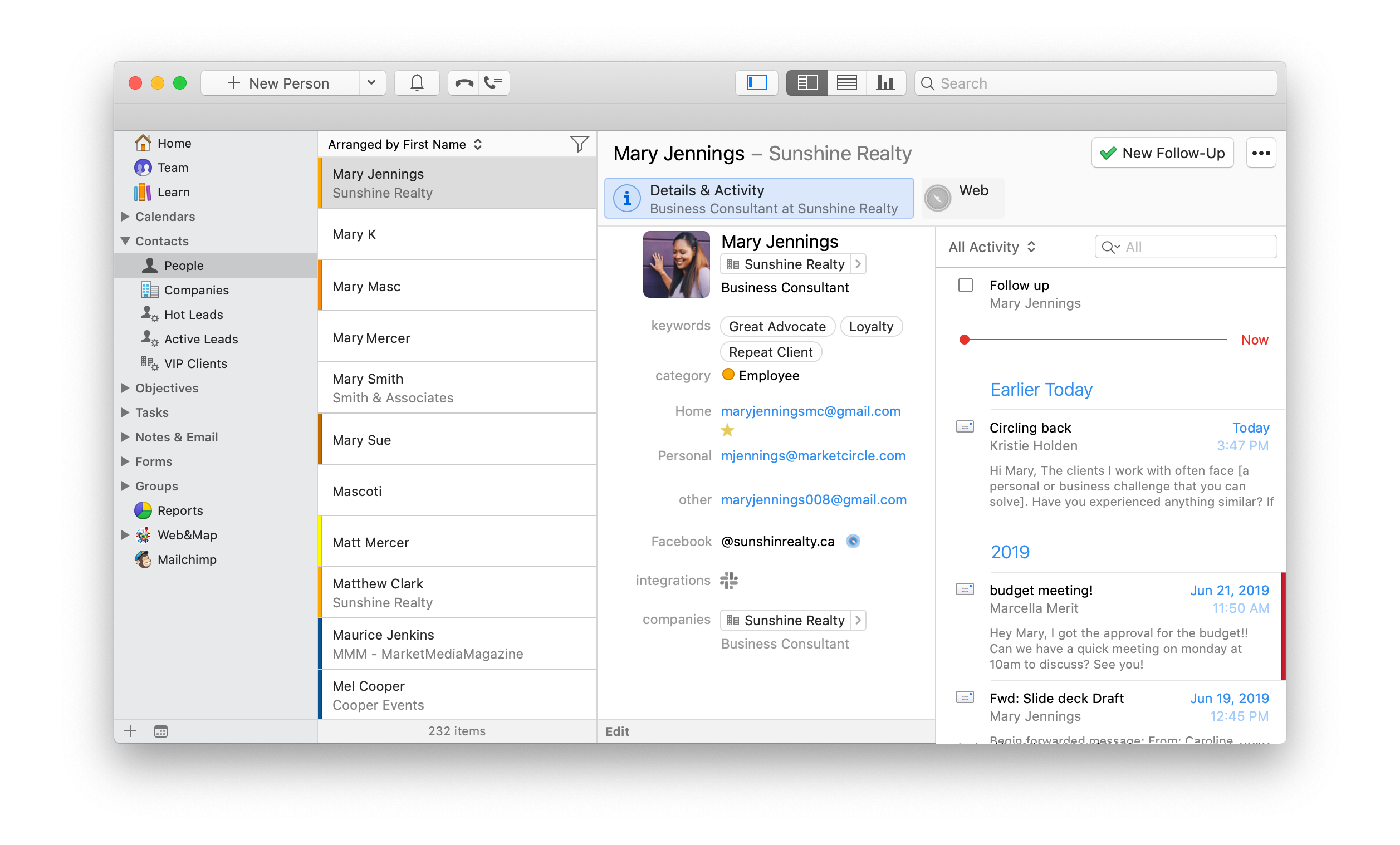
You can stop wasting time plugging in specifics for each contact or manually writing out several emails with Daylite Letter Templates. With Letter Templates, you can customize your letter and add merge keys that will pull specific information of your choice about the person you’re emailing, like their name, address, or job title.
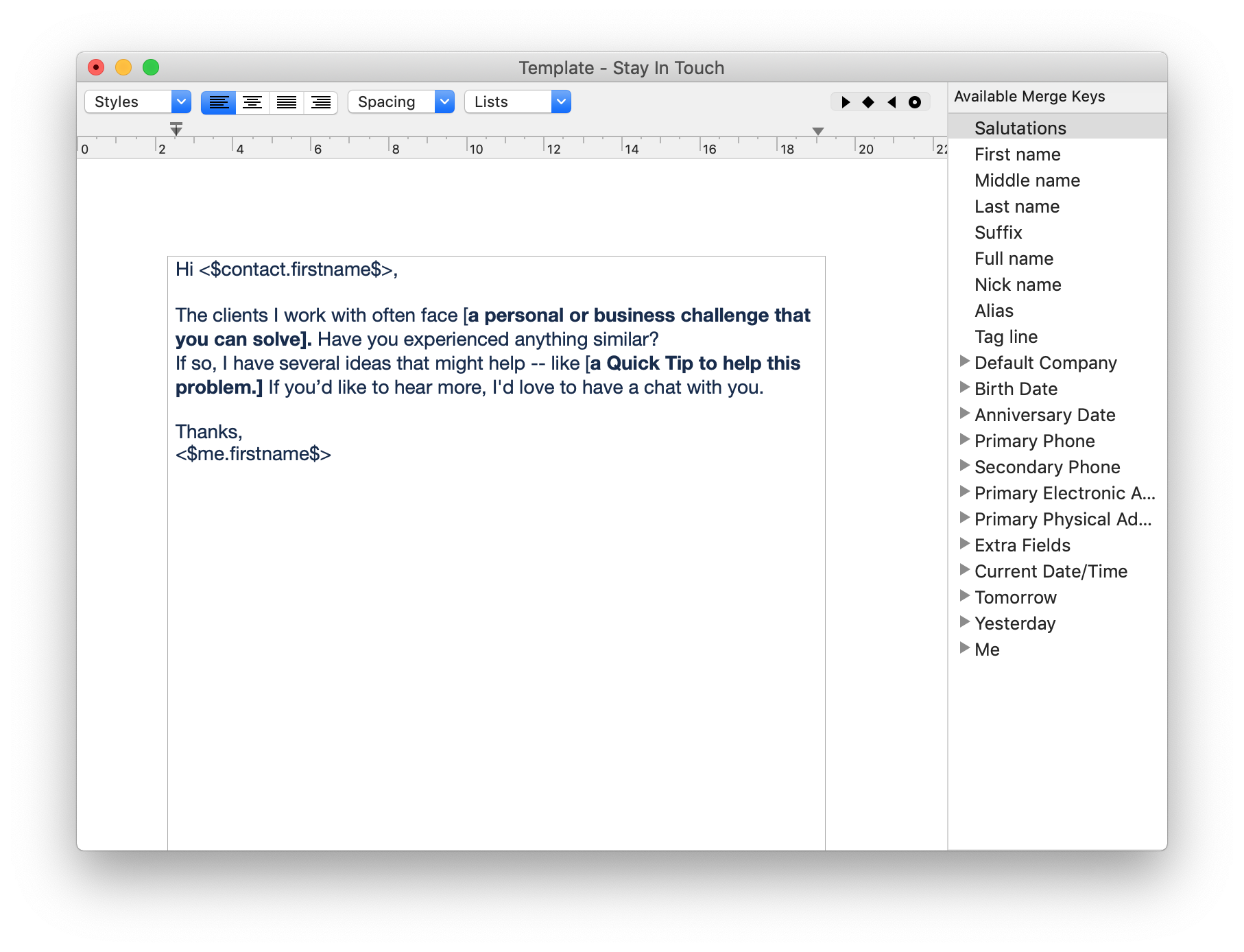
Newsletters
Newsletters are a fantastic way to drive traffic to your blog or website, remind your clients of your business, and keep adding value long after you’ve closed the deal.
For professional and beautiful newsletters that don’t need you to be a graphic designer, you can integrate Direct Mail or MailChimp with Daylite.
Using the Marketing&Chat add-on from iOSXpert, you can use MailChimp directly within Daylite to send newsletters to your clients. You can even see who’s engaged with your Mailchimp campaign so you can personally do further follow up with engaged clients!
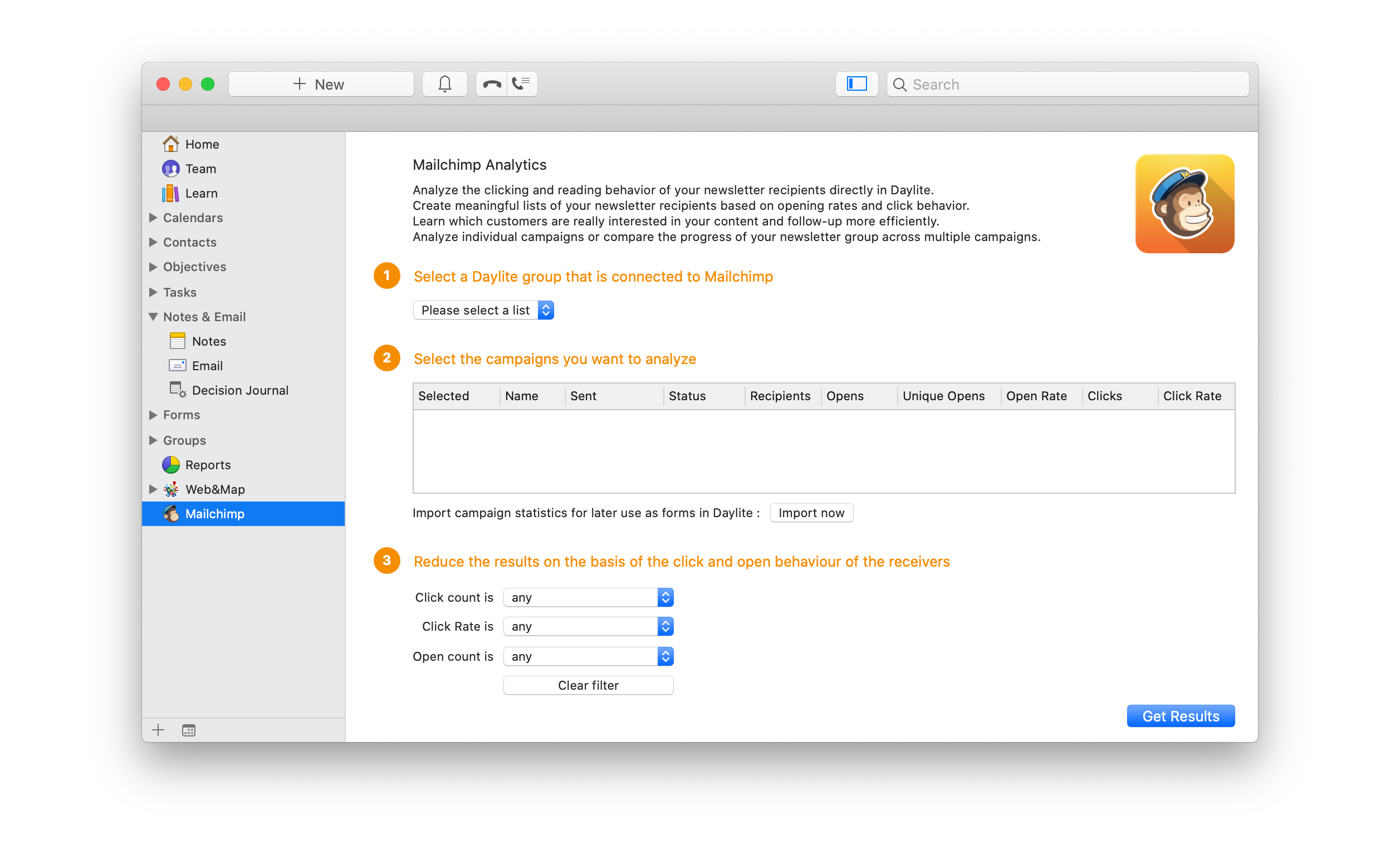
With Daylite and Direct Mail, you can easily export Daylite contacts into Direct Mail and send emails back to Daylite without any plugins required.
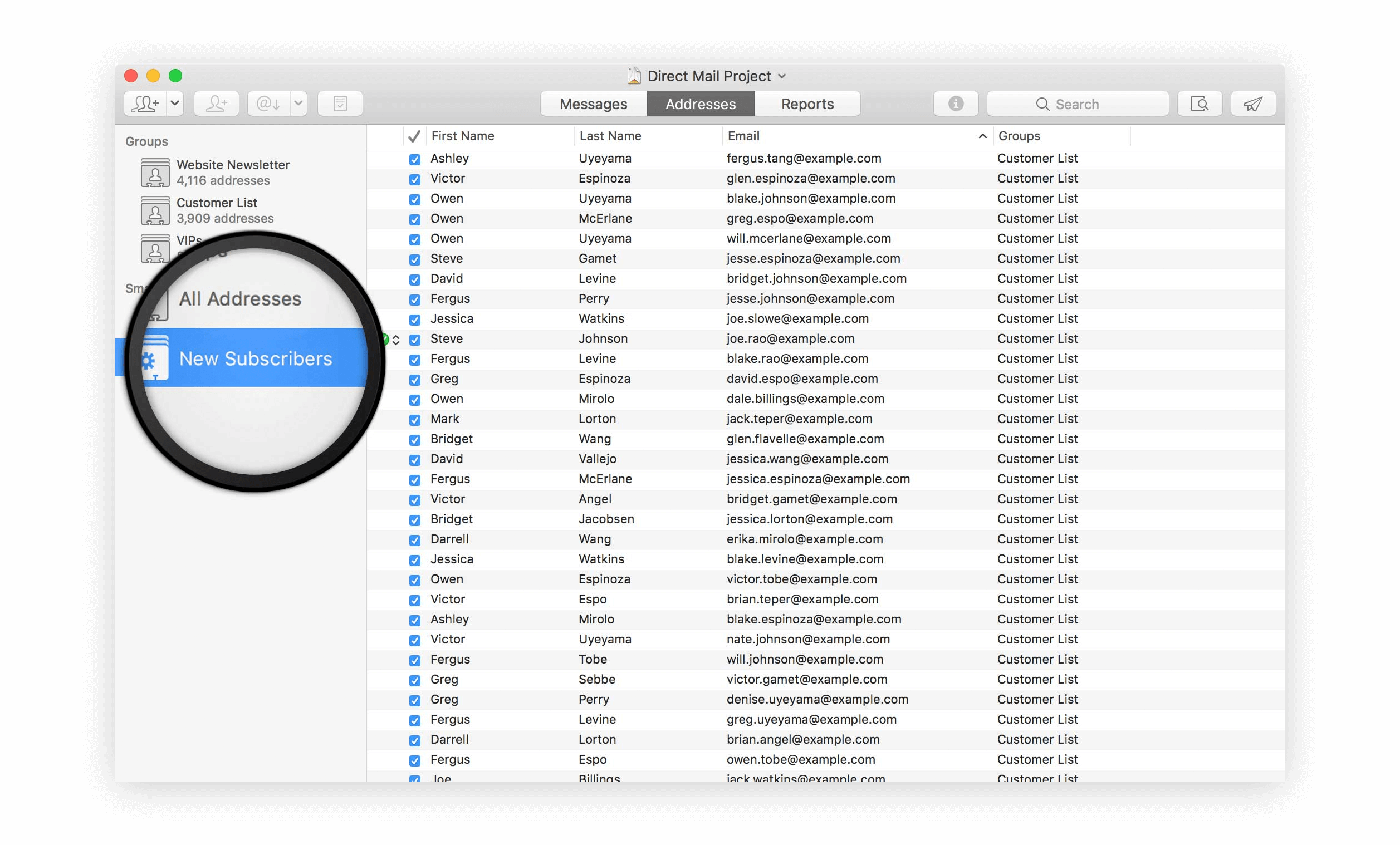
Phone calls or texts
Some clients prefer the personal touch of a phone call instead of another email in their inbox. The simplicity of a text message makes it really easy to reach your client, and they’re very likely to see it!
You can easily go through your follow-up list in Daylite and reach out to each client. Link a Note to the Contact with details of what you discussed so you can reference any of the details later even without a paper trail.
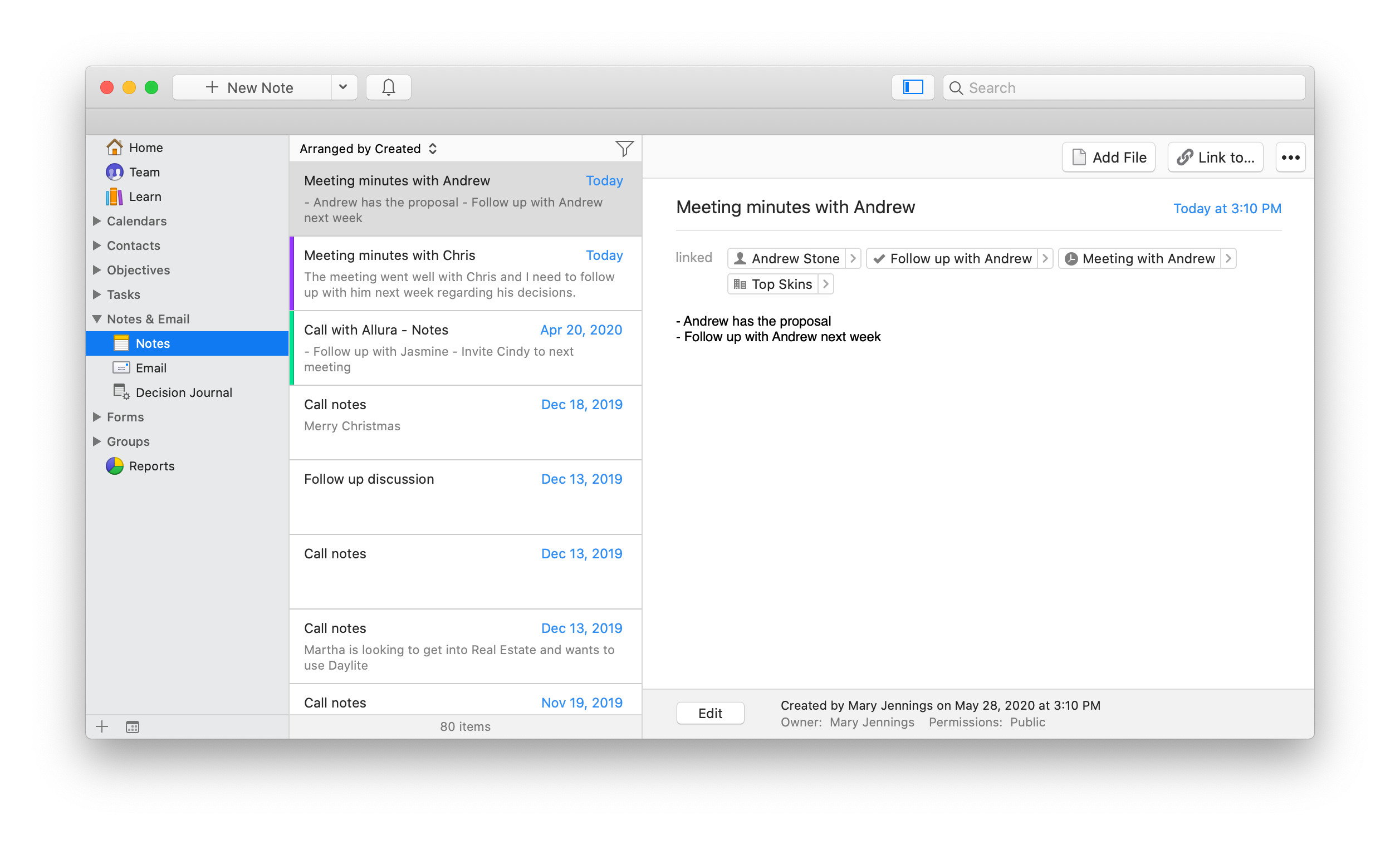
If you make a lot of calls, use the Fone&Text add-on from iOSXpert to automatically log calls, easily take notes, and send mass or individual text messages to your clients.
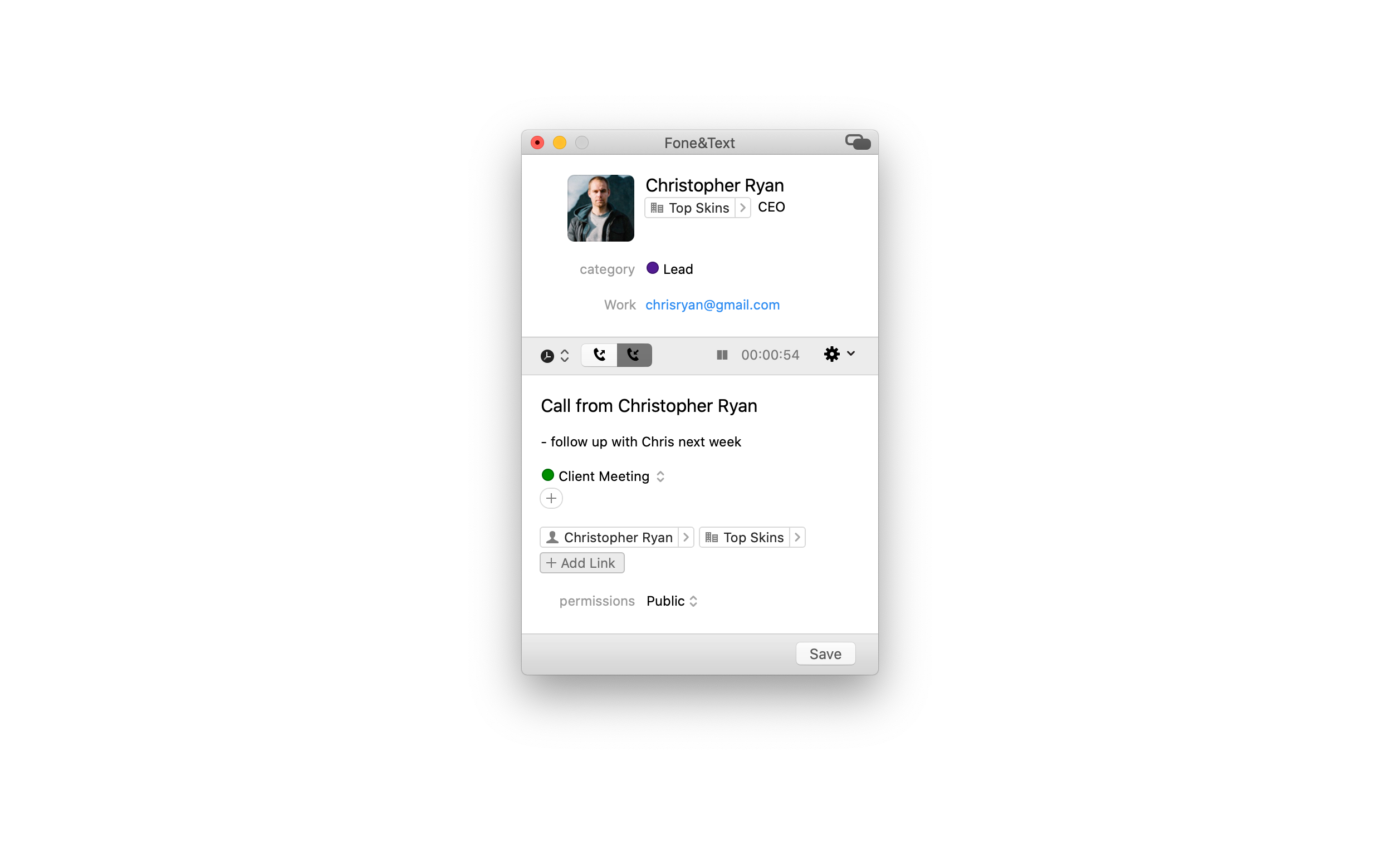
Social media
Most of us are comfortable with social media and engaging with your clients where they live online really helps you connect and stay top of mind.
You can integrate a browser directly into Daylite for easy access to different social media sites.
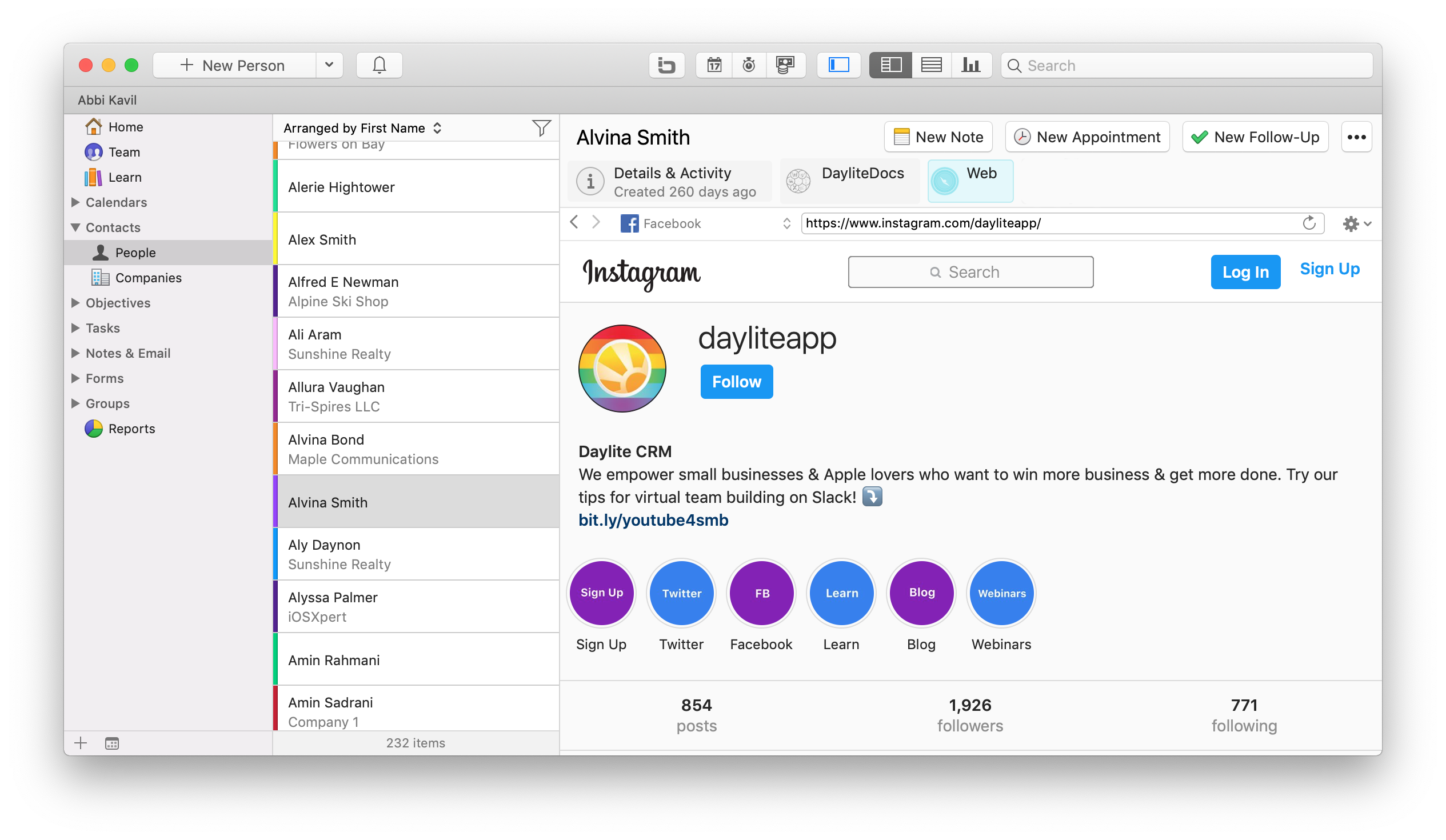
You can also add your clients’ social media handles into their contact information and access their social media with one click.
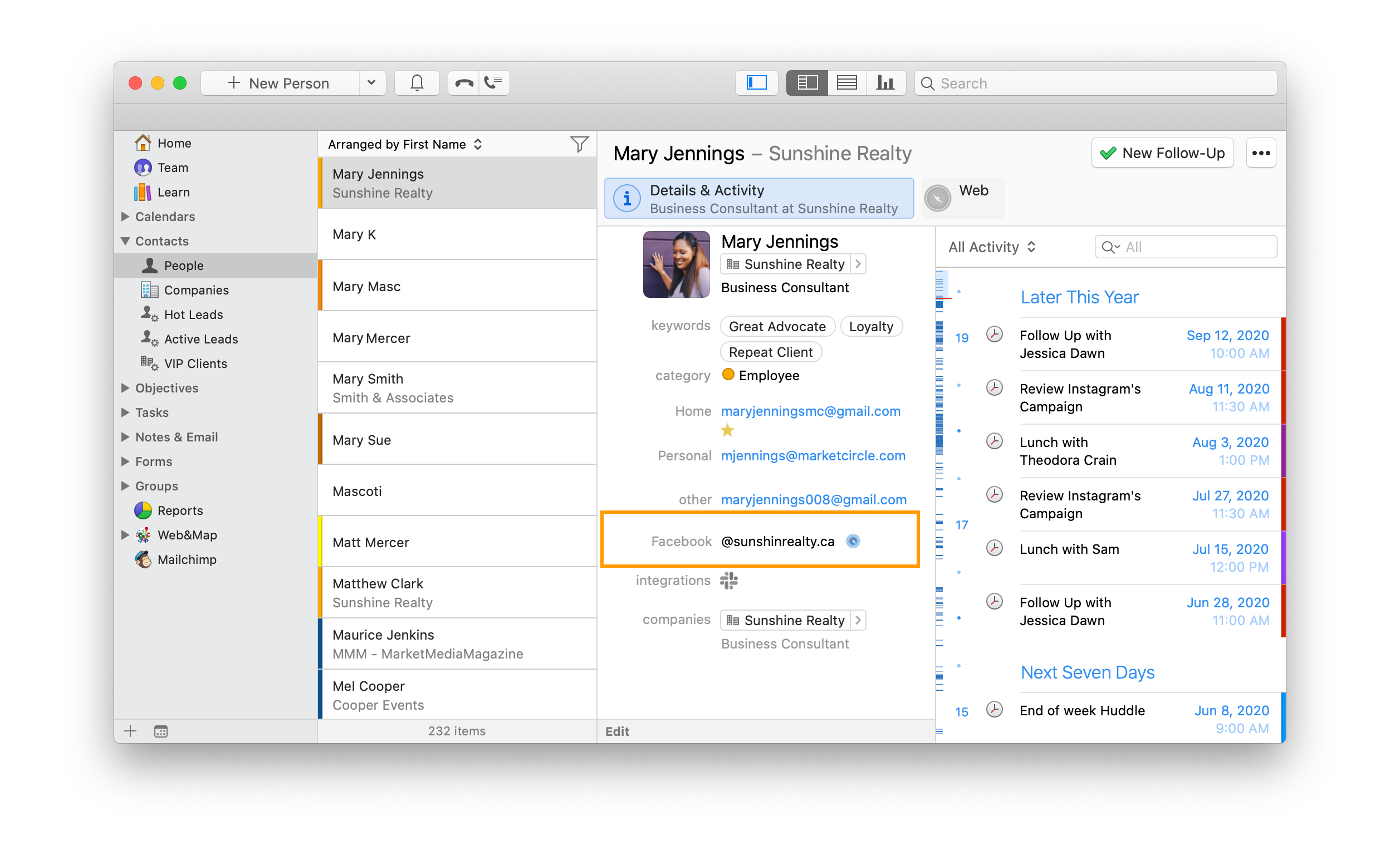
The Web&Map add-on from iOSXpert makes it possible!
If you want to track your conversation history, you can copy and paste your message history with a client from the social media platform in a Note and link it to then for an easy review of your conversations.
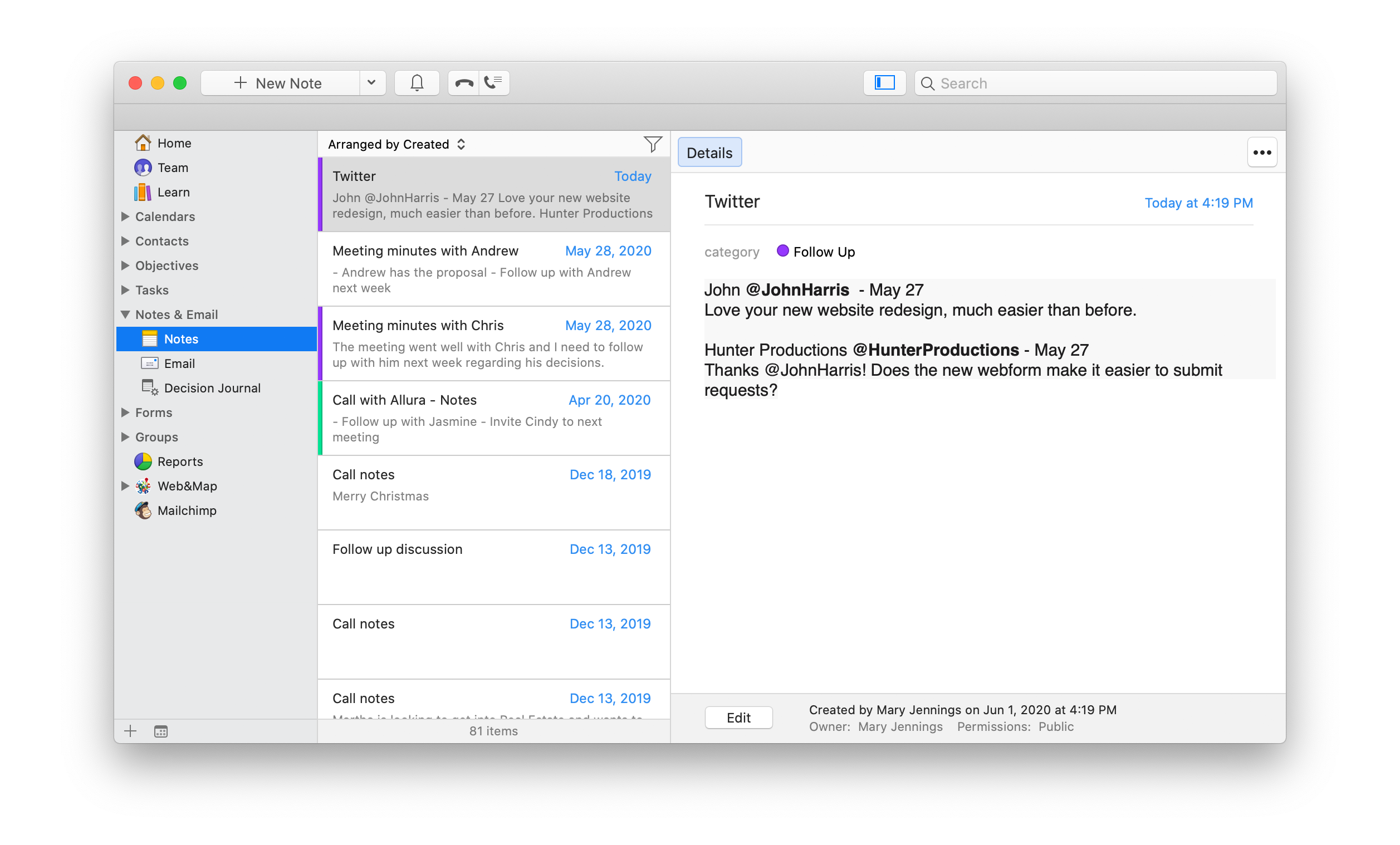
No matter when you are, you can still stay in touch while social distancing. Even if your business has slowed down for the time being, you don’t have to stop nurturing your relationships. Make the best of the situation and take advantage of the downtime to make sure your clients have you on their mind when they’re ready to do business again! For more ways to master the follow-up, check out 8 Polite Follow-Up Email Samples & Mistakes To Avoid and How to Write a Warm Follow-Up Email [Examples Included].
For daily tips on following up and much more, follow us on Instagram!