The process of turning your lead into a client is all about how you keep your prospect warm. You’ve had your initial meeting and you feel great! This is a hot lead you feel confident you can close. Now is the time to make your move with a warm follow-up email. How you follow up and keep the lead warm can make or break your deal!

Email is a great way to keep in touch and stay top of mind, but how do you avoid your warm follow-up email from getting lost among every other email in their inbox and not getting a response? Using this warm follow-up email template will make reach-outs and follow-ups simple and effective.
Studies show that as of 2018, there are about 111.1 billion consumer emails sent and received each day. That’s a lot of emails! Making yours stand out among the rest is the first step in making sure your lead doesn’t forget about you and your business.
So how do you avoid your warm follow-up emails from getting lost among the shuffle? Ed Gandia, copywriter and business coach, says warm emailing is all about writing for an audience of one. Simple enough, but how do you keep up with writing personalized emails for your many leads?
Warm follow-up email template
There are several ways to keep your leads warm, like promoting your small business, using email marketing, and keeping in touch on social media, but the warm follow-up email is integral to your success. Emails are quick, easy, and delivered directly to your lead. They can be scheduled in advance to send exactly the right message at the right time. In keeping your leads warm, you show them that you’re taking the time to follow up with them personally, letting them know you’re serious and enthusiastic about building a relationship with them.
With this in mind, Gandia created a simple template to follow to ensure each warm email you send stands out in a relevant and meaningful way.
- Meaningful Connection: You want to tie your business into something you noticed about your lead. It can be something you saw on their social media or website, or common pain points your lead’s industry can use your skillset to solve.
- Value Statement: A quick explanation of what you’re offering and why it’s worth your lead’s time. What does your company do and why are you better than the competition?
- Credibility URL: Here you can link to case studies, reviews, testimonials, samples of your work – anything that will give you and your company more credibility.
- Soft Invitation to Connect: Keep this casual by asking a question like, “should we schedule a call?” or “when would you like to connect?” as a simple call to action.
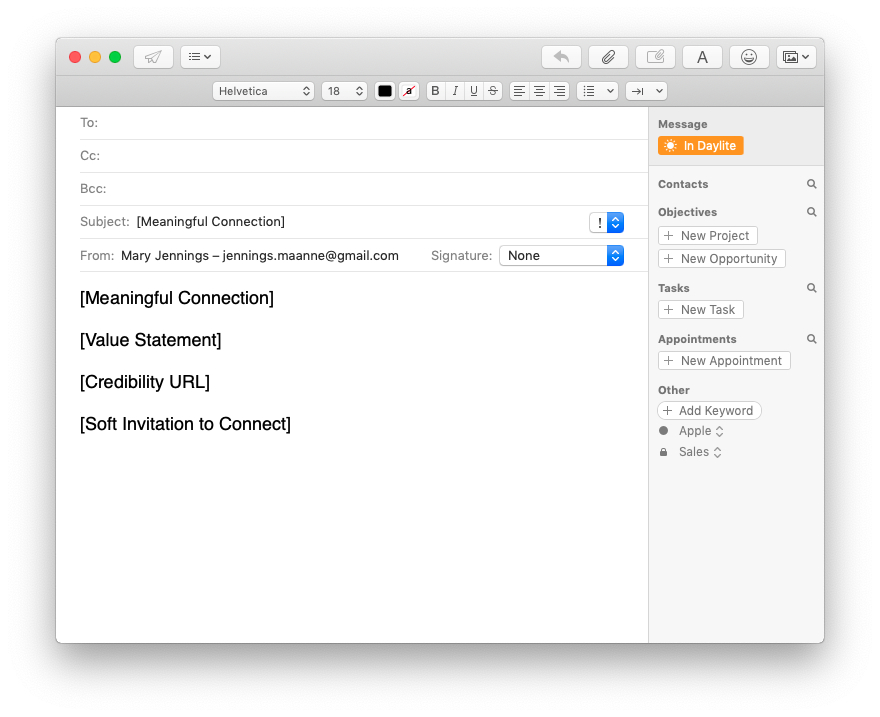
Daylite Tip: Daylite’s Activity View makes it simple to view past emails, call notes, or details you captured in a meeting with your leads. You can look through all the important details in one place and easily find information that lets you make a meaningful connection!
Warm follow-up email length
Lastly, Gandia stresses the importance of keeping it short – 125 words or fewer! All you want to do is open up the potential for a phone call or meeting with your lead – don’t worry about hitting every possible solution your company offers or sharing your life story. Try to avoid inviting your lead to skim over your email and decide they don’t have time for it right now – or ever!
Warm follow-up email subject line
You’ve likely ignored an email or 80 in your lifetime, and you made the decision based on the subject line alone! What makes this email worth opening? Gandia suggests including a meaningful connection in your subject line as well. If you can, pull something from the meaningful connection you included in your email body and work it into your subject line, or work on highlighting another meaningful connection you learned about your lead.
Examples:
“Solve your [pain point] problem in [X] days.”
- Email subject lines that include numbers are more likely to get opened and replied to! Show empathy and make a meaningful connection by making it clear you understand your lead’s pain points and you’re offering a solution.
“I knew I forgot something, [Name]!”
- Personalizing a subject line by using your prospect’s name has also shown to increase open rates. You can just this subject line to elaborate on an additional benefit your lead will get out of working with you – plus, what did you forget and why does the reader need to know? Oooh, intriguing!
“From one small business to another…”
- This not only highlights the meaningful connection of both you and your leads businesses, but it also reminds them that you have an understanding of the unique pain points of running a small business.
Creating your own warm follow-up email
With this template in mind, you can now build your own warm follow-up email and figure out what works best for you and your industry:
“I just read about [meaningful connection]. I’m reaching out because I have a [experience/expertise] in [industry]. My company [value statement about what you offer]. Here’s a [sample/link/another credibility example]. Should we get in touch soon?”
Examples:
- I just read about your struggles with your financial advisor on LinkedIn. I’m following up on our last chat because I’m passionate about making your finances painless! Just a reminder that my company creates customized financial plans based on your needs and your business. Here’s the link to a recent case study we completed with one of our clients who we helped save $10,000/year with our budget planning. Are you free to chat again this week?
- I just took a look at your website and I noticed you did some revamping! I’m reaching out again because I’m an expert with SEO, especially in web traffic. Since you mentioned SEO in our first meeting, I wanted to remind you my company offers an SEO audit and analysis report to grade your site and get you more traffic. Here’s the link to a recent article about how we tripled our last client’s traffic. Should we get in touch again soon?
- I just saw you were still looking for a photographer for your engagement photos on Facebook! I’m reaching out again because I’m passionate about capturing real moments between couples and I know you mentioned how important that was when we last spoke. My company gives you the necessary skills and knowledge to take your photo-editing to the next level! Here’s the link to all our reviews on G2.com. Should we chat again soon?
Daylite Tip: You can use Letter Templates to easily automate your warm follow-up emails while still personalizing each reach out to your specific lead.
When you really understand who you’re emailing and what they want, writing a warm follow-up email will start to feel more natural. If you get too bogged down by thinking about what you should write, remember: sending a warm follow-up email should have one purpose – to get a conversation going. Start testing out your own warm follow-up emails with your leads and find out what works for you!
If you’re ready to solve the problem of forgetting to follow up consistently to keep your leads warm until they’re ready to convert, it may be time to look into a CRM for small business. A CRM like Daylite can help you create a follow-up plan and remind you to reach out so you can easily stay on top of your follow-ups and close more deals!
Quick tips
- We recommend looking at a tool like MailChimp to help you track your email open and click rates to see how you’re doing!
- Once you start getting responses to your emails, try Acuity Scheduling to make booking all your new appointments hassle-free!
And as a valuable tip to master your email skills, discover Daylite’s seamless integration with Apple Mail. The Daylite Mail Assistant allows you to take action from emails without even leaving your inbox. With just a few clicks, you can create new contacts, set reminders, schedule appointments, delegate tasks, and much more. The Daylite Mail Assistant also saves your emails in Daylite, so you always have a chronological history of communications related to a contact or project. Start your free 14-day trial and start taking advantage of Daylite Mail Assistant.
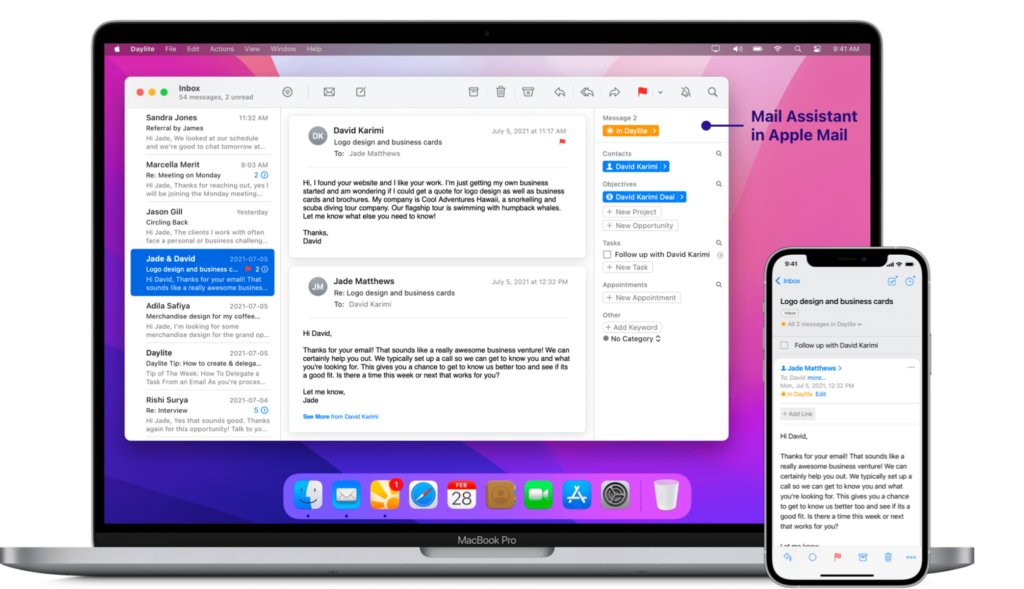
For daily small business tips, follow @dayliteapp on Instagram!
About the author:
Kristie Holden is an online marketing consultant. She helps startups get more leads by clarifying their message and creating a marketing strategy to attract and convert their ideal client. Connect with her on Instagram.


