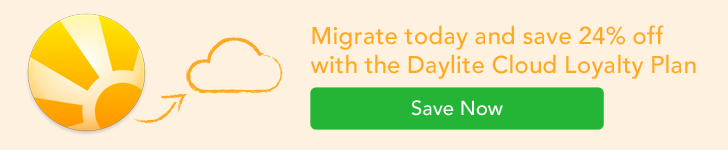Having Cloud usually means depending on the internet to access data, and this is a big ask for some. They prefer their data live on the device it is installed. Turn your computer on, launch the app and you’re ready to go. No internet required.
So what do you do if you want to have all the advantages Cloud offers? Do you need to choose between having information in the Cloud vs. a local copy? With most solutions, yes, but Daylite Cloud isn’t like most Cloud apps.
When you log into Daylite, a copy of your database downloads to your Mac. When you make a change, you update the local database, and these changes then synced to the Cloud. This means that even when you don’t have an Internet connection, you can keep working and add new contacts, delegate tasks, and update your schedule.
All of these things are possible without the need for an Internet connection. Once you connect, all the work you did syncs to the Cloud. Your team will see the new leads you added; they will see the tasks you’ve delegated, and get invites to the meetings you’ve made.
Check out these real world scenarios we have heard from customers who have taken full advantage of Daylite Cloud’s offline ability. See how you don’t have to depend on the Internet.
On a Plane
For some people, the time on a plane is used to listen to your favorite Spotify playlists, have a nap or finally catch up on Game of Thrones. But for some of us, this is the time we want to put in which the competition isn’t willing to, and that is what sets us a part.
Researching your customer’s past histories, reviewing your previous opportunities with Insight View and then using this information to win more business.
These are the things you can do, and you don’t have to worry about pulling up your browser just to be told: ” Safari cannot open the page because it is not connected to the Internet.”
Flakey Hotel Internet
When it comes to hotel internet, you may as well flip a coin for whether it will work or not. Do you want to take those odds when you’re visiting your top client and need to review past projects? Or when you want to get in a few hours of work while on vacation? Yep, we know many of you keep working on vacation – you’re entrepreneurs after all!
If you have a local copy of your information in Daylite Cloud you can access all your data regardless whether the Internet is up or down.
On the Job With No Internet
When you’re working out of the office, access to your info is a must. You need to have your Task list and schedule, so you know what you need to do, and when you need to do it. So, what do you do if you’re going to a rural area like for a photo shoot, or a crowded expo floor and don’t have a cell signal?
For someone using an in browser Cloud app that requires an Internet connection to access, you might take screenshots of your task lists and calendar, go back to pen and paper or just ‘do it live’ and hope for the best.
Because Daylite downloads a local copy of your database, you can access all your information on your Mac and iPhone no matter where you are. Not only can you view all your information, but you can also move around your appointments, check off your tasks, even add new ones. When you’re back into the office or somewhere with a better internet connection, everything you’ve done will sync back to the Cloud.
__
Since Daylite Cloud doesn’t use a browser to see your information and doesn’t need the Internet, you can feel confident that no matter where you are you can still get the job done.
Check out how you can get the best of both worlds of Cloud and local by going Cloud.