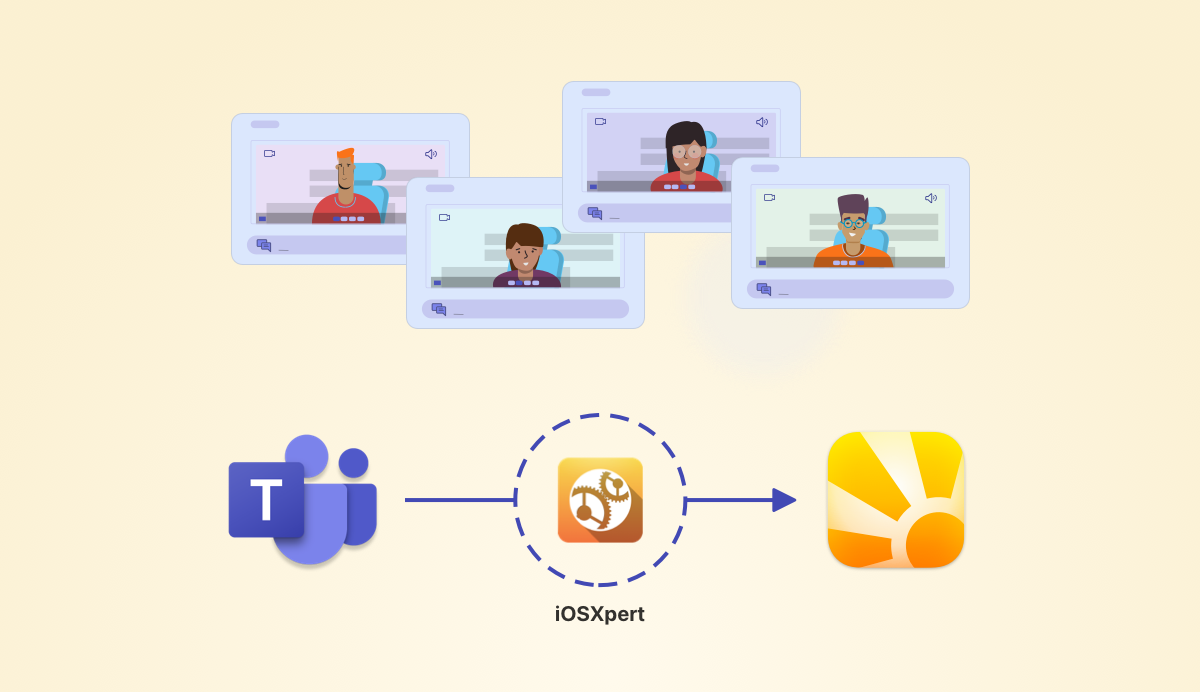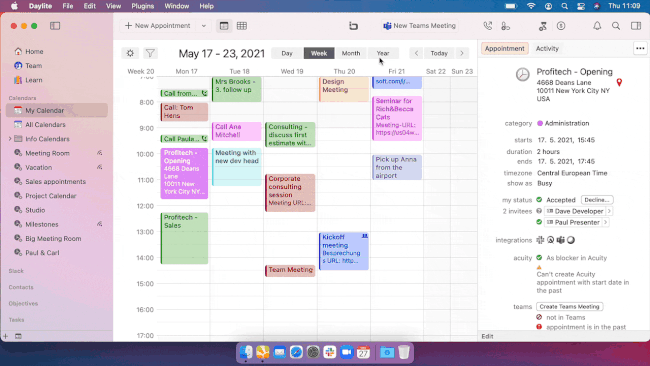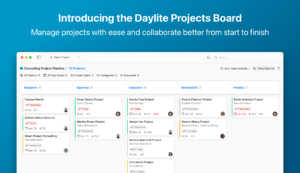Want an easier way to conduct meetings with your clients or team members online? Frustrated by the hassle of manually setting up video conferencing calls, and sending links to all the participants? The new Daylite-Microsoft Teams integration from iOSXpert is primed to address all of these concerns.
With this integration, you can:
-
Create a Teams meeting within Daylite with just one click
- Invite colleagues in Daylite and external contacts to your Teams meeting
-
Easily access the Teams meeting from the automatically created appointment in Daylite
-
Reschedule or delete Teams meetings within Daylite
How to Set Up the New Teams Integration
This integration is part of iOSXpert’s ProductivityTools add-on for Daylite, which includes features like online calendar booking, along with other video meeting systems like Zoom and Webex that integrate with Daylite. To learn more, check out iOSXpert’s website where you can try ProductivityTools free for 30 days.
To start using this new integration, simply follow these 5 quick steps provided by iOSXpert to set it up in Daylite.