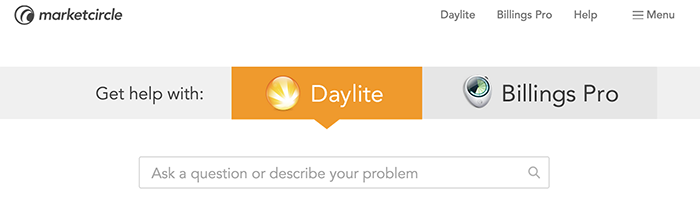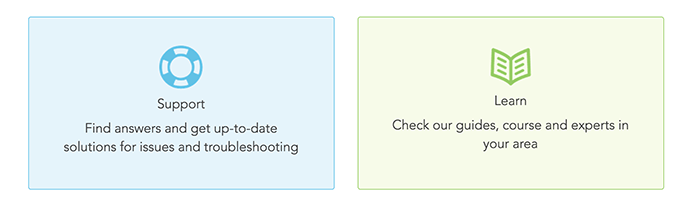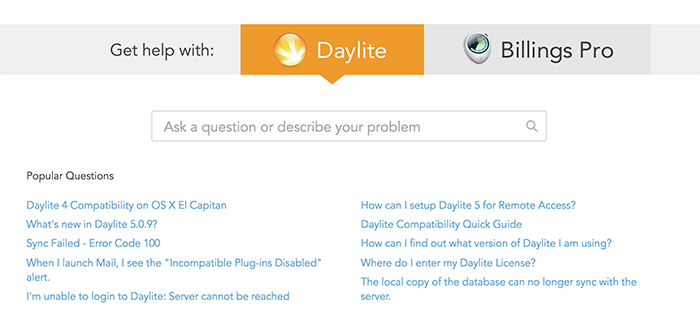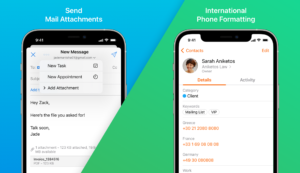We’ve made a lot of changes to the Help Centre to make it easier for you to learn how to use our apps and find answers to your questions. User experience is extremely important to us. It’s why we develop native apps instead of web apps – so you get the best user experience possible. Part of a better user experience is being able to easily learn the apps and get help when you run into hiccups.
We first created the Help Centre so we had a single, centralized place where you could go to search help articles, tutorial videos, webinars, or to get in touch with our support team. Since then, we’ve taken feedback from customers in over 100 countries and redesigned our Help Centre to make it even more helpful.
Separated by Product
You’ll notice when you first visit the Help Centre, you’ll be prompted to choose either Daylite or Billings Pro. Previously there wasn’t enough emphasis on choosing a product first, so when you entered in a word or phrase into the main search bar, you could be shown results for both Daylite and Billings Pro. This made it more difficult to find the article you needed because there were more search results, some of them unrelated to the product you were even looking for. To fix this, we separated all searches by product. This way when you enter a word or phrase into the search bar or start browsing through videos, you’ll only be shown results related to the product you’re interested in learning about.
Simplified Training & Support
In the previous Help Centre main page, there were too many options to choose from which made it difficult for people to find what they were looking for. So we simplified everything in the Help Centre into two main buckets: Support (help articles, error codes, previous version downloads, etc.) and Learn (tutorial videos, training courses, user guide, etc.)
Prompts for Next Training Video
After making our training courses free and part of the Learn section of the Help Centre, we broke them up into digestible chunks and made them progressive so you could watch a bit at a time and easily watch one after another. When you choose a course, you can start watching from the very beginning or jump to a specific point that you’re interested in learning about. Within the tutorial video, you’ll be able to see the full course outline and easily get to the next video in sequence or jump back.
Popular Questions
We needed a way to call out commonly asked questions and keep them current so people can quickly find what’s more relevant. So we added Popular Questions right to the top of the Help Centre where we can address things like compatibility, common sync errors, and other commonly asked questions. This way they’re right in your face so you don’t have to dig through questions find the answer to a question you need on a popular topic.
Live Chat Pop-up
Our main goal was improving the Help Centre so people can find the answers to their questions quickly and easily, at any time. However, there are still instances that require contacting a real person for help, which is why we have Live Chat and email support. We received feedback from customers that finding Live Chat was difficult, so we added a Live Chat pop-up on every page of our site. This way if you need to get in touch with someone on our awesome support team, you can do so no matter what page on our site you’re on.
Since making these improvements, we’ve noticed a substantial drop in support tickets. This is an indicator that people are now finding answers to their questions and training resources more easily. Thank you to everyone that shared your feedback so we could improve the Help Centre for all our customers.