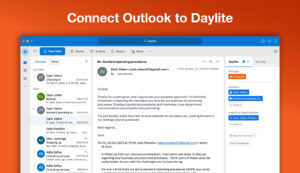We’ve just added new Daylite videos to our Tutorials Page. Make sure you check them out for new ways to improve your workflow and increase productivity with Daylite.
Printing Envelopes & Labels
Printing envelopes and labels is as simple as selecting the people you wish to print and choosing the print command found in the file menu. In this video we will run you through the print options and cover some of the basic layout settings. You can find out more about printing in the Daylite user guide.
Reminders, Alarms, & Notifications
Everyone is busy these days and often times you need a reminder that an appointment is coming up. Reminders fire into a notification pop over which drops down when the alarm is set to go off. This video will take you through the steps of creating reminders for appointments, as well as cover some of the default options that you can customize for yourself in the preferences.
Delegation
Delegation is one of the most productivity enhancing and exciting features in Daylite. It is the process of assigning a deliverable to another user. These can be tasks, projects, appointments and opportunities. The person delegating the deliverable can be kept up to date on changes made to the deliverable item. Using delegation effectively reduces the need for email forwarding, cc’ing and bcc’ing which can fill up everyone’s inboxes.
Print Selection
This video will cover the Print Selection option in the File menu which is new for version 4.2. The print selection allows a user to select linked objects from within the detail pane as well as linked activities and change the print focus to those selected items.
Create Project from Opportunity
The two main objectives that Daylite is built on are, getting new business, and delivering on your promise. Opportunities are used to keep track of the new business we are getting, and projects are used to manage the promises we have to deliver on. Therefore the natural workflow in Daylite is to convert your won (or even lost) opportunities into projects. This video will show you how to perform this function. To learn more about this workflow in Daylite, please review the beginning sections of the Daylite user guide.
Calendar Start Day
Users have the option of choosing the behaviour of the today button in the calendar view. This video will review the default action of the today button, which is to bring today to the start of your week or month view, as well as the alternative action which is to respect your Mac OS system preferences settings.
Task States
As of version 4.2 Daylite has more distinct visual aids to distinguish between task status. This video will describe and demonstrate the different visual task states.