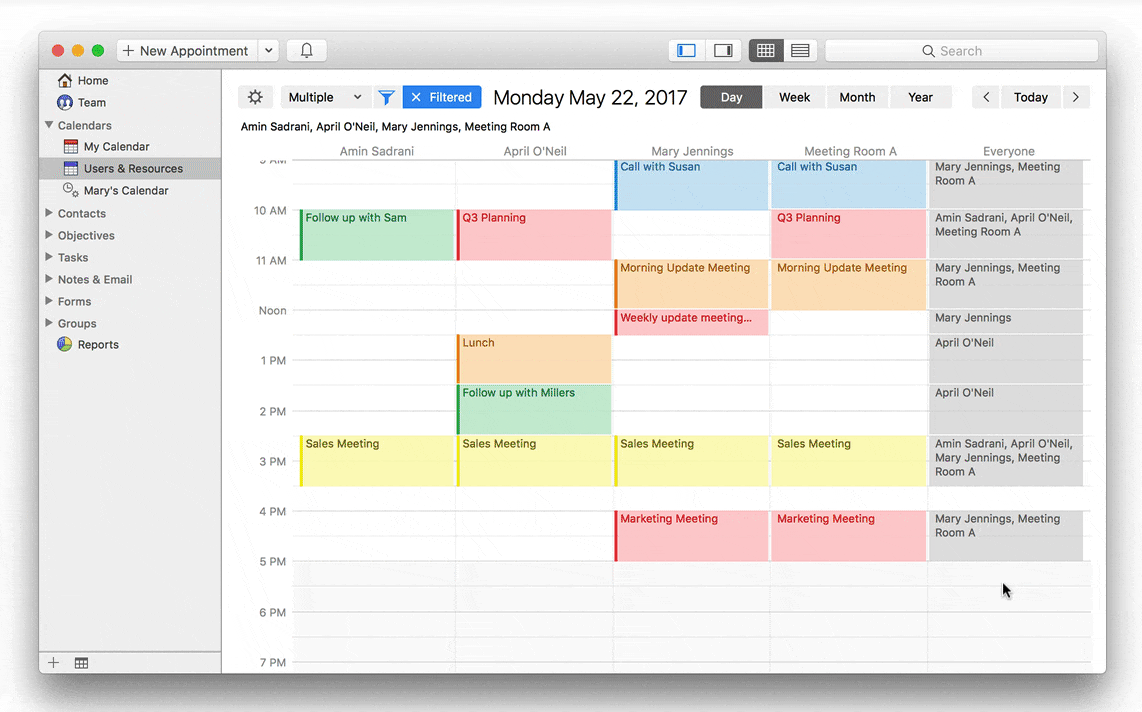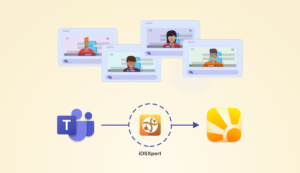Are you scouring your company’s calendars for a time that suits everyone? Struggling to book meetings for executives and the boardroom? Have difficulties booking service calls for your team?
Well, scheduling for people and resources just got easier with a new improvement to your Daylite shared calendar.
A new viewing option in the Daylite shared calendar now improves how you view, manage, and book meetings for groups of people and resources in your business. This helps you see when multiple people are free for a meeting and reduces the number of clicks to invite the right people.
See when people & resources are free
By choosing the “Separate By Users Or Resource” option within “Users & Resources” in the Day or Week View of the calendar, each person’s and resource’s schedule will appear as a column of their own. This helps you see when they are free and show you what resources, such as meeting rooms or equipment, are available.
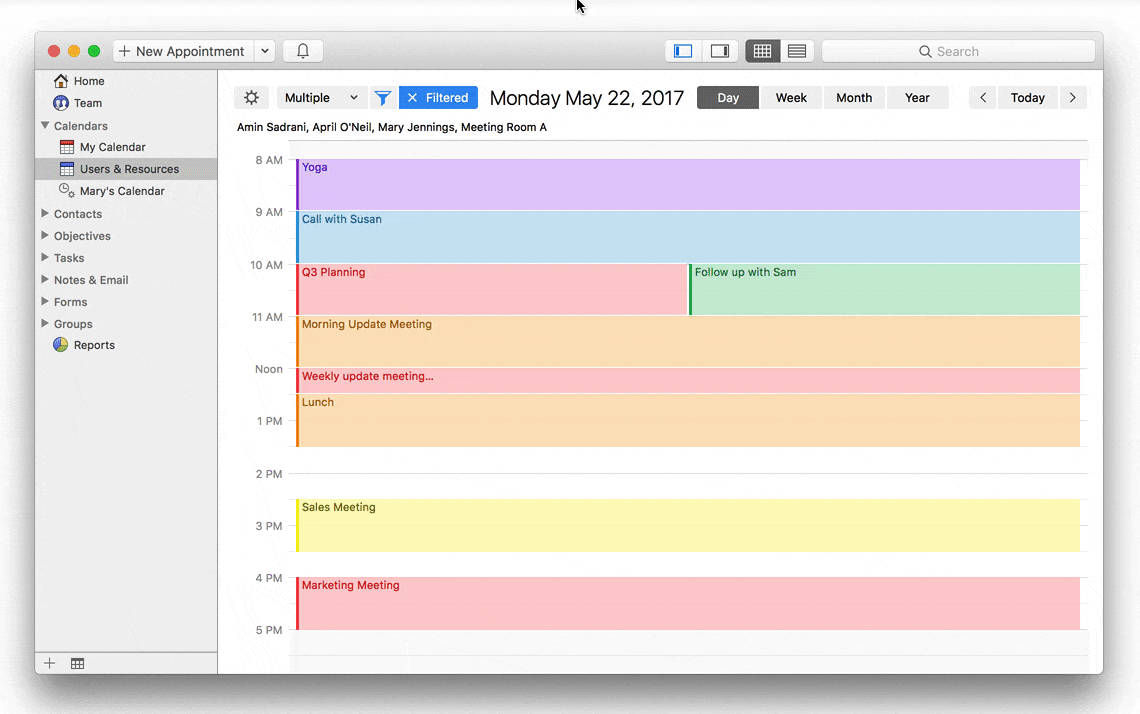
Schedule everyone all at once
Instead of inviting each person and adding each resource to the calendar one at a time, you can now add them all at together when creating a new appointment. When viewing “Separate By User or Resource” in the Day view of your Daylite shared calendar, you will see the”Everyone” column that blocks out times when people are not available, making it easy to spot times that re free for everyone. By creating a new meeting in the everyone column, each person and resource being viewed will be added to the invitee and resource lists.
Book meetings on behalf of others with less clicks
When you’re managing other people’s schedules such as your boss, executives, or service team, you can now create an appointment from their calendar view without having yourself added to the meeting. This makes it much easier to book appointments on behalf of other team members.
Whenever viewing another person’s calendar, either from a calendar Smart List or from “User and Resources” view in the shared Daylite calendar, only the people who’s calendar you’re viewing will be invited to the new appointment. No more accidentally booking an appointment in your calendar when you mean to schedule one for your boss, or needing to update who you invited.
Watch this video to see how easy it is to schedule meetings with the new option to Separate by User and Resource.
Not on Daylite 6 yet?
Get this new option for viewing your calendar along with other features by upgrading to Daylite 6.