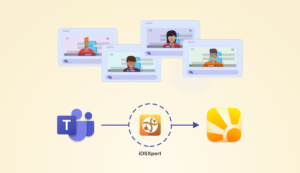Our friends and partners, iOSXpert, have updated three of their popular Daylite add-ons with new features to help make you even more efficient!

DayliteDocs
DayliteDocs for Daylite makes it easy for you to drag and drop files into Daylite and find or filter all documents associated with any item, like projects and appointments. Now it’s gotten easier if you’re always on the go or have just a lot of documents in Daylite to sift through!
- You can now scan documents with your iPhone and Apple’s Continuity Camera!
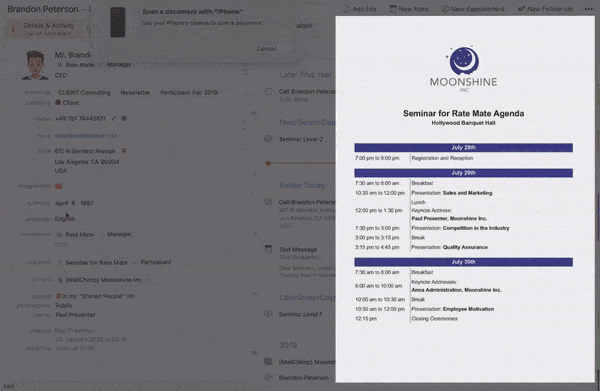
- You can now use Daylite’s global search to find documents by name, or by keywords included in their content! For example, you can search with an address, a last name, or specific words.
Fone&Text
Fone&Text for Daylite lets you log phone calls, automatically track how long you spoke, gives you a way to take notes and create follow-up tasks, and helps you create a new contact record for any new clients.
For many small business owners and salespeople, constantly being on the phone comes with the job! If this sounds like you, there are many new Fone&Text features to make life easier!
- A new handset icon next to telephone numbers for one-click dialling or sending text messages
- Initiate a call via the shortcut menu (also called the contextual menu)
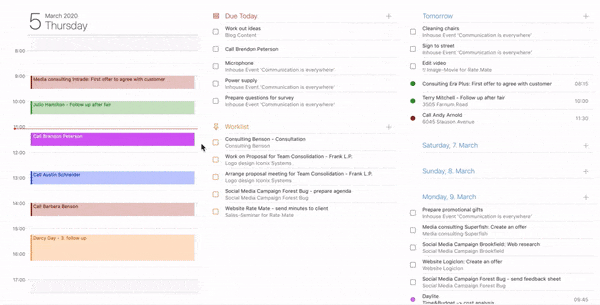
- Option to always call with primary phone number
- Multiple text message providers can now be set up to be used simultaneously
- Text message templates are now sortable
- When sending text messages via Twilio, you can now use a name instead of a number as the sender
Boards
Boards in Daylite allow you to visually get a quick overview of where your projects and opportunities are and the status of each task. Need to keep track of all the moving pieces of a project or opportunity? With the Boards add-on, you can actually see and manage all the steps involved as Daylite Tasks are turned into tickets on your board – and it’s now gotten even better!
- Manage subtasks in the task(ticket) details
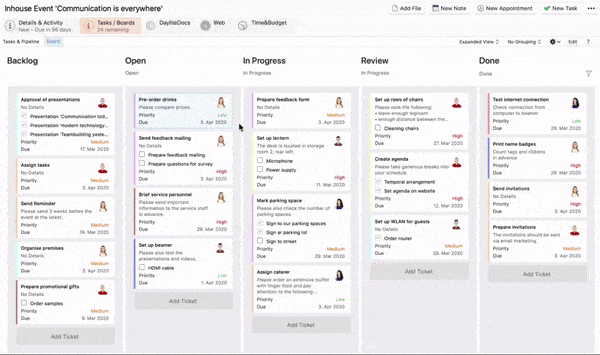
- Tasks(tickets) can now also be placed under the “No Tasklist” group if they are not associated with a user, priority, category, or task list.
- You can now limit the number of tasks(tickets) displayed so it’s easier to keep an overview of your board
Cut down on the clicking and get more efficient with iOSXpert and Daylite. Do more and do it faster – learn more about everything you can do with iOSXpert add-ons for Daylite!