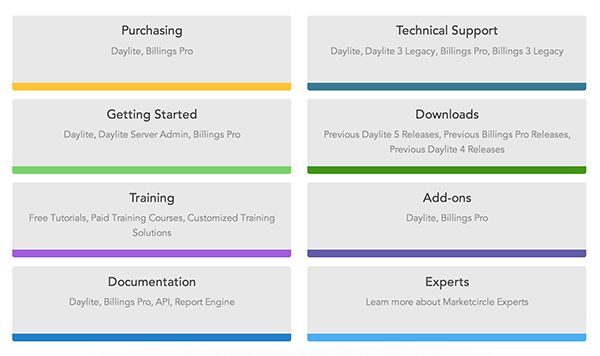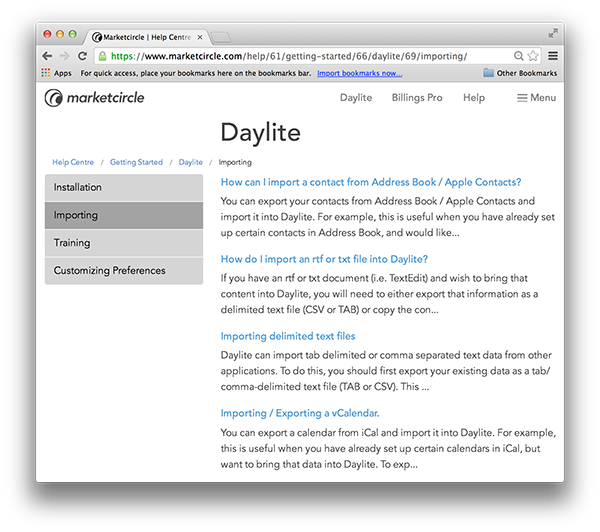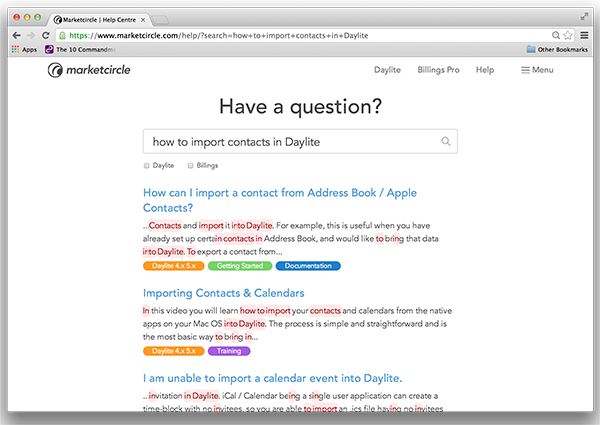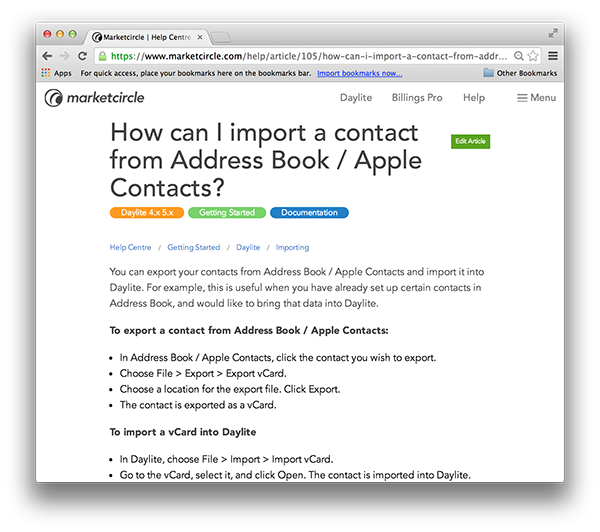We created a Help Centre to make it easy for you to find answers to your questions. Our team has taken their knowledge of commonly asked questions and issues, and created articles with instructions and helpful videos. We’ve taken information from multiple sources and put it all into one place that is searchable. The turn around time for adding content to the Help Centre is much shorter than our previous method, which means you’ll get the information you need faster. Our whole team can contribute content and the information is available to you 24-7. The clean and simple styling allows you to easily search and find information, and it’s also responsive so you can search from your iPhone or iPad. Now you can find answers right away and get back to working.
There are two different ways to find information in the Help Centre. The first is to browse by group. Let’s say you want some more information about getting started with Daylite. In the “Getting Started” group you would select “Daylite” and you will notice that after selecting a group, sub groups appear alone the left-hand side to further narrow down your search.
You can also search the Help Centre by typing a question or topic into the search bar. If you use the search bar, the terms or words you search will be highlighted in the articled that display to help answer your questions.
You can select the “Daylite” or “Billings Pro” box just beneath the search bar to only view articles related to that product.
Coloured tokens below each article identify the relevant product version and group for the article. If an article belongs to more than one group, multiple tokens will be shown to show the groups. For example, instructions for how to import contacts in Daylite is listed under “Getting Started” as well as “Documentation”. You can click a token to view other articles in that group.
When you select an article, you will also see related articles that may further help to answer your question. If there are related downloads to the article, for example, if you have an issue that requires an updated version, that download will be available directly in the article.
If you have any trouble finding an answer, there is a Contact Us form at the bottom of the Help Centre and below each article. The Contact Us form allows us to direct your email question or concern to the right person in order to help you, and our hours of operation with timezone are displayed so you know when we will be able to get back to you. We hope you find this method much easier for getting the helpful information you need to continue working.