Feel like you’re always playing catch-up with your email?
Try becoming more proactive about managing your inbox, rather than constantly reacting and wasting time. To avoid getting stuck in your inbox, you will require a bit of planning, discipline, and some help from Daylite Mail Assistant.
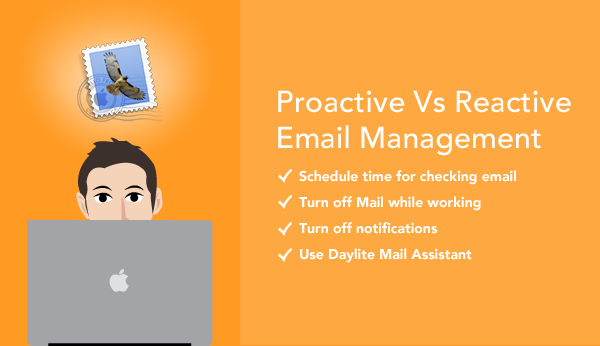
Planning to Be Proactive
Schedule Time to Check Emails
Depending on how busy you are, two or three times a day is reasonable. Leave yourself adequate time to process your emails using the Inbox Zero method, then get back to your work. People will begin to learn your timing and therefore, won’t expect you to answer right away. Generally, if something is written in an email it can wait. If it’s an emergency they will call you.
Turn Off Mail While Working
Leave your Mail app closed while you work to avoid distractions. By scheduling time to check your emails, you’re able to focus on processing your emails and will feel more motivated to get through them and get out.
Make Yourself Unavailable While Working
Be disciplined in making yourself unavailable during your scheduled work time. When you’ve scheduled time to work, get to it and avoid distractions wherever possible. During your time devotes to getting work done, make yourself unavailable. Turn off your iPhone notifications, Twitter, Facebook, LinkedIn, and any other platforms where people have the ability to distract you. When you’ve devoted specific time to work, respect that time by giving it your undivided attention. Your quality of work will improve and you’ll be more productive.
Take Action From Your Inbox with Daylite Mail Assistant
During the time you’ve set aside to check emails, use Daylite Mail Assistant to take action from each email and prioritize your time. Daylite Mail Assistant helps you process your inbox so you can get through it and then get on with working. You can turn each email into a task, an appointment, an opportunity, and more. By being able to create a follow up or an appointment right from your Mail window, you’re able to spend less time looking through your inbox for things. This saves you time searching through emails for appointment times, or trying to remember if you’ve followed up. Instead of being buried in your inbox, everything you need is organized in Daylite.
You can even automate storing emails in Daylite. By automatically tying an email to a contact, project, or opportunity, ensures that the information is all in one place. This means there is less chance of information getting lost. Lost information leads to wasted time searching and/or duplicating.
These tips will help you to avoid feeling trapped in your inbox and not being able to get any work done. By being disciplined to set aside specific time to process your inbox, avoiding distractions while working, and using Daylite Mail Assistant to process your emails, you will be more proactive about managing your inbox.


