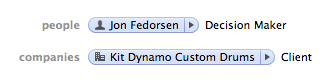 The use of slideovers throughout the Daylite interface makes digging down through your linked records easier than ever. Anytime there is a blue “token” in a records details, you can either click on the right arrow, or double click to have that record slide over your current one to see its details. You can continue to dig deeper by double clicking on additional tokens to see more linked records.
The use of slideovers throughout the Daylite interface makes digging down through your linked records easier than ever. Anytime there is a blue “token” in a records details, you can either click on the right arrow, or double click to have that record slide over your current one to see its details. You can continue to dig deeper by double clicking on additional tokens to see more linked records.
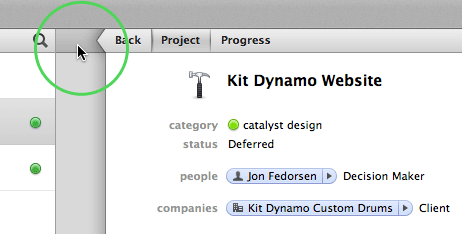 To go back you can click on the back button of course, which takes you back one record at a time. Or by clicking in the gutter just to the left of the back button, you can avoid multiple back clicks to get back to the original record in one step.
To go back you can click on the back button of course, which takes you back one record at a time. Or by clicking in the gutter just to the left of the back button, you can avoid multiple back clicks to get back to the original record in one step.
 But did you know that if you’re using Daylite on a MacBook or have a Magic Trackpad, you can save the trip up to the back button and two finger swipe to the right to go back. This also works when you’re in edit mode (command-E) on a slide over too.
But did you know that if you’re using Daylite on a MacBook or have a Magic Trackpad, you can save the trip up to the back button and two finger swipe to the right to go back. This also works when you’re in edit mode (command-E) on a slide over too.
Finally, if your hands are already on your keyboard after typing some details into an opportunity slideover, for example, the keyboard shortcut for back is command-[. Anytime you use the back command in a slideover, whether clicking the button, using the gesture, or the keyboard command, Daylite will also exit edit mode at the same time, saving your changes in one step.


