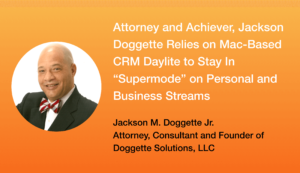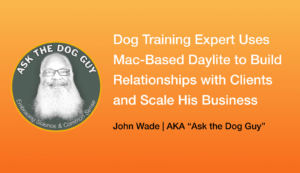We’ve been working on a cool new feature for Daylite on the Mac to help teams get a quick overview of what everyone is working on. This new feature coming soon to Daylite is called Team View.
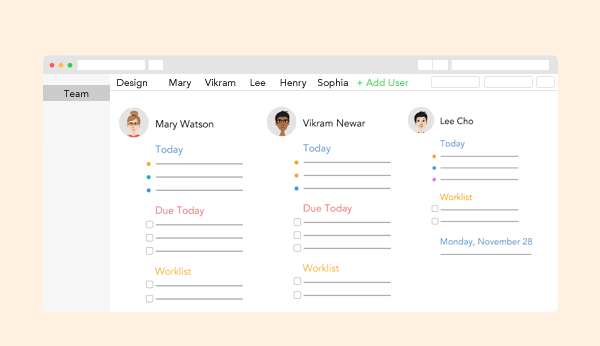
Team View will allow you to see a specific team’s current workload in one view. You’ll be able to see multiple team member’s appointments for today, tasks due today, and what’s on their Worklist. You’ll also be able to view upcoming tasks and appointments for team members – all in one place.
Team View will help your team avoid unnecessary distractions because you won’t have to ask to know what people are working on today. No need to email, chat, or stop by someone’s desk to ask what they’re working on. No need to filter tasks or appointments by user in Daylite. Just use the Team View to choose a team and voila – you’ll be able to see everyone’s appointments and tasks for today. This is ideal for managers and small business owners that want to quickly and easily check what team members are focusing on to ensure that everyone’s priorities are inline with the goals of the company.
From the Team View, you’ll be able to open a new email or schedule a meeting for everyone on that team in just one click.
Here’s a sneak peek of what it looks like…
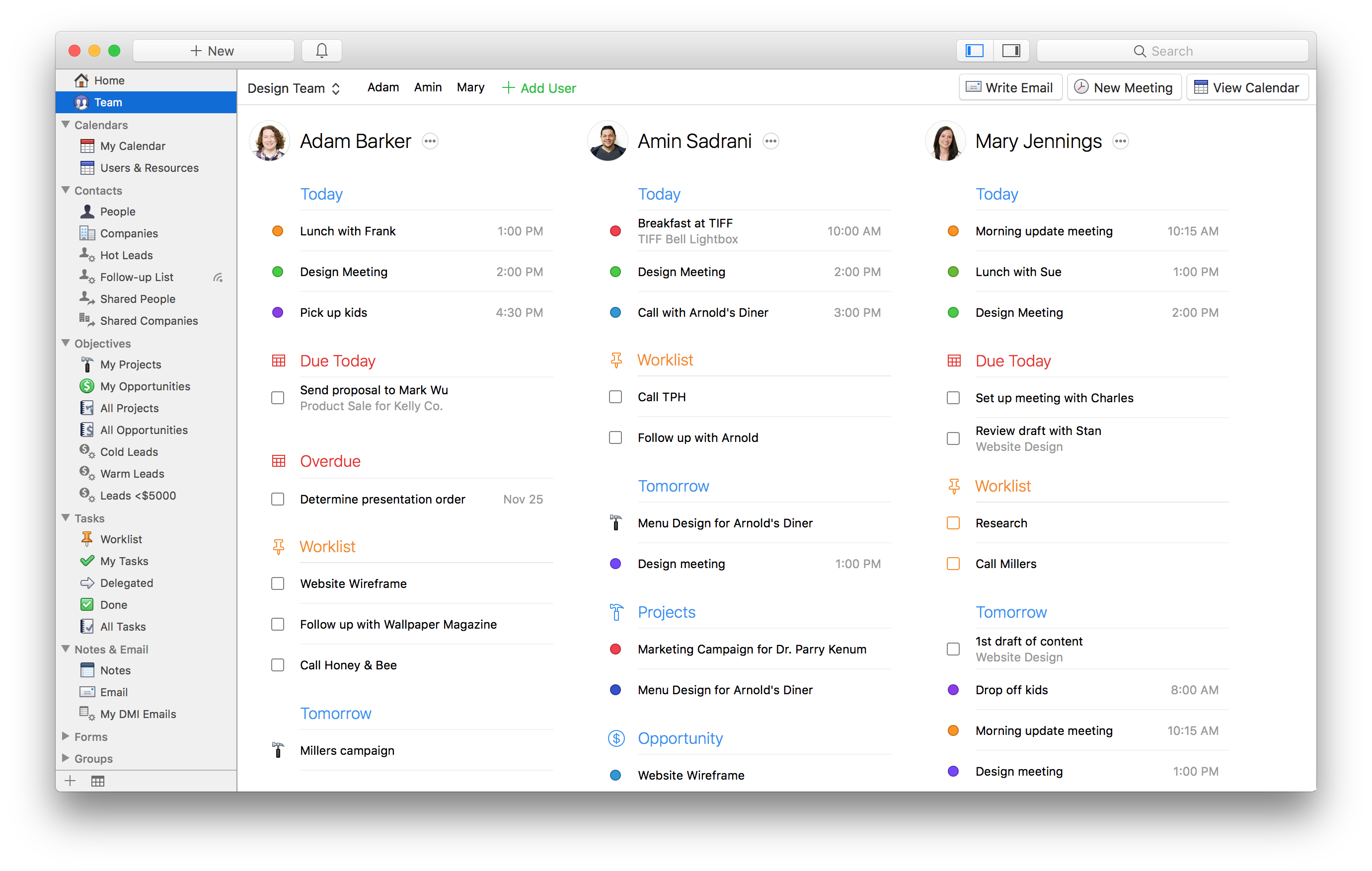
Want to test out Team View?
If you’re excited to try out Team View before we publicly release it, you can request to join the Team View beta here. This beta group is limited and is specifically for testing out Team View.
When you’ve been accepted, you’ll receive a confirmation email that you’ve been added to the Team View beta list. As soon as a beta is ready, it will be emailed to the group.
Stay tuned for more features coming soon to Daylite. Join our mailing list to get updates on Daylite delivered right to your inbox.