Your business is unique and, thanks to the Daylite #WorkSmart Series by Blue Rock, you can boost the power of Daylite to customize it for your needs!
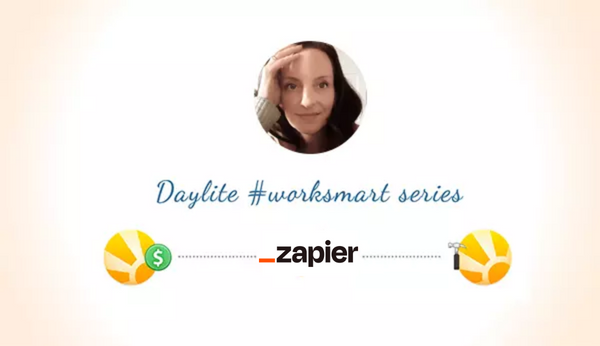
Tracking the details of a potential deal is crucial – appointments, estimates, communications, and even just your notes are all part of the moving pieces. With a Daylite Opportunity, you can keep your deals and all the details in one place, streamlined and organized – but your services don’t stop when you’ve closed the deal. Now what? Using Daylite’s New Project From Opportunity feature allows you to go further than just tracking the potential deal! Once you’ve closed the deal, you can create a Project to continue working on your deliverables, from further meetings and follow-ups to status and due dates.
Now that you’ve reached the first finish line and won the deal, instead of adding the extra work of tedious double data entry to your to-do list, you can fast-forward through the busywork. With Blue Rock’s #WorkSmart Series, you can use Zapier to boost the power of the New Project From Opportunity feature by pulling your Opportunity’s Keywords & Custom Fields right into the corresponding Project!
You can start getting more done by booking an appointment with Blue Rock today to set up the New Project From Opportunity Zap!


