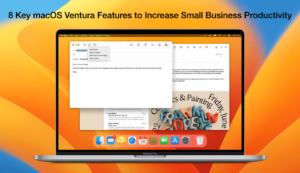Let’s talk about timeboxing.
If you just heard about timeboxing and you want to learn how to do it or if you tried it but gave up on it because it just wasn’t working out, then keep reading because we’re going to share our top 12 timeboxing tips to help you supercharge your productivity.
Let’s go!

What is timeboxing?
Timeboxing is when you take your task list, go to your calendar and actually block off time to get all that stuff done.
It’s a technique used by many successful people, from Elon Musk to Bill Gates. We’ve used this technique for years, it helps us manage our workload, and it works every time! But this technique takes time and practice, so this blog is going to help fast-track your way to becoming a timeboxing rockstar.
Tip 1. Try Timeboxing for One Day
A pitfall that we see many people falling into is that they try and go all-in with timeboxing too quickly. You want to structure your entire week around it, but it’s a new concept that you’re not good at yet. That can be frustrating, which will lead you to give up on this amazing technique. So set yourself up for success and just practice one day a week until you start to get good at it.
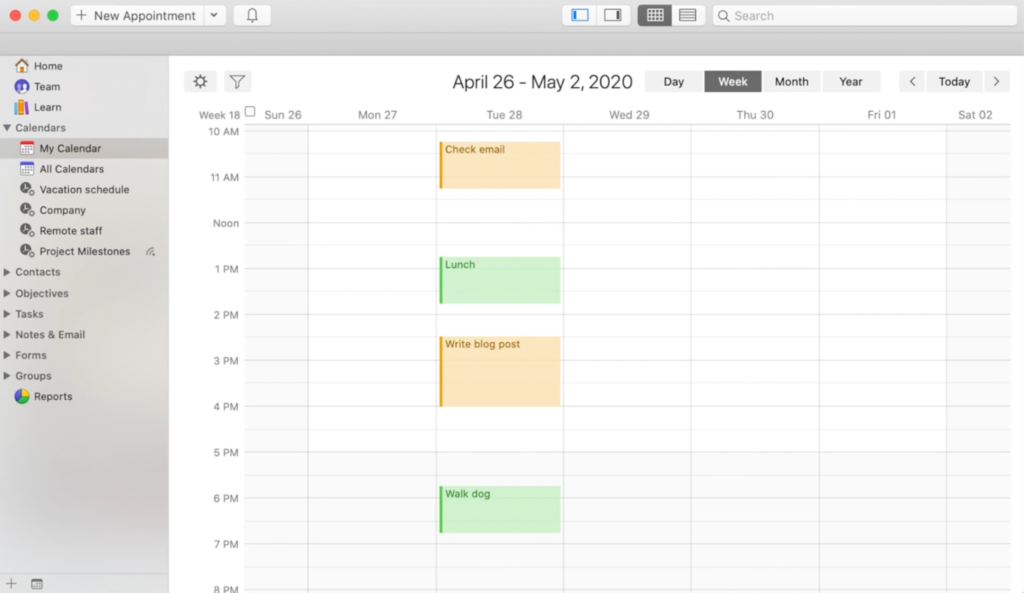
Start time boxing by picking one day of the week. This is what it should look like in your Daylite Calendar.
So let’s pick one day of the week and start blocking off the things you have to do. You can start by including your morning routine – totally up to you – but for the sake of this blog, let’s look at 9-to-5. Block the types of things that you have to do today, like checking email, writing a blog post, taking your dog out, etc. Don’t worry about getting this perfect; this step is mainly for you to get used to estimating your time.
Tip 2. Start With Your Top Priority
A mistake a lot of people make is that they just take their to-do list and put that right in their calendar. You want to be more strategic than that and ask yourself: “What is the most important thing I have to do today? If nothing else gets done, what will I be satisfied with accomplishing by the end of the day?” That’s the first thing you should put in your calendar, and then you can timebox the rest of your stuff around that.
So let’s say that your top priority is to work on a blog post today. Take a three-hour chunk of time and plug that in your calendar first to ensure that you have the biggest chunk of time devoted to that top priority. Then, start filling in the rest of your day with things like checking email, client work and whatever else needs to happen in the day.
Tip 3. Plan Out the Types of Tasks
A mistake that first-timers make when they’re just learning timeboxing is taking their task list and plugging away every little task they have in their calendar. Don’t make this mistake! It’s so tedious, and it will make you hate timeboxing. Instead, you want to start blocking off chunks of time for the types of tasks you do.
This tip is really going to help streamline your workday. You want to scan through your to-do list, looking for those items that are similar and bashing them all together in your calendar.
You can use “Category” to block time in Daylite for groups of tasks.
For example, you might have a bunch of emails you have to send out to clients, or maybe you have a bunch of prospects to get back to, or maybe you have some clients you need to invoice. You want to get all that work bashed together and do it at the same time.
Tip 4. Pick Your Most Productive Time of the Day
A lot of people fall into this trap of wanting to take their most important thing and just putting that first. But if you’re not a morning person that could be a big mistake, because you probably don’t do your best work in the morning. You want to understand when you are most productive when you do your best work. Maybe you’re not a morning person but a night owl. In that case, you should take that most important thing and put it in the evening.
If you’re a morning person, look at your calendar and figure out what the top priority for the day is. Put it in the morning but don’t set it as the first activity in the morning because you might not have had that caffeine kick in yet. So block 15 minutes for checking emails and for a couple of other little things you may have to do, and then start writing the blog post once you’re more refreshed and ready to start working.
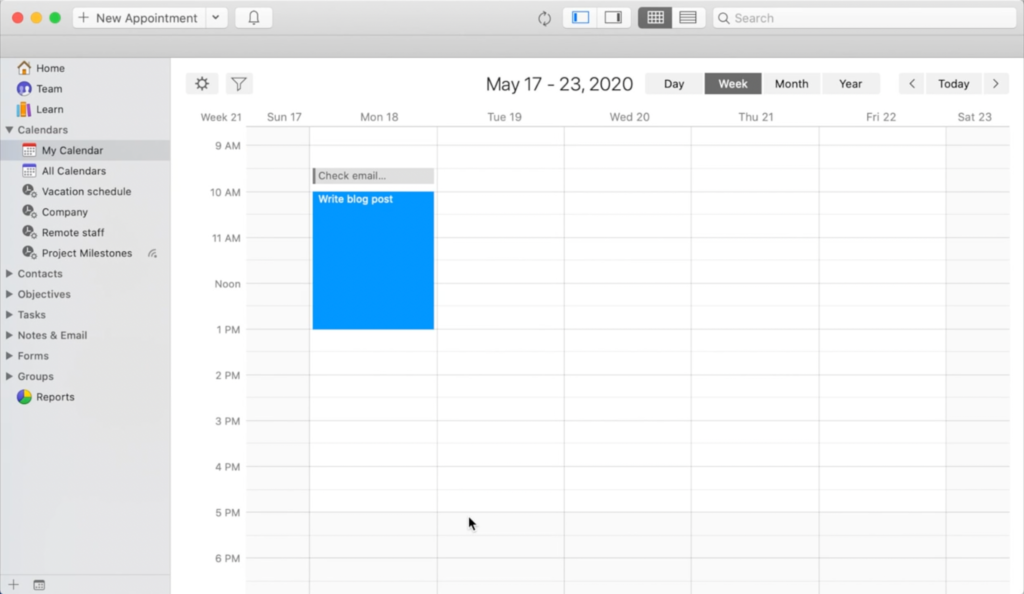
Prioritize the time of day when you’re the most productive.
Pro tip: Dan Pink wrote a really great book called When, which details how to understand when your most productive time is, and you should figure that out so that you can be strategic when you’re planning out your day.
Tip 5. Plan Your Breaks
Another mistake a lot of people make is that they just fill up their calendar with all their tasks back-to-back without breaks. But that does not work. We are not robots; we need some time between those tasks to get ready for the next one. As it’s really hard to just work non-stop 9-to-5, and you need to make sure that you schedule breaks so you’re constantly refreshed and ready to do the next task.

This is what your day would look like in your Daylite Calendar once you include your breaks.
We are human beings. We need time to go to the washroom, get up and stretch our legs and take a break to look out the window. So when you’re timeboxing your day, give yourself 10 to 15-minute chunks of time in between your tasks to remind yourself to take a break. By doing this, you will be able to approach the next half that you do with more energy and more focus.
Tip 6. Add Some Buffer
Add a buffer and block off time to the end of your day. It can be really exciting when you’re starting to use timeboxing. You might think you’re going to be able to jam-pack your schedule and plow through all of your tasks. But inevitably, that does not work as it doesn’t leave any room for the unexpected.
You may also be new to estimating your time, and it takes a lot of practice to get really good at it. If you just jam-pack your day and you’re not accurately estimating your time, then you’re never really going to get through all the things you want to finish. So leave an hour or two of buffer at the end of the day. Planning around allows you to absorb some of these unexpected things that pop up as you have that buffer time to deal with them.
Always add some buffer at the end of the day to leave room for the unexpected.
Tip 7. Eliminate Distractions
This is an amazing tip whether you’re timeboxing or not. You want to set yourself up for success by avoiding anything that could distract you from the task at hand. Turn off email notifications, turn your phone to silent, turn off social media, and set your status to busy if you’re working with slack. Or simply turn on your Focus Mode. Remember, you have buffer time and break time that you can use to check slack or your phone, so make sure you don’t let that distract you when you’re sitting down to actually work on the task.
Tip 8. Set an Alarm
The trap a lot of people fall into is that they spend all this time planning out their day, timeboxing all the tasks in their calendar, and then get sucked into a specific task that eats up way too much time. For example, you might start your day reading your emails. Maybe you’ve budgeted an hour for that, but as it often happens, you might quickly suck up 2 or 3 hours in your inbox without even realizing it.
Setting these alarms is a great tactic to give you that mental cue to re-evaluate what you’re working on and make sure that you’re sticking to your schedule. There might be an opportunity where the thing you are working on is maybe the most important thing, and you want to continue working on that. You have that buffer time at the end of the day to either reschedule all of your stuff into it or to just come back to it later on during the day. Having the alarm is the cue to force yourself to evaluate if what you’re working on right now is worth extending out into the other tasks or should you stop and move on.
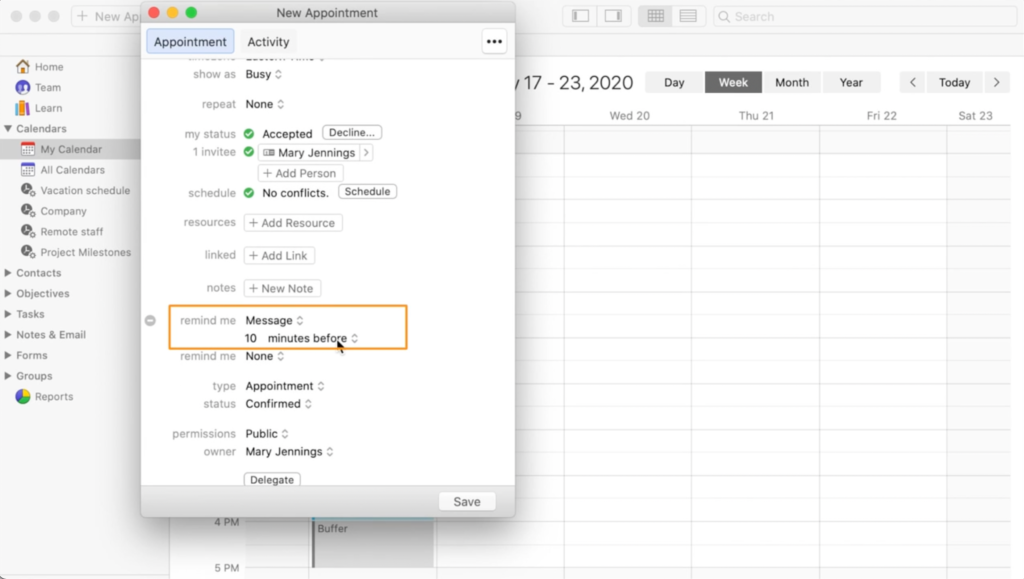
Set alarms in Daylite so you can stay on track with your day.
Tip 9. Update What Actually Happened
What we mean by this is that, as you’re going through your day, you should be addressing your schedule so that it matches perfectly with what actually happened throughout your day.
Looking back at the calendar, let’s say you scheduled two hours for a blog post that actually took you 3 hours, and you just kept on working on it because it was the top priority. Just make sure you adjust everything below and use the buffer time to still do the other tasks. Ideally, your calendar reflects what actually happened in the day.
Adjust your calendar in Daylite to reflect what actually happened.
Tip 10. Colour Code Types of Tasks
Make sure every type of task that you’re working on has a specific colour, so when you look at your calendar, each block should be coloured for the type of tasks you’re working on. This will make it really easy to go back later and look at your calendar and see where you’re spending most of your time. This is really important, and we’re going to get into why in our last tip.
For example, checking email is grey, marketing is green, anything related to accounting or finance is blue, and maybe set a different colour for client work or follow-up. This makes it easier to digest your calendar visually.
Tip 11. Try for a Week
Now that you’ve been practicing timeboxing one day a week for a few weeks, it’s time to start timeboxing an entire week. Similarly to how we suggested starting slow timeboxing once a week, this time, start slow and take your time when you’re planning out your week. Make sure you get your most important things set up in your calendar, and then as you go through the week – in the morning or the night before – you can fill in the gaps with other things you know you have to do.
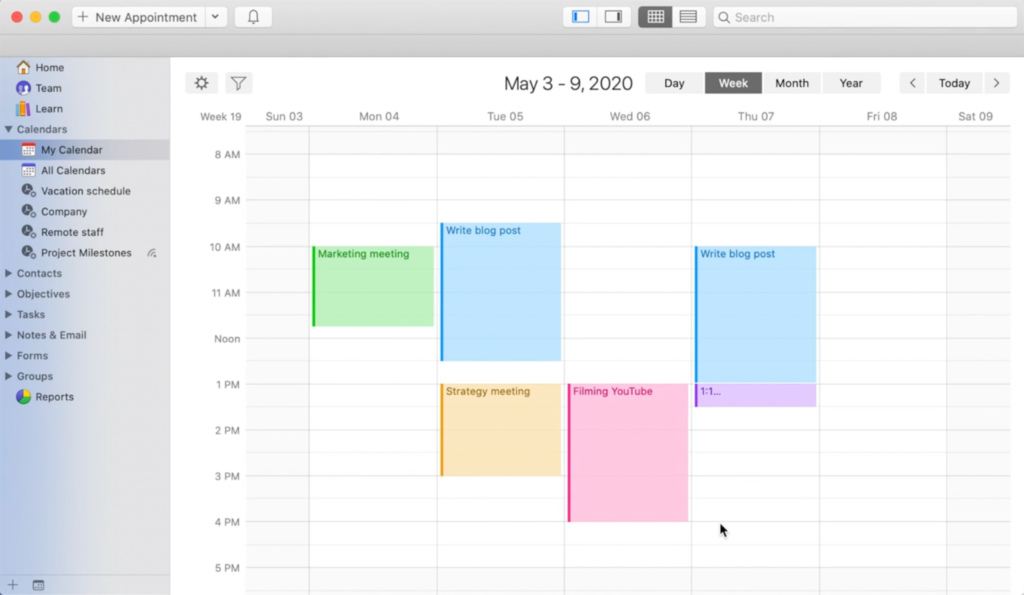
Take full advantage of your Daylite Calendar to try timeboxing for a week.
This helps you ensure that you’re not over-planning your weeks, potentially setting yourself up for failure. And don’t forget all the tips that we’ve covered, especially the one of adding some buffer time at the end of each day. That will help you deal with any unknowns or anything that takes longer as you’re going throughout your week.
Start the week by blocking off a couple of high-priority tasks. Again, use those tips to make sure you’re using your most productive time of the day. Don’t go overboard and plan the entire week just yet, but as you get closer to your day – either the night before or the morning of – then block the full day.
Tip 12. Review and Assess
Now that you’ve been timeboxing for a few weeks and you’ve made sure that your schedule aligns with reality, there are some great data to go back, review and assess.
You want to go and look for areas for improvement. Find those tasks that you’d spent a lot of time on, the ones that are time-sucks that are also maybe not giving you a high return on that time investment. Those are the things you want to get off your schedule to spend more time on the impactful things. Make sure you delegate those tasks away or look at ways of automating them. Maybe even put them on your “stop doing” list.
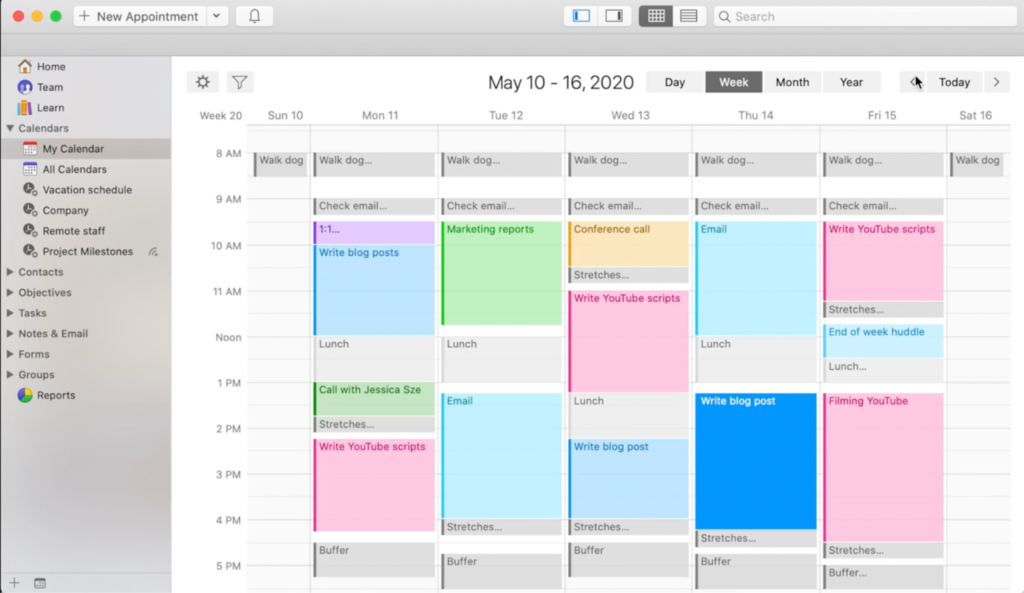
This is what your calendar in Daylite would look like once you start timeboxing.
Wrapping Up
Thanks for reading this blog. We hope you enjoyed these 12 tips that will help you master timeboxing. Remember to stick with it. It does take some practice and some time getting used to, but once you’re good at it, you’re going to love the benefits of timeboxing.
If you need help managing your tasks, clients, projects and everything that comes with running a small business, make sure you check out Daylite. Start your free trial, and make sure to hit us up on all the social channels where we love sharing more tips for helping you take your small business to the next level.
About the author: Thanny Schmitz is a seasoned copywriter and content strategist passionate about technology and entrepreneurship. With over a decade of experience, Thanny has been behind insightful articles and blogs that inform and spark meaningful conversations within the ever-evolving spheres of tech and small business success.