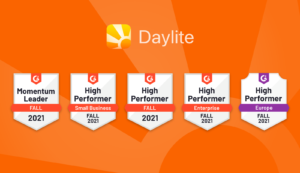While working from home has many benefits such as more flexibility and avoiding commute time, it also poses a few new challenges. To help people that are new to working remotely, we’ve compiled a list of the top 10 working from home tips.
Like anything new, adapting to changes can be challenging. While some people take to working from home like a fish to water, others struggle to make it work for them. Some of the common challenges that people may experience when working from home include:
- Feeling like a slob when you can work in your pyjamas all day
- Difficulty unplugging from work and separating mentally from work
- Difficulty maintaining motivation throughout the day
- Problems with distractions at home that prevent you from getting work done
- Feelings of isolation or “cabin fever”
These are common challenges that people often face when first learning to adjust to working from home. To help you survive working from home, here is our list of top 10 working from home tips to improve motivation, avoid isolation and cabin fever, avoid distractions, and help you maintain a healthy work/life balance.
Top 10 Working From Home Tips

1. Stick to a schedule
If your schedule is inconsistent, it makes it harder to sit down and get work done. Sticking to a schedule and creating a predictable routine can make it easier to build consistent work habits while working from home. Try setting a specific time of the day that you’ll start and stop working and stick to that schedule. This also helps you avoid the problem of not knowing when to unplug. You may not be required to be in the office 9am-5pm but if that schedule works for you to build a routine, it may be a good idea to keep those hours. For some, it may be better to shift your schedule in terms of start and end time, but again, you want to be consistent.
Pro tip: When setting your schedule (assuming your company allows you to work flexible hours), try setting a schedule that leverages your most productive time. This is a great tip that author Daniel Pink talks about in his book When: The Scientific Secrets of Perfect Timing. For example, some people are early birds and do their best work in the morning so they’ll want to start their day at 7am or 8am. Others are night owls and are most productive in the later afternoon and evening, so they may want to start their day around 10am or 11am. The main thing to keep you on track and not have to rely so much on motivation is to build a routine and schedule that leverages your most productive time of the day.
If you’re the type of person that struggles knowing when to unplug, simply set an alarm at the time you plan to stop working so you have that trigger or reminder to tell you to close the laptop and stop working.
2. Get dressed and ready for the day
Another great working from home tip is to get dressed in the morning. It can be very tempting to roll out of bed and start work in your pyjamas. At first, it feels like a fun perk or even a luxury. But if you fall into the habit of working in your pyjamas every day, eventually you may start to feel like a slob and that can spiral into thoughts and feelings that zap your motivation.
Even though you don’t need to get dressed for work, it’s a good idea to force yourself to stick to the routine of showering and getting dressed in the morning. Getting dressed in the morning as if you’re getting ready for work even though you’re working from home can have a placebo effect that makes you feel mentally more prepared for the day ahead. You’ll feel better about yourself which will help you feel ready for the day.
3. Establish a daily check-in
Whether you’re struggling with sticking to a schedule, getting dressed in the morning, staying focused on your key priority for the day, or just struggling with feelings of isolation, a daily check-in is a working from home tip that can help!
A daily check-in is a 10-15 minute virtual meeting that you can have with your boss, someone on your team, a co-worker from a completely different department, or even a friend. The idea is that you have someone holding you accountable. A daily check-in can be done over the phone, over video conferencing software such as Zoom or Skype, or it can even be done over Slack.
An effective agenda for a daily check-in involves answering the following questions:
- What was your top priority yesterday?
- Did you get it done? (If yes, great! If not, what got in your way?)
- What’s your top priority today?
- Anything you’re stuck on or need help with?
These simple questions can help you build motivation and accountability throughout the week because you have the routine of someone checking in the next day to make sure you followed through with your commitments. The other advantage is that it opens the door to have a conversation and get help or collaborate on a problem that you’re stuck on so you don’t waste time spinning your wheels or procrastinating. Even if your check-in is with someone in a different department, having that additional perspective can help you work through challenges by asking questions to help shed light on a solution and next steps.
If you’ve never done a daily check-in or are struggling, check out our blog post on Mastering The Daily Huddle.
4. Incorporate movement in your morning
To help your body physically wake up and feel more alert and ready for the day, try incorporating some movement into your morning routine. The time you’re saving by not having to commute to work could be leveraged to better your physical health and help you feel more alert and ready to take on the day. A study found that exercising improved time management and workload completion by 72%.
Examples include:
- Quick workout at the gym
- A short jog
- Some light stretching or yoga
- Taking your dog for a walk
- Doing some simple at-home exercises
5. Set up your work environment for success
A great working from home tip for improving productivity and avoiding distractions is to set up the appropriate work environment. Need a quiet space? Create a quiet environment by working in a second bedroom and making sure the TV, radio, and your phone are turned off or turned to silent. Too quiet you can’t work? If you need some background noise, you can turn in some music or work in a coffee shop. Avoid working from your bed or couch. Working from places that are normally personal and relaxing spaces can cause you to have a difficult time separating work life from home life.
Setting up the appropriate work environment is about understanding your personal needs to be productive and creating the proper setting to be successful.
You may need to experiment to find the ideal working environment. When I started working from home I used my second bedroom as an office. But I quickly found that by working in a smaller bedroom, it caused my dog to want to join me and eventually she would get restless and start distracting me to play. I also found that I couldn’t work on the couch because anytime I got up, she would try and sit on my laptop.

When I moved to working at the dining room table, I noticed that she ignored me so I had found the ideal place to work. She preferred hanging out on the couch or the other bedroom and would nap, which meant I was left in peace to get work done. Experiment and find what works best for you and your situation.
Dog distracting you? Check out the Survival Guide For Dog Parents Working From Home. Cat distracting you? Check out the Survival Guide For Cat Parents Working From Home. Pet rabbit distracting you? Sorry, there doesn’t seem to be a survival guide for rabbit parents working from home, but hopefully the tips in the cat or dog parent survival guide stilly apply to rabbits and other pets.
For more photos of cute pets distracting employees, check out our company Instagram page.
6. Change up your work environment
While having a routine and consistent work environment works for many people, it doesn’t work for everyone. Some people easily get bored of their work environment or start to feel isolated when working from the same room or space day in and day out. If that sounds like you, try switching up your work environment.
You can try working in different places such as:
- A different room in your home
- A coffee shop
- A friend or co-worker’s place
- The library
- A co-working space
Switching up your work environment can help keep things interesting and can create opportunities for socializing if you’re starting to get cabin fever or feelings of isolation.
Given most people’s current situation going to the library or a coffee shop may not be an option. If this is the case, you can try working in a different room for a change of scenery or doing some light redecorating of your work space to keep things interesting.
7. Use your calendar to plan your day
If you’re struggling to stick to a schedule, a good working from home tip is to leverage your calendar to block out tasks for yourself. This helps you stick to your schedule, helps you avoid the problem of not knowing when to unplug, and helps you stay motivated to get things done. When you plan ahead and carve out time in your calendar to get things done, it can help you mentally stay motivated because you’re creating a timeframe for yourself to get work done. Carving out time in your calendar can also set you up for success by helping you manage your time better, helping you prioritize better, and helping you get better at estimating time for future tasks.
Pro tip: For important tasks that require strategic thinking or very focused work, be deliberate about carving out time on your calendar for your most productive times. This is another tip mentioned in Daniel Pink’s book When: The Scientific Secrets of Perfect Timing.
For example, I’m a morning person and do my best writing in the morning. Because I know I do my best work in the mornings, I plan my week ahead by carving out time on my calendar for the morning to write. I then carve out time in the afternoon to do batch tasks such as checking email, filling out reports, etc. After I’m done a task that I’ve carved out on my calendar, I update the appointment in my calendar to adjust to whether I finished it earlier or later than expected. Over time this helps you get much better at estimating time for certain types of tasks because you’ll build up a history of data that you can review and leverage for planning future tasks in your schedule. It may be challenging at first to estimate the time right, but the more you practice this technique, the better you’ll get at it.
8. Schedule time for breaks
To help you get better at maintaining a healthy work/life balance, make sure you schedule time in your calendar for breaks. Carve out time on your calendar for your lunch break. You can also do this for shorter breaks such as stretching or just a quick 15-minute break to give your eyes a rest from staring at your computer screen.
The great thing about working from home is that if you prepare your meals earlier in the week, you can eat and still have an extra 20 or 30 minutes to go for a walk, do some quick exercises or stretches, catch up on personal reading, or even take a nap.
For ideas on what kinds of stretches that you can do at your desk, check out 10 Best Stretching Exercises for Office Workers.
Pro tip: If you’re going to take a nap, make sure you set an alarm. And if you’re especially prone to procrastinating and worried you’ll have a hard time getting up and back to work, ask a co-worker or friend to call you at a specific time to make sure you get up.
9. Eat a healthy lunch
Ever notice how after eating a heavy or unhealthy lunch that you feel tired and unmotivated to work? Well it gets worse when you work from home and don’t have a co-worker to empathize with you or be your cheerleader to help you hunker down and get back to work. One of the best working from home tips I applied and now love is eating a healthy lunch. It may not seem like a big deal, but it can be. Eating a healthy lunch that will provide your body with the nutrients to get you through the day can help you avoid feeling lethargic and unmotivated after lunch.
Author and business owner, Aubrey Marcus, is a big advocate for eating a healthy lunch to fuel your body. He talks about this in his book Own The Day Own Your Life and recommends eating a “weird lunch” to get a variety of nutrients.
It’s easier to hold yourself accountable to eating a healthy meal if you prepare a healthy meal ahead of time. Instead of being left to your own devices and cravings, if you prepare a healthy meal ahead of time it makes it easier to stay consistent with your eating habits. You can prepare your meals the night before, make it even easier by batch preparing your meals for the week on Sunday, or try out a meal delivery service in your area that offers healthy options.
10. Make time for friends
This last working from home tip is very important for avoiding isolation and helping maintain a healthy work/life balance. When you work in an office, you have social interactions built into your day. But when working from home, you have to be deliberate about scheduling social time to avoid isolation. You may not notice at first, but after a week or two of working from home and barely interacting with people, you may start to feel isolated. What we often need during that time is to get out of the house and see people. But what often happens is we tend to withdraw even more and this creates a downward spiral of isolation.
To avoid this, be proactive by scheduling time in the week for friends and family. Schedule time to meet up with a friend for a coffee or dinner after work, have family or friends over for dinner once or a few times a week. Schedule something fun to do with friends or family on the weekend. Everyone is different and may require a little more or less social interaction to maintain a balance that works for them. If you’re an extrovert, you’ll want to schedule more frequent time for friends, and if you’re an introvert you may not need as much. Find a balance that works well for you and try to maintain that – whether it’s once a week meeting up with a friend or three times a week plus weekends.
How do you do this during self isolation and social distancing? Make time for remote group chats, FaceTime your friends and family, or try playing games online with your friends. You can even have movie nights and play games with your friends remotely. And let’s not forget about a good old fashioned phone call to friends or family.
You can also incorporate some social time into your work schedule by doing remote calls. When we first started going remote we introduced Pair Discussions where every week we’d get randomly paired with a co-worker for a 30-minute personal catch up that we do over Zoom. We started doing this manually but it became a bit cumbersome to manually pair every employee with someone each week so a while ago we started using Donut app with Slack to automate selecting someone to have a remote personal catch-up once a week.
Bonus tip: Invest in the right tools
To help facilitate communication and collaboration when working from home, make sure you’re investing in the right tools.
Here is a list of the tools we use to maintain communication and collaboration while working from home:
- Zoom: For meetings.
- Confluence: For documenting processes, scoping projects and plans, commenting on ideas, posting mock-ups, etc.
- Slack: For messaging individuals in private chats, teams for group chats, or the whole company for updates.
- Daylite: For scheduling meetings, delegating tasks, organizing & tracking projects, coordinating our content calendar, etc.
- Shared Numbers & Pages: To track stats and collaborate on documents.
- Jira: To coordinate tasks for our developers, tracking bugs, and feature requests.
- Email: as a last resort to communicate updates.
For more suggestions for tools, checkout the apps we can’t live without.
Hopefully these working from home tips help you to maintain motivation, avoid distractions, improve productivity, avoid isolation, and build a healthy work/life balance while working remotely.
For more tips for working from home, checkout Visme’s 20 Working From Home Tips Infographic and FingerPrint for Success’s 50 Tips to Find Work Life Balance in the Age of Remote Work which contains plenty of strategies you can try yourself especially if you are suffering from remote work burnout.
If you’re a business owner or manager and you’re having a hard time managing your team while working from home, check out our YouTube video Managing Remote Teams.
About the author:
Kristie Holden is an online marketing consultant. She helps startups get more leads by clarifying their message and creating a marketing strategy to attract and convert their ideal client. Connect with her on Instagram.