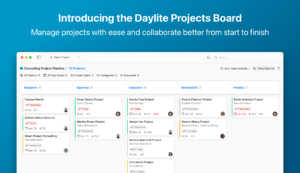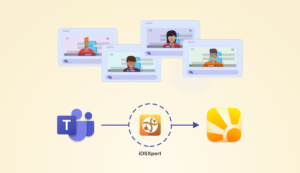iOSXpert, our friends and partners, have updated their popular Daylite add-on, Boards, with several new features to help you visualize your work and get more done!
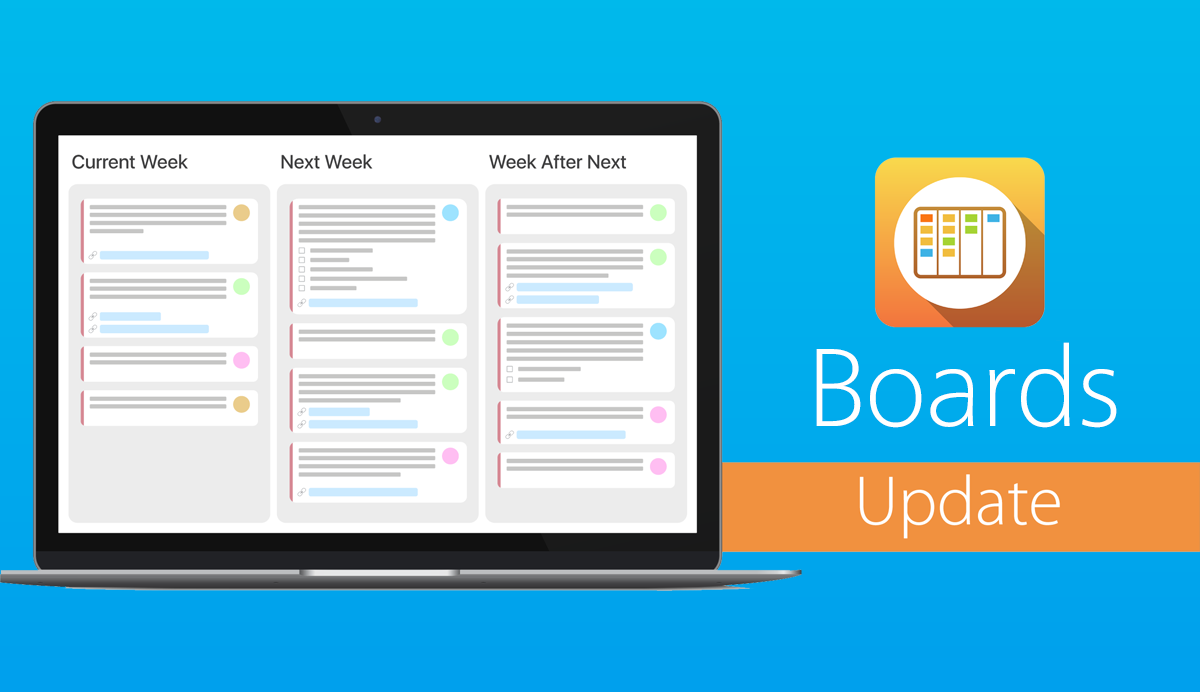
Boards in Daylite allows you to visually get a quick overview of where your Projects and Opportunities are, along with staying on top of the status of each task. You can get organized, have insight, and make sure nothing slips through the cracks. Now, based on customer feedback, iOSXpert has added more functionality to make it even easier to stay on top of Projects and deals with Boards.
TimeBoards
TimeBoards is a new board to help you with the complicated scheduling of your Projects so you don’t have to struggle with timelines and dates. You can now drag and drop tickets to the TimeBoard view by weekday, calendar week, month, or quarter and automatically adjust the start date of the ticket!
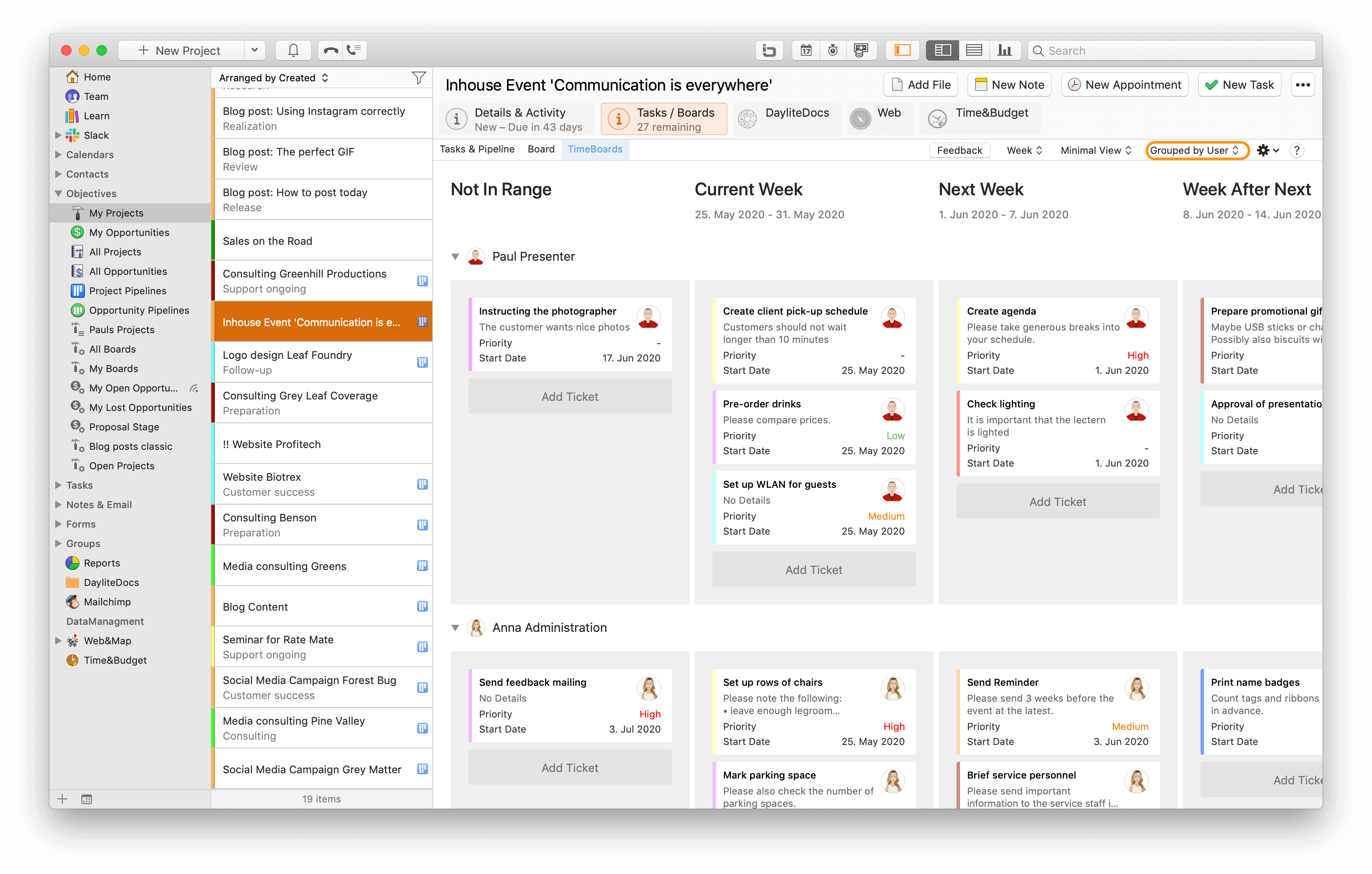
Automatic Backlog
Save time with no longer needing to mark both a ticket and Task as done. Because the tickets you add to Boards also function as Daylite Tasks, you can now update the status of a Task that also exists as a ticket and have it automatically leave the Backlog column on the board.
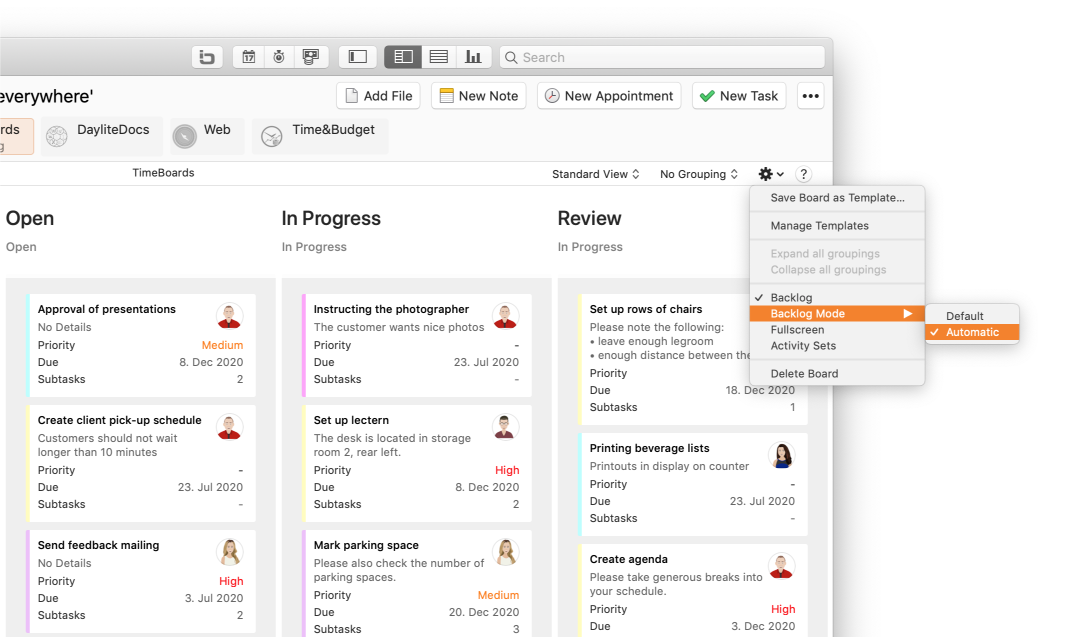
Editable Subtasks
Need to add more details to subtasks? Now, you can save time and edit subtasks right in the detail view of a ticket without having to open a new window for each subtask! When you’re done, simply click back to the parent Task!
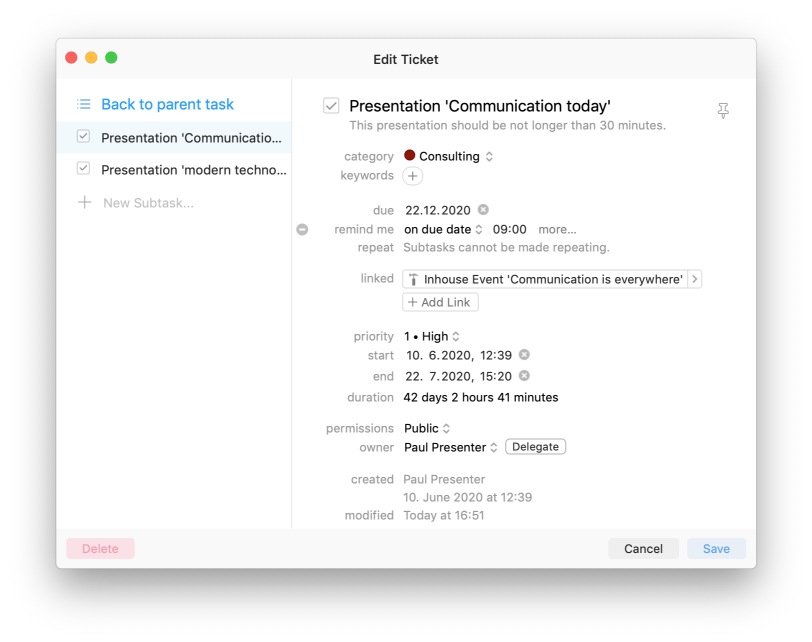
Ticket Delegation
Big board with lots of tickets to keep track of? Now you can easily delegate tickets by simply clicking on the owner’s picture, making it even easier to assign team members work or hand off work to adjust your team’s workload.
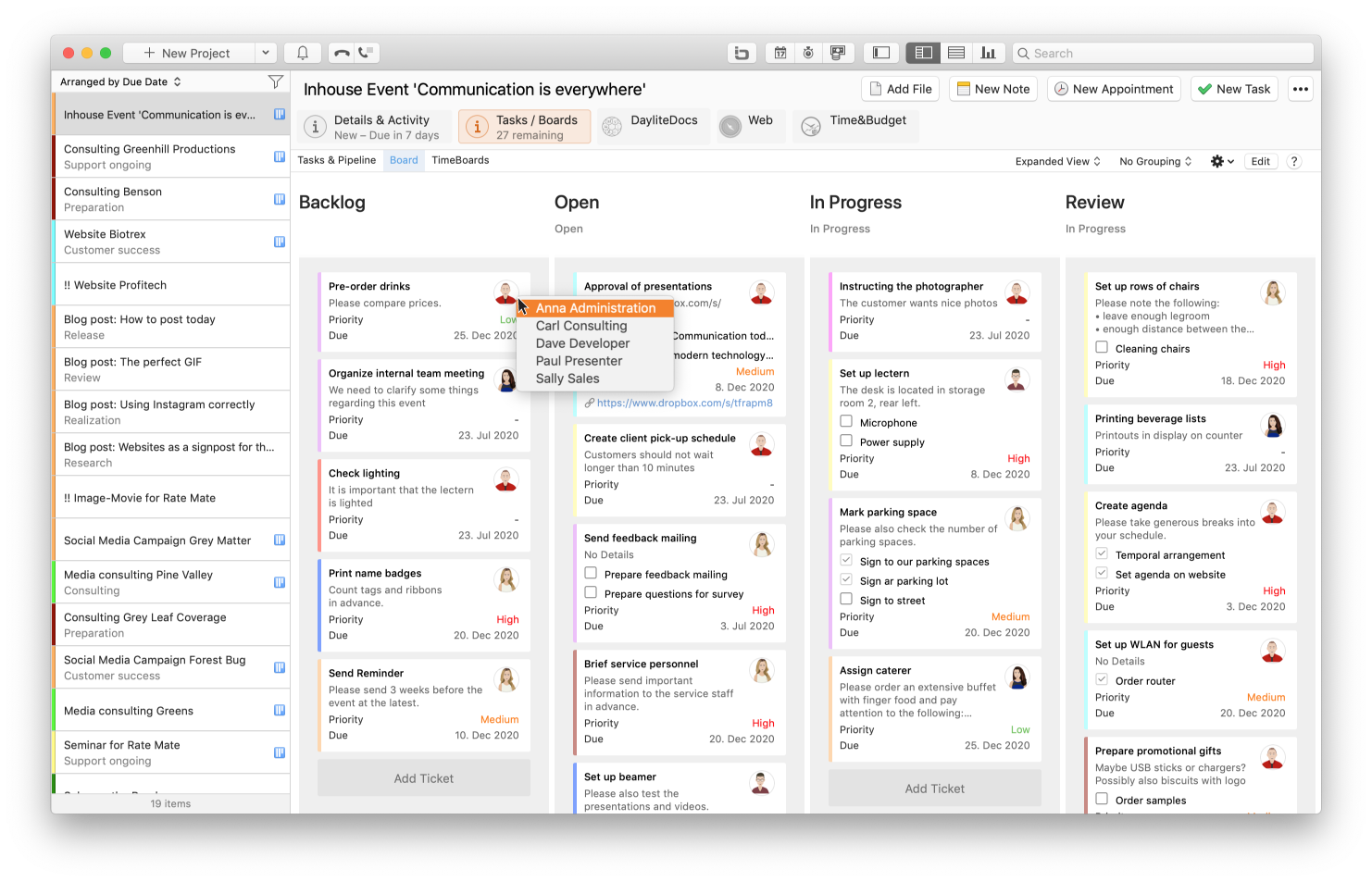
Web Links
If you add a lot of links to your tickets, you can now both view and click them right from your ticket to save clicks and avoid having to open it up. This includes any links added to the location field of a ticket, too!
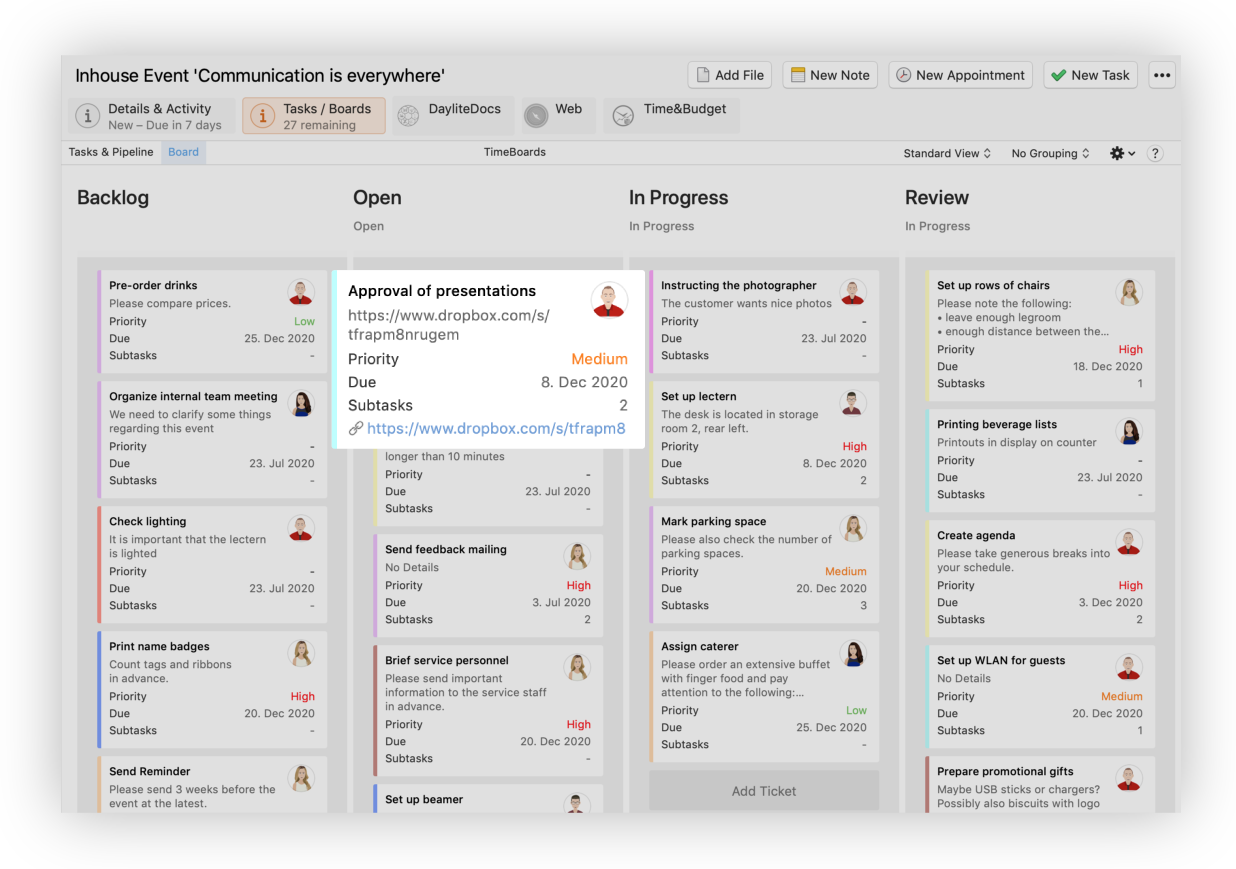
Column Descriptions
By adding a description to each column on your board, you can ensure everyone on your team knows what status each ticket is in and when that status should be updated. The description you add appears by simply hovering your mouse over any column!
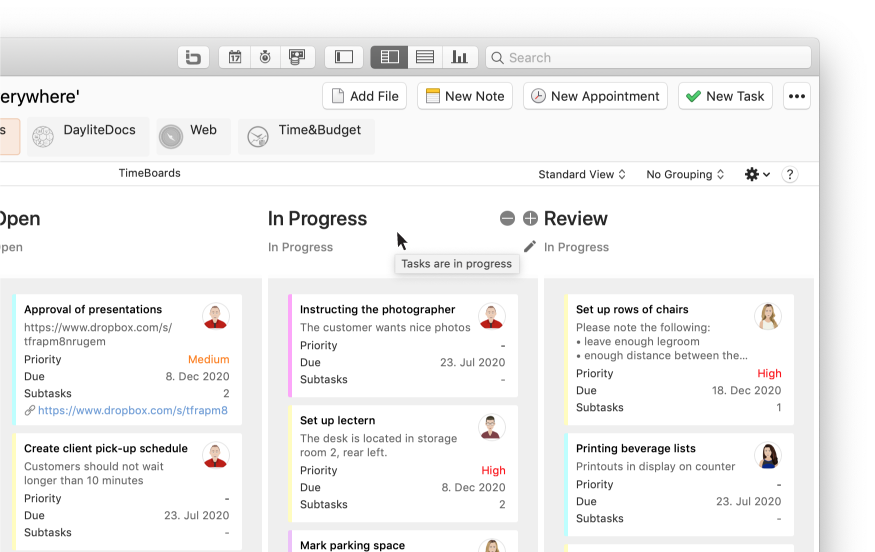
Opportunity Boards Grouping
If you’re using Boards to keep track of all your deals, you can now group your Opportunity Boards by Category, Priority, or User, making it easier to track your active sales and prioritize the deals that matter most.
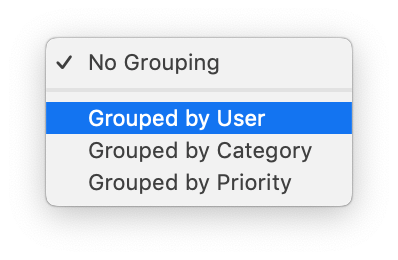
Highlighted Overdue Opportunites
Any Opportunites marked as overdue will now appear highlighted in red so you can’t miss them! Keep all your active deals top of mind so you can follow up and never lose any business.
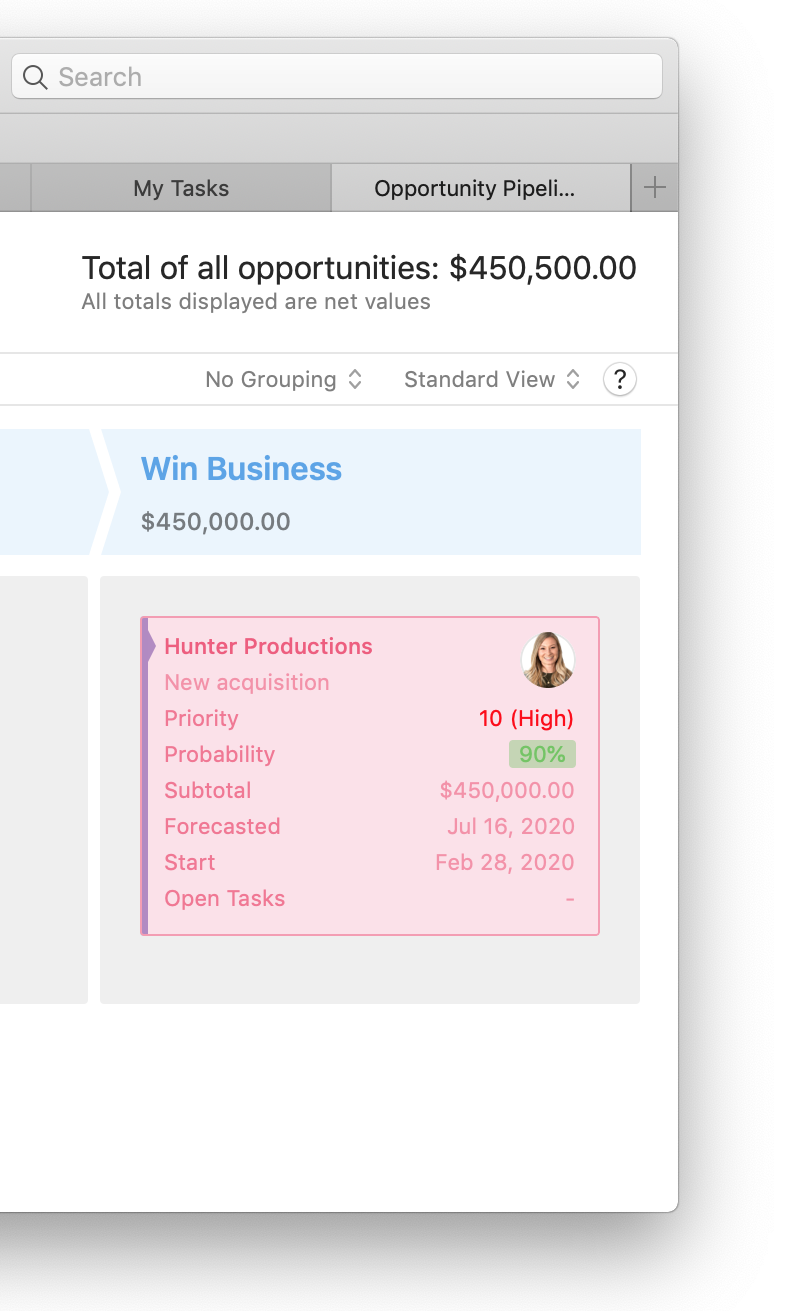
If you want to have a better overview of your projects, stay on top of you and your team’s workload, and always have an eye on your deals to win more business, Boards is for you. You can try Boards free for 30-days, and even book a training session with iOSXpert to learn how to integrate Boards into your Daylite workflow!