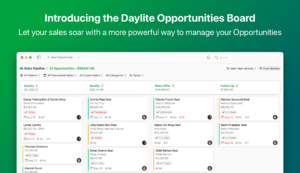When looking for a solution for your small business, a big part of that decision will depend on whether you’re looking for a native app or a web app. The main difference to the end user between web apps and native apps comes down to functionality and workflow. We’ve interviewed Marketcircle’s Designer and Engineer, Jason Medeiros to find out what separates web apps from native apps.
What is a web app and what is a native app?
Jason Medeiros: “A native app is software built on top of the operating system of your computer, using the technologies provided by that operating system. On Mac OS X and iOS this is commonly the Objective C language and the provided frameworks. A web app is software built on top of your browser and whatever technologies it provides. Commonly, these are HTML, CSS, and Javascript with HTTP used to communicate with servers. The servers are free to use whatever technologies they like.
You install and run native apps on your computer, and you visit a URL in your browser to use a web app. This choice of platform – your operating system or your browser (which itself runs on top of your operating system) – is where all the tangible differences arise from.”
What are the differences between web and native apps and the advantages of these differences?
Jason Medeiros: “The main difference is functionally. Web-apps offer a limited set of possibilities. Web apps run in browsers and browsers are native apps, so anything a web app can do is possible because of a native app.
On Mac OS X, native apps get some obvious functional benefits over web apps, a few are:
- A Dock icon
- Real windows
- Menus in the system Menu Bar
- Direct access to your local files and data
- Integration with Operating System features like Notification Center, Mission Control, Spotlight, Quick Look, Accessibility and Voice Over, etc.
- Direct access to the performance of modern computers
- Can run in the background
The huge disadvantage of web apps is they are built on a platform not designed for applications. The browser at its core is designed to display and navigate between documents. That’s why they have an address bar and forward and back buttons. Does a back button and address bar make sense in applications? What does the Back button mean in your word processing document? Why should you be concerned with an internet address when you are composing an email? Should your inbox be stuck in a browser tab behind an article from the New York Times? The browser is a great model for sharing information, but was never designed to account for all the possibilities of computing.
The traditional benefit of web apps is they are easy to get to. Visiting an internet address is initially easier than installing software. Also, since all computer platforms have a browser, the same software is accessible no matter what computer you have. However, today’s software distribution models – like the App Store – take away the burden of finding, installing, and updating apps. Solving the ‘access everywhere’ problem by developing for the browser is less work for the developer, but leaves customers with the burden of dealing with a ‘one size fits all’ solution.”
The ideal solution
For small businesses looking for a solution to manage their contacts and their day, using a native app makes more sense when it comes down to productivity and efficiency. Being able to leverage the power of a Mac and to continue working regardless of an internet connection are advantages to small business owners that are always on the go, always working, and always looking to improve their productivity.