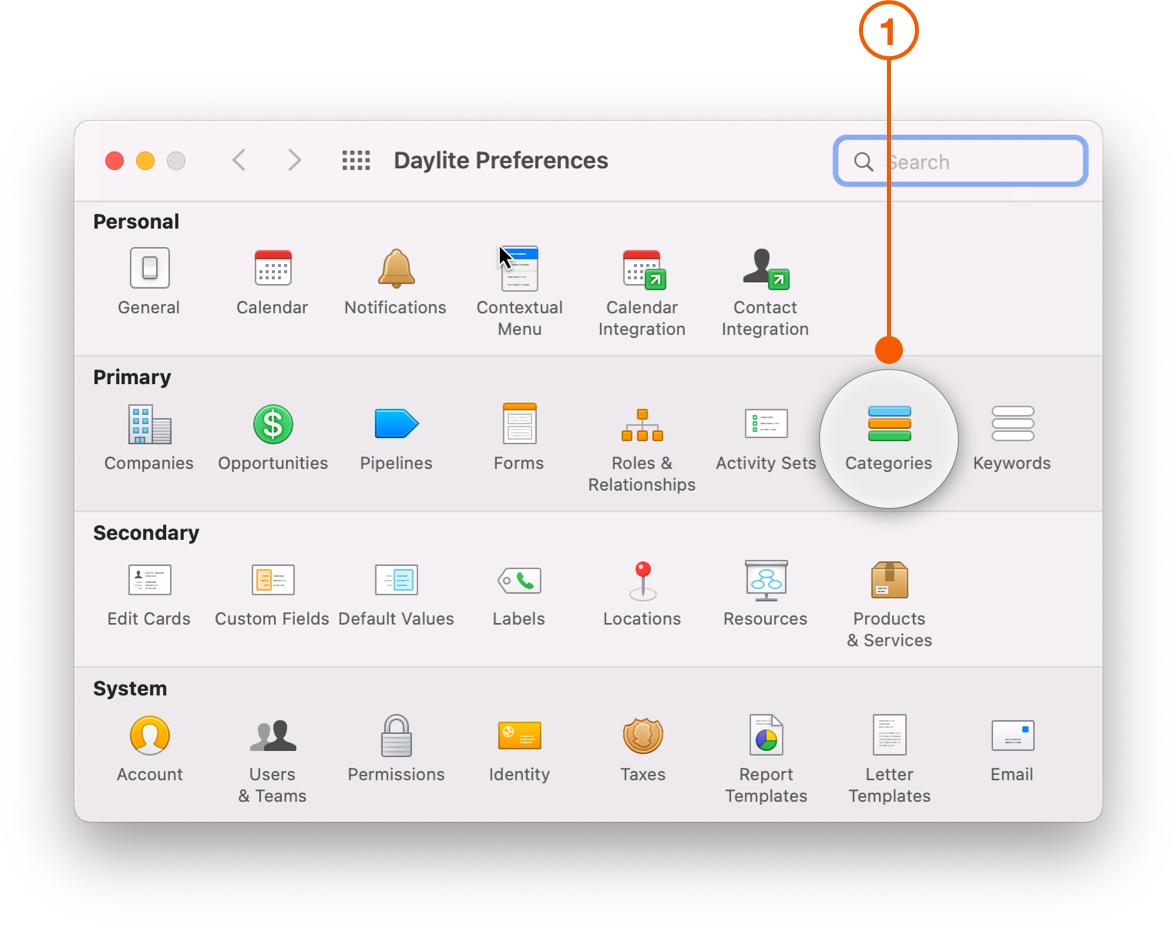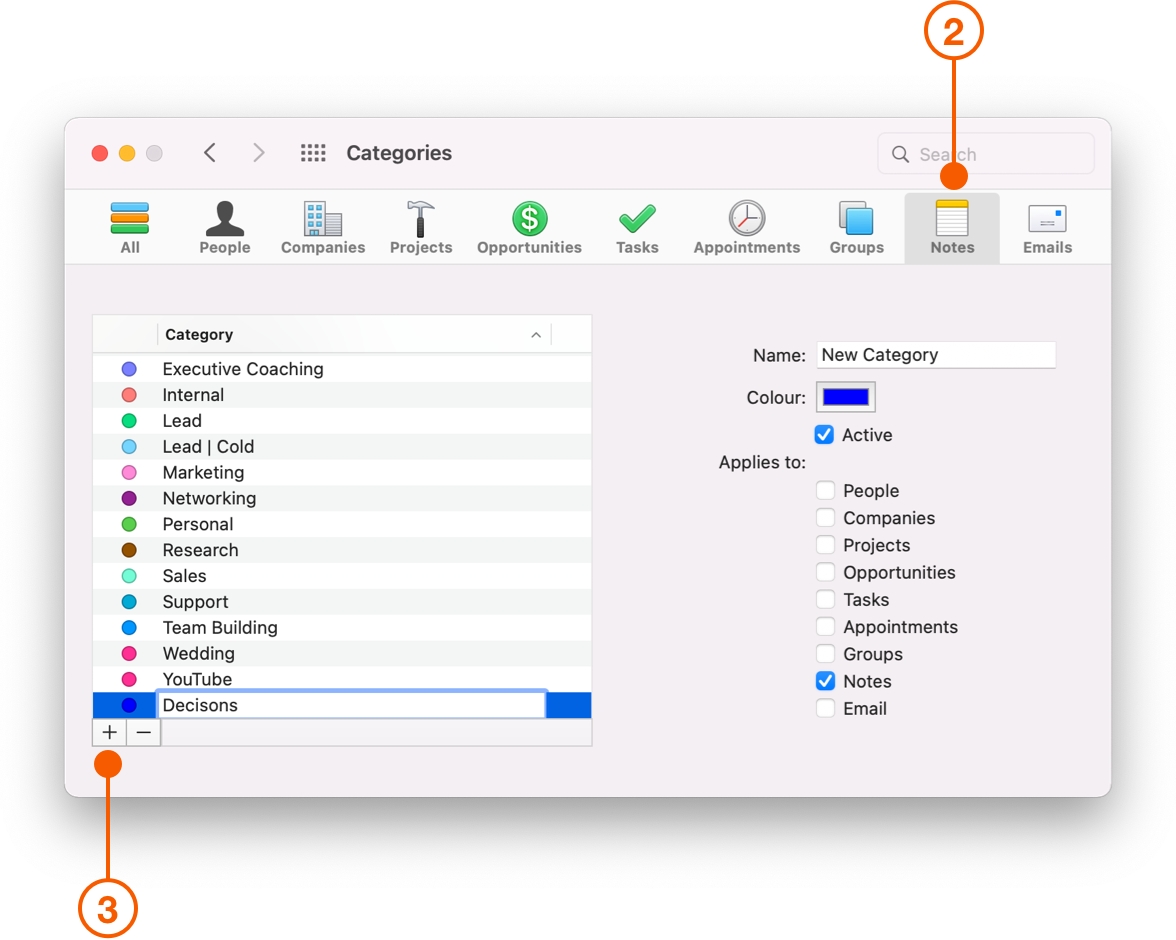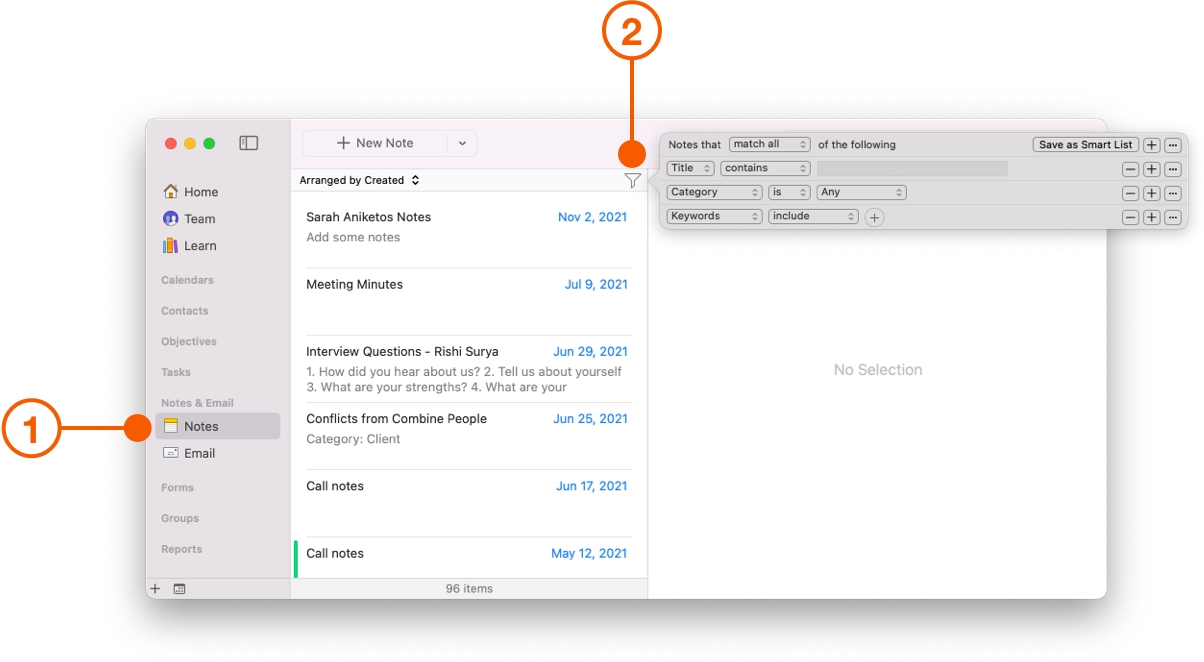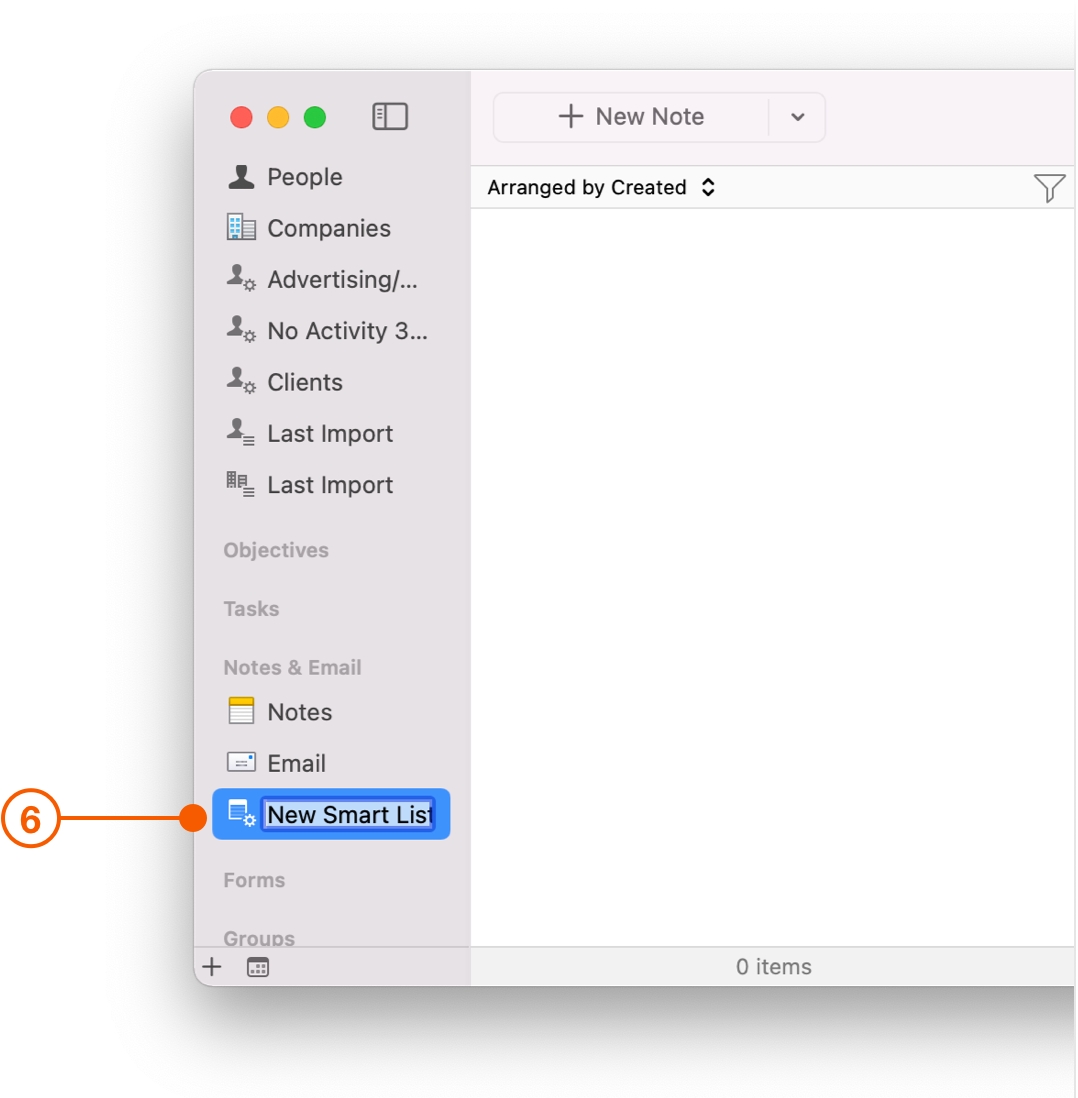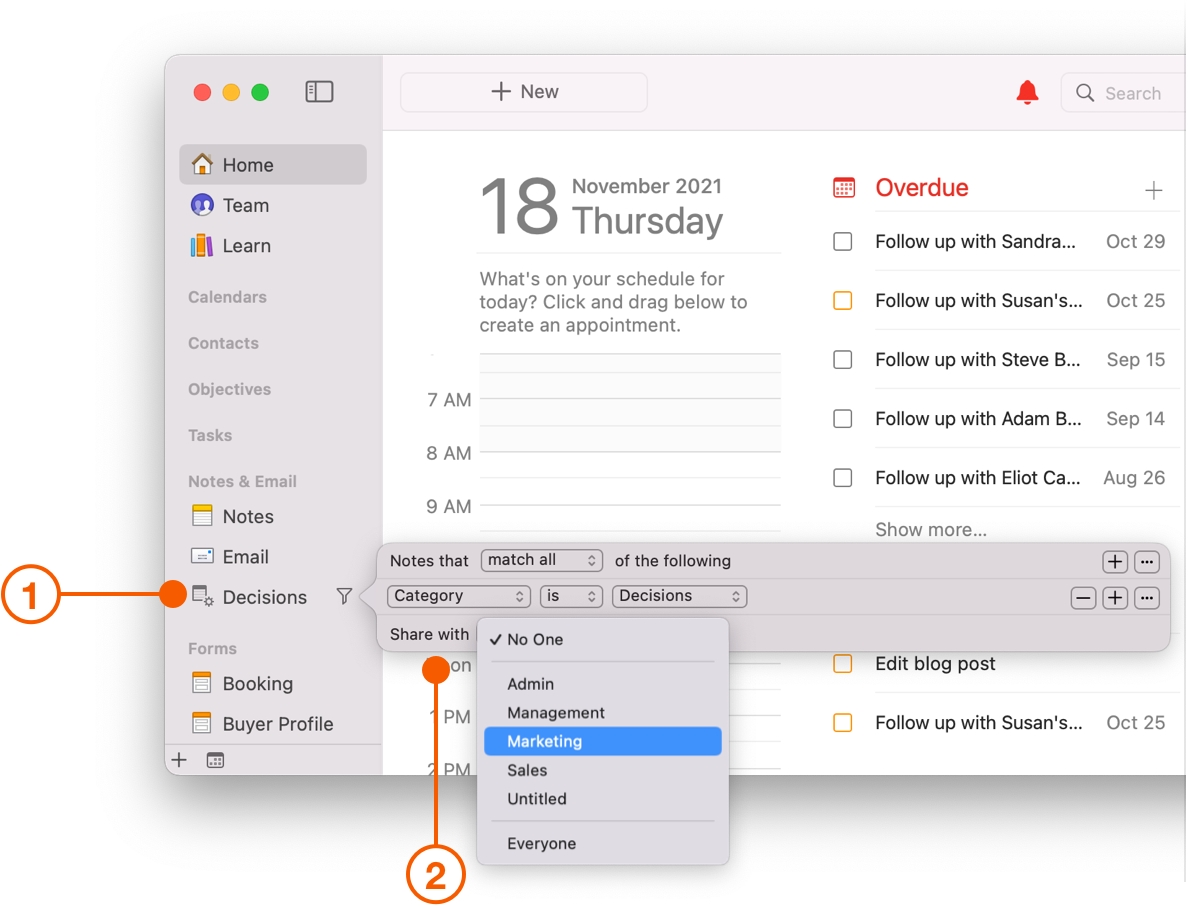Document and Share Decisions with Your Team
In a business, decisions are made every day, but many people don't document why they were made. This blind spot creates serious risk when the issue comes up again and no one remembers why they went down a certain path.
When you use Daylite to help remember your decisions, you will always stand on firm ground when you're considering a change of direction.
Document Your Decisions
The first step to documenting your decisions is to create a Note Category. This will help you differentiate decisions from other types of Notes, and allow you to create filters and Note lists.
Choose Daylite > Preferences then select Categories.
Select Notes.
Click the + symbol to add a new Category and name it Decisions.
Pro Tip:
Make your decisions stand out by choosing a Category colour in the colour picker.
Gather Decisions in One Place
Next, you can gather all your decisions in one place with a Note Smart List.
In the Daylite Sidebar select Notes.
Click the Filter button.
Set your filter to Match all.
Filter for the Category Decisions.
Save the filter by clicking Save as Smart List.
The list will appear on the left hand side, rename it Decisions.
Share Your Decisions
Documenting your decisions in a Decisions Smart List is a great way to stay focused, but what if you want to share your new Smart List with your team?
Sharing Smart Lists is quick and easy.
Hover your mouse over the Decisions Smart List icon on your sidebar.
Click Shared With and choose who you would like to share your Decisions Smart List with.
Now everyone on your team will be able to trace back any past decisions, as well as contribute to the current decision making process.
Wrap Up
The sum of a business often comes down to the decisions made over its history. Documenting your decisions allows you to look back at those pivotal moments, helping you to understand and make better decisions in the future.
Last updated