In today’s modern workplace culture, distractions are everywhere. So how can you rid your organization of the productivity killers–or at least lessen their impact? The first step is being able to recognize what actually hinders productivity in the workplace.
CareerBuilder surveyed over 2,000 HR professionals from a number of industries and organizations and found some of the worst productivity offenders. From tech blunders to the infamously chatty coworker, even the seemingly smallest factors can be incredibly detrimental to productivity.
Here are a few of today’s top productivity killers and some simple ways to resolve them.
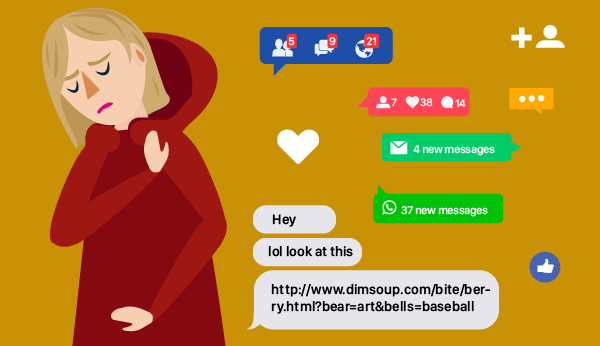
Problem #1: The Overloaded Inbox
There’s no better way to kill your morning motivation like sitting down to an inbox with dozens of unread emails. It can take hours to sift through your emails and determine which was simply an unnecessary “cc all,” and what needs an immediate response. By the time you’ve finished, it’s practically lunch time.
Solution: Automation
The best way for today’s professionals to avoid tedious work, like sending emails, is by using technology that will help them automate the work that’s being done. From enterprise corporations to small businesses, many organizations are seeking new ways to simplify tasks like sending emails. As mentioned in a recent article on Oracle applications, many business tools today are “designed to increase the level of automation and help sales team run more efficiently.” Using a tool like Daylite that integrates into your Apple Mail app can help you quickly move through your inbox so you can action your emails and get back to other important work instead of getting stuck in your inbox.
Problem #2: The Cubical Drop-By
We’re all familiar with that one colleague who consistently just “drops by to see how your day is going so far.” Though it can be endearing to know your co-workers care enough to check in from time to time, it can also be incredibly distracting. Before you know it, twenty minutes goes by, and you’ve completely forgotten about what you were doing before your colleague stopped over.
Solution: Flexible work arrangements
To combat distractions such as this one, many organizations have deployed flexible work arrangements, which is when an individual can select their own work structure, altering the time or place that they conduct their work. Whether you allow your workforce to choose their own hours or work remotely, work flexibility has been shown to improve productivity by up to 13 percent. Organizations that are able to support their workforce’s individual work styles often see and increase in happiness, motivation and efficiency.
Problem #3: The Smartphone Spiral
We can all admit that the lure of a buzzing smartphone can be pretty hard to avoid. Each notification holds the possibility of a message from a friend, email promotion from your favorite retailer or update from your local news. However, stopping to check your phone can break your workflow– especially when it occurs every ten minutes.
Solution: Block notifications
Though placing your devices in a desk drawer during the work day should prevent you from peeking at your notifications, the “do not disturb” feature on an iPhone will block incoming messages and calls that interrupt your focus. If you need additional assistance reducing your screen time, a mobile app like Forest will inhibit you from using your phone for 20 minutes at a time.
Problem #4: The “Meeting That Could Have Been an Email”
On paper, meetings make a lot of sense. Gathering people with a shared work goal together, and creating a plan to manage workflow, share ideas, and get stuff done– what’s not to like? In all actuality, meetings can take up a great deal of time during the workday and aren’t always the most productive means of collaboration.
Solution: Redefine what requires a meeting
Before inviting your clients or colleagues to a meeting, be sure to stop and consider whether a meeting is really required. If your message can be communicated in an email or instant message, consider doing that instead (the person on the receiving end will likely thank you for it). If you feel a meeting is absolutely necessary, consider a standup meeting and be sure to arrive prepared with an agenda. If you regularly want to keep your team in sync without taking up too much time, try a daily huddle.
Conclusion
If you want to become more productive in your own workday, don’t fall victim to these top workplace distractions. Learn what productivity killers you’re most susceptible to, recognize them, and focus on the ways you can eliminate them from your day. You’ll be better suited for it in the long run.
About the author:
Marie Johnson is a contributor to Enlightened Digital, UX Designer and technology writer from New York City. If I’m not writing my latest blog post in my kitchen, you’ll likely find me strolling through Central Park, cappuccino in hand.


