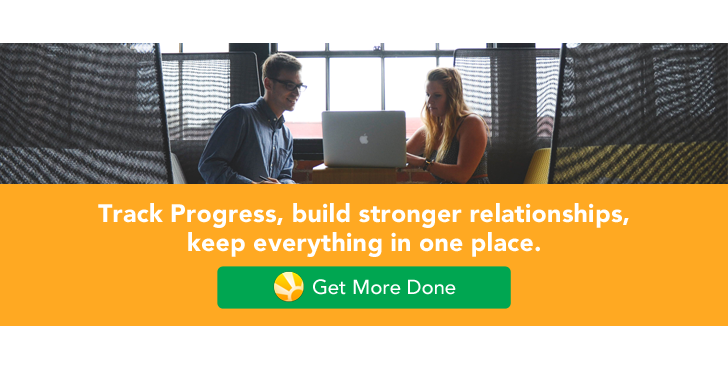As your small service or sales business grows, you’re eventually going to face the challenge of scaling. Where inefficacies were acceptable at one time, they no longer be ignored because they are the biggest things stopping you from winning more business and getting more done. If you’re struggling to juggle new business, communications, staff and tasks, it’s time you started looking at a new small business CRM.

Deciding to start using a small business CRM means you are beginning a partnership that should last years, and this kind of choice can be daunting. Knowing what features are essential, and how they will impact your business can sometimes be tough to predict, so we’ve listed seven features that you should be looking for in your next small business CRM.
Easy To Use
No matter how powerful the tool, if it isn’t easy to use, it won’t be adopted in your business. An easy to use design means you and your colleagues will use it more, increasing the getting more value out of your CRM because it makes your lives easier. It is If you find yourself with a small business CRM that isn’t easy to use, you’ll be throwing money for the simple reason that your team just doesn’t like using it.
Email Integration
For most small businesses, email is the #1 way you communicate with customers, new leads, partners, and supplies. Some small businesses try to manage Email from the inbox and share by forwarding and CCing emails, but they quickly lose track of and get overwhelmed. That is why it is so important to be able to tie your email history to the person who sent it, the opportunities and projects it relates to, and organize them in a way that is easy to find and read and your inbox doesn’t cut it. If you don’t have a system to track your emails and easily share them, you’ll be fighting an uphill battle as you work with more miscommunications, lost emails, and lost business.
File Storage
Contracts, documents, photos, images for ads —These are all the kinds of files that your team creates every day, so you better have an excellent way to manage how you store and share files. By finding a small business CRM that allows you to integrate and store files, you can save huge amounts of time looking for files and be confident that you will always find them. Without this in place, your team will waste their time passing files between each other, recreating documents they can’t find, and dealing with the all the fallout when someone on your team loses out on a deal because they lost a critical document like a contract.
Segmenting
SMB’s in the service and sales industries deal with a lot of different types of customers. As your contact lists grow, it will get harder to stay on top of. By segmenting customers you can match your services and products with buyers, tailor fit your marketing message, or even create VIP lists to reach out to regularly, segmenting will help make you more effective by allowing you to focus on the right customers or leads. Companies that don’t use a small business CRM lose the power and control over their data, so they either need to slow down their growth or hire more staff to manage it all.
Mobile Access
Many service-based small businesses spend more time out of the office than they do it. If that’s you, you want a small business CRM that can follow you around with or without an Internet connection. This way you can pull up information when you’re with your clients, take notes and create new work in your CRM whether you’re, on a plane, in the woods and even in that one office that never has a cell signal or wifi. When you use a small business CRM that needs internet access, you’ll have to bring out the pen and paper, follow-up after because your CRM simply won’t be accessible to you all the time.
Sales & Project Workflows
There is a point when all the stages, tasks and meetings you need to close a deal or finish a project becomes too much and balls start dropping. Having predefined workflows keep you in check see by systematizing your work and keeping everything in one place. You can eliminate the chaos of last-minute tasks and changes that many small businesses go through when they start using sales and project workflows within a small business CRM.
3rd Party Integrations
Your small business CRM is going to be one of the most important tools that you use in your business, but that doesn’t mean it can do everything. Specialized apps that focus on a few jobs can often give you better results than relying on a single app that does everything. But does that mean you need to keep multiple lists of everything you do to keep up? No. If you find a small business CRM that allows you to integrate with the other apps you use you can turn a small business CRM into a hub of your business. This way information can flow in and out of your small business CRM, updating all the apps you use, and those apps also, updating the information in your CRM. If your small business CRM can’t integrate with your other apps, that information becomes siloed, and you’ll end up with different, mismatched sets of data, you’ll spend extra time doing data entry, and you won’t be able to leverage your information to its fullest.
__
What you need to look out for is a small business CRM your team can use because it is easy, accessed anywhere and makes your business more efficient by tracking communications, sharing files and helps you stay on top of people, sales, and projects. If your CRM has this list of features you can be confident that you will be able to take your business to the next level, erase inefficiencies start to win more business and get more done.
Still looking for the right small business CRM
If you want all these features and more, check out Daylite the #1 CRM, Project Manage and Sales tracking app for the Mac, iPhone, and iPad. Experience how you win more business and get more done by trying Daylite 30 days commitment-free.