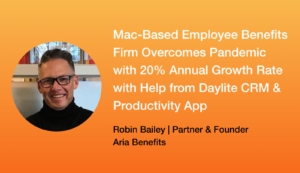Generating and converting your leads isn’t cheap. It costs time, energy, and cash to grow your business. With a simple workflow you can increase your conversion rate by targeting leads with direct messaging.
What is a conversion rate?
Conversation rate is the percentage of leads that you turn into customers. Conversion rate is used to identify the effectiveness of your sales funnel. Here is how to calculate your conversion rate:
# of Customers / # of Leads x 100 = Conversion Rate
Since the average conversion rate can be as low as 2.35% increasing your conversion rate is crucial for growth. While you can try to increase your number of leads, if you’re not turning enough leads into customers, your efforts are wasted.
When you’re converting leads efficiently, you save time and resources spent on each lead and therefore are able to convert more leads into customers. This allows you to increase your number of customers, without increasing resources. It also means you can have more time to complete projects and other work to move your business forward.
Targeting ideal leads with laser-focused marketing campaigns can help increase your conversion rate. By having a very specific message for a targeted group of leads, you’ll have a better chance at capturing their attention and turning these leads into customers.
This simple workflow in Daylite of segmenting your leads and customers for targeted email campaigns can help increase your conversion rate.
Step 1: Organize with Categories & Keywords
Information that isn’t captured cannot be measured or leverages. This is why it is so important to add data about your leads into Daylite immediately. As you add contacts, either by creating a new contact or doing bulk imports, use Categories & Keywords so you can segment your contacts for targeted campaigns.
Categories are a top level method to separate your contacts into different buckets. As a best practice, limit your list of Categories and then use Keywords for the more specific ways of breaking down your contacts. For example, you could categories your contacts into:
- Lead
- Customer
- X-lead
- Repeat customer
After you’ve assigned a Category to your contact, use more specific Keywords to tag them by various details. A contact can only have one category, but you can have multiple Keywords.
Here are just a few examples you might want to consider when tagging contacts with Keywords:
A Leads Temperature
Tag Leads with their likelihood to convert to customers. Hot being the most likely, Cold being unlikely and Warm as a maybe. With this keyword tagging, you can filter by How, Cold, or Warm and then send different emails depending on their temperature.
Services/Products of Interest
Tag leads and customers by products or service they’re interested in so you can filter for leads interested in your wedding photography package, or engagement photoshoot, for example, if you’re a photographer.
Buyer Preferences
For Real Estate agents and brokers, you may want to tag leads and customers with things that they have identified as their preferences. This way you can to filters specific opportunities for these leads and increase your chance of a sale. Things like Bungalow, Large Backyard, Near School are some examples.
How they heard about you
Tag leads and customers to keep track of what networking events they’ve attended. For example “Real Estate Expo 2016“. This way you can filter any customers or leads that have attended that event and send a targeted email follow up. Or tag a customer with Facebook or LinkedIn if they mentioned that’s how they heard about you.
Marketing Campaigns
Tag Leads and Customers based on marketing campaigns they have already been a part of. This way you can track the success of certain campaigns, avoid repeating efforts as well know when you should check in with them. Eg. Fall check in 2016, Cold calling, Monthly Newsletter.
Business Size
You could tag Leads and Customers based on the amount of business they can offer you. For example, “Big Fish“, or “10k+” or “High CLV”. This is helpful so you can segment and target the larger customers first or send them different messaging than a smaller customer.
Now that you have more information captured about your leads and clients, you have more ways of segmenting them for targeted content, giving you a better chance at converting them.
For more info, watch this video on how to use Categories & Keywords.
Step 2: Create Segments by Filtering
Using Categories and Keyword, you can filter your leads and customers to create different segments. You can create very simple filter focusing on one detail, such as a “Hot Lead“, or more complex ones like Hot Lead and Big Fish and Wedding or Engagement. This can help you filter down to the exact people you are looking to reach out to.
Check out this example:
Let’s say I’m in real estate and I am selling property 355 Baker Way. It has some unique features like 4 bedrooms, clawfoot bathtub, a bar, and pool. Just one of these features may be on someone’s dream house list and with Daylite you can match this property to them easily.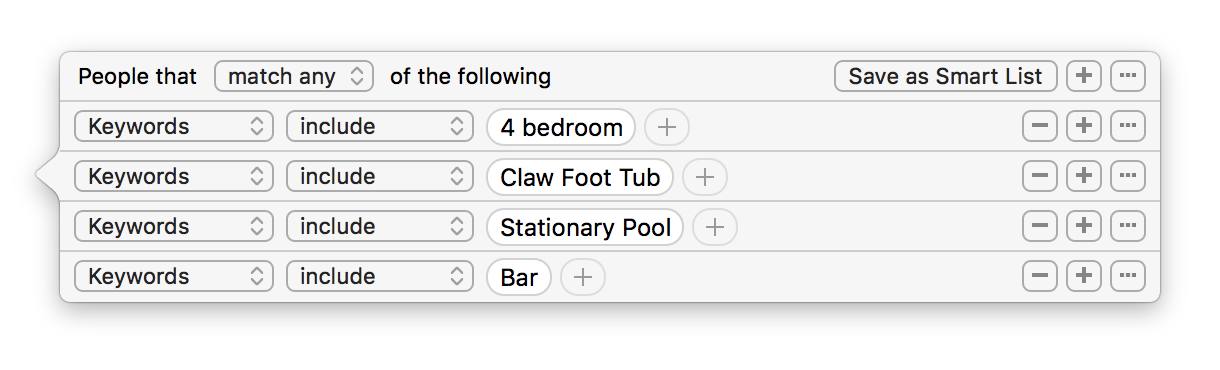 Now I can reach out to anyone who indicated that they wanted one, or more of these features.
Now I can reach out to anyone who indicated that they wanted one, or more of these features.
Pro Tip: By filtering using both keywords and categories you can narrow down your results even more. For more help on segmenting your contacts check out How to filter contacts and use Smart Lists.
Instead of tossing your net blindly, segmenting with Categories and Keywords gives you the ability to hunt with a harpoon. Now you can choose exactly the type of leads you want to focus on so you can increase the chances of converting them. By going after leads with a high chance of converting you increase your conversion rate without increasing your effort.
Step 3: Send Targeted Email Campaigns
Now that you have a focused segment, you can write content with specific messaging designed to convert them. Using Daylite’s Letter Template and Merge Feature, you can send personalized email blasts. Using merge keys for things like first name, address, etc, these email templates will pull information about your leads.
This makes it easy to send professional emails that are specific to each lead, while also saving you time. Because it is a template, you can send the same message over and over again to different leads and your messaging is always on point.
Pro Tip: If you use MailChimp or Direct Mail for creating emails, you can integrate Daylite and these services. Check out Direct Mail integration as well as the MailChimp plugin, EmailMarketing which helps you take your email marketing campaigns to the next level.
When the cost of acquiring new customers is such an expensive endeavour, having a low conversion rate is not something you can afford. With the help of Daylite, you can segment your leads and customers and send out highly targeted email campaigns that are more likely to convert.