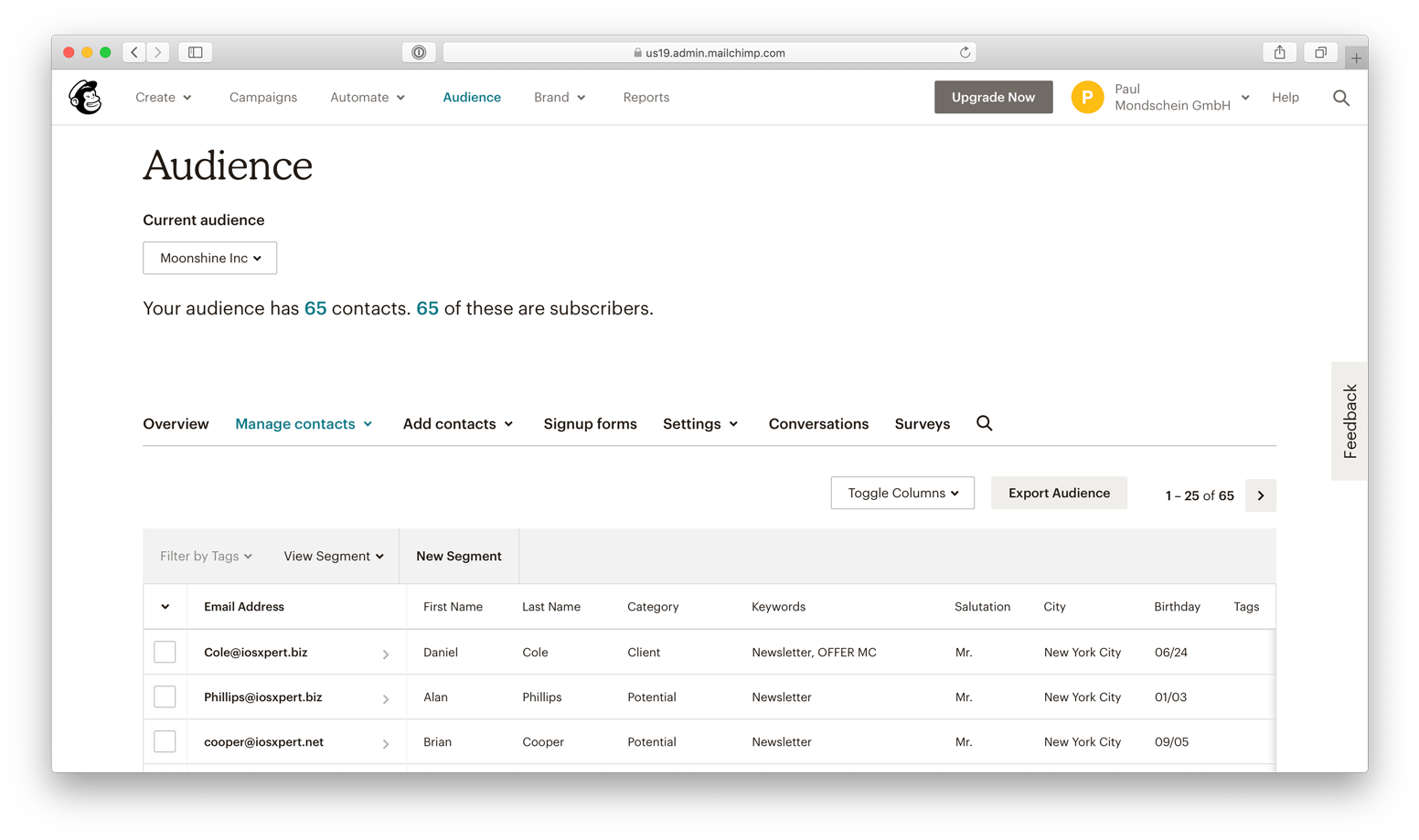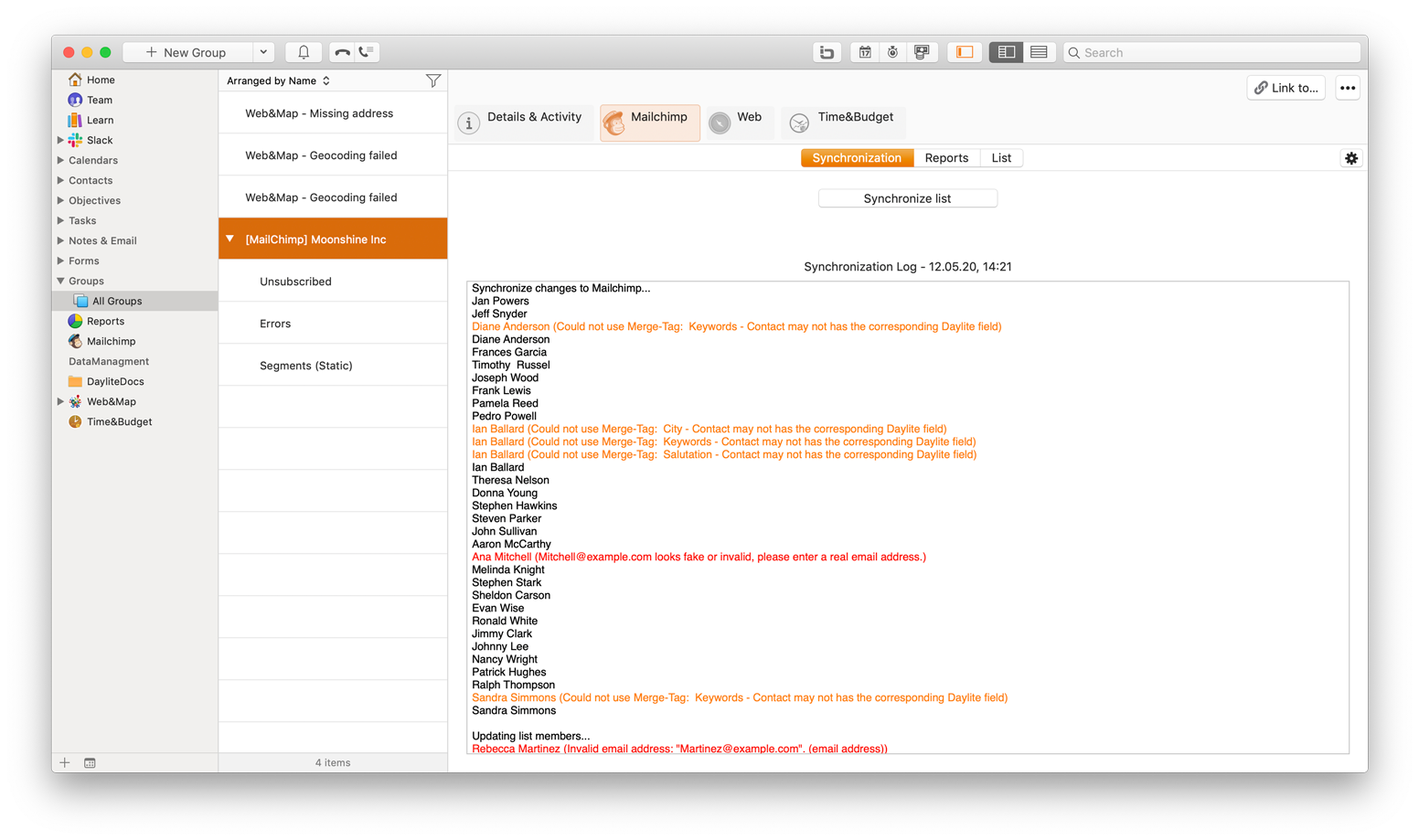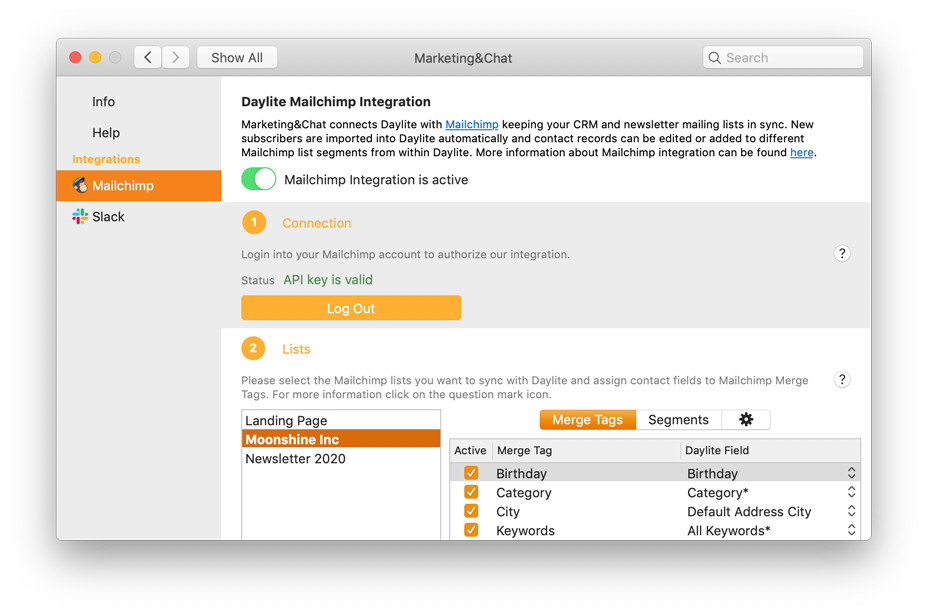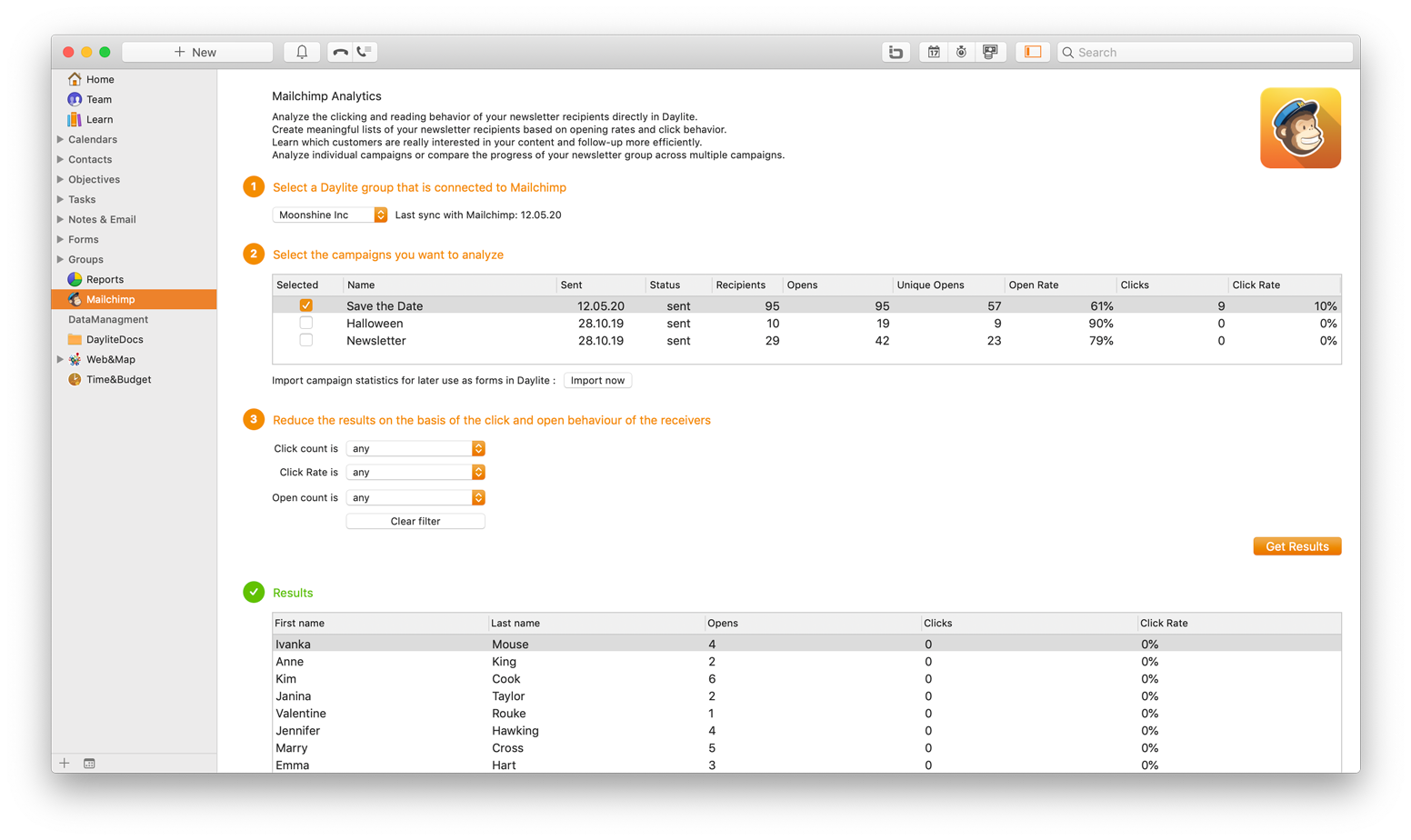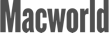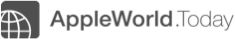Send Newsletters and Campaigns
Send beautiful newsletters to contacts in Daylite CRM using Mailchimp. Send targeted email campaigns by filtering your contact list in Daylite CRM by a variety of criteria, then sending the campaign through Mailchimp.

Mailchimp Analytics
Track opens and clicks of your email campaigns from Mailchimp right in Daylite CRM so you can follow up with people interested in your email campaigns.

Keep Contacts in Sync
Sync your Mailchimp subscribers with your Daylite CRM contacts. When a new subscriber is added to your Mailchimp list, it automatically creates a new contact in your Daylite CRM.