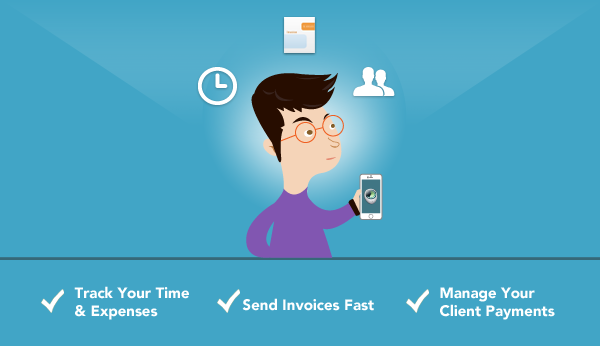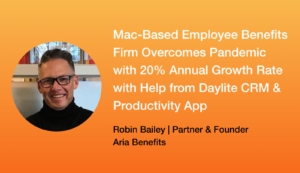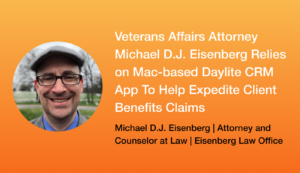Think back to when you first had your idea to start your business. Were you excited about getting new clients? Motivated to show the world your talents and ideas? Inspired to go out and change the world?
These are exactly the thoughts you should be having when you start a business. You should be focussed on the fun and exciting new opportunities that come with being your own boss. Chances are, what wasn’t on your mind was how you’re going to invoice clients and manage payments. Let’s just take a shot in the dark and assume that invoicing isn’t most people’s favourite job. It’s probably not even something you considered at all when starting your business. Regardless, it’s something that needs to be done if you want to get paid, and if done manually, can take up a lot of your day.
The problem of spending too much time invoicing sneaks up on you. Your business starts getting more traction, you start building a longer client list, and getting more work. You then have to get paid for this work and suddenly you realize you’re spending more time managing invoices and overdue payments than you are actually doing the work you started the business for in the first place. What happened? When did you get into the business of invoicing? You think to yourself “hey! this is not the business I signed up for!”
According to a survey report from eweek by Nathan Eddy titled Small Businesses Wasting Time, Resources on Manual Invoicing, the average small business worker spends over 16 hours a month on financial processes, with just under 2 hours being spent on creating and sending invoices, and over another hour and a half reviewing invoices to be paid.
Invoicing takes up time and time is money. Therefore, invoicing costs money. If you’re spending too much time invoicing, you’re wasting money and valuable time that could be spent doing other work- work you enjoy doing. So how do you save time and invoice faster? Easy. Use an invoicing app like Billings Pro.
Designing an Invoice
Invoicing apps save you time and money by drastically limiting the time that it takes to create an invoice and manage payments. To create an invoice you have to think about the anatomy of an invoice, what it should look like, and then add in all the information and calculations. Doing this manually takes up a lot of time. Billings Pro comes with over 30 invoice templates to choose from. This means all you have to do is pick one. If you have your own design in mind, you can customize an invoice without having to start creating an invoice.
Tracking Your Work
Keeping track of the hours you’ve worked on a project for a client, or the trying to break down a per project amount by work can also take time. With Billings Pro you can easily track your time, expenses, or choose a standard amount for a project. You can then add these timed slips and expenses to your invoice just by selecting them and clicking “create invoice”. Much easier than using spreadsheets or handwritten notes for tracking your work.
Managing Client Payments
Reviewing client accounts and keeping track of who has paid and who has outstanding invoices can also be time consuming when done manually. Not to mention that things get lost and can be overlooked- which costs you money. With Billings Pro, you not only save time creating invoices, but you also save time managing your payments. You don’t have to figure out when a client owes you money, who’s paid in full, and who hasn’t. Billings Pro does the work for you and shows you who’s paid, who’s overdue, and how much of a retainer is used. This saves you time so you can spend more of it doing those things you love, which probably isn’t invoicing.
If you’re a small business owner or freelancer that loves spending your time doing what you love, make your life a bit easier and start using an invoicing app. It will save you time, money, paper, and most importantly- your sanity.
Watch this video to see how fast and easy it is to create an invoice with Billings Pro. When comparing to the time it takes to do manually, Billings Pro wins the race every time.