Daylite 6.0.3 for Mac and Daylite Mail Assistant is now available. You should get a notification within the app to update. You can also visit this help article for the download link.
New in Daylite 6.0.3 for Mac
Save a person’s Yelp profile
When you’re creating or editing a person in Daylite, you now have the option to include their Yelp link. This way from the person you can quickly click the link and jump to their Yelp page.
Within the person’s Daylite record, under “AIM” select “Yelp” and paste in the link to their page on Yelp.
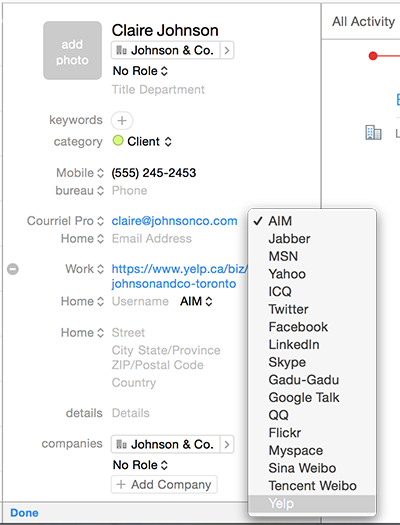
If you don’t see “AIM” as an option with the person’s contact record, go to your Daylite preferences and under Edit Cards, make sure that “IM/Social” is checked off for People.
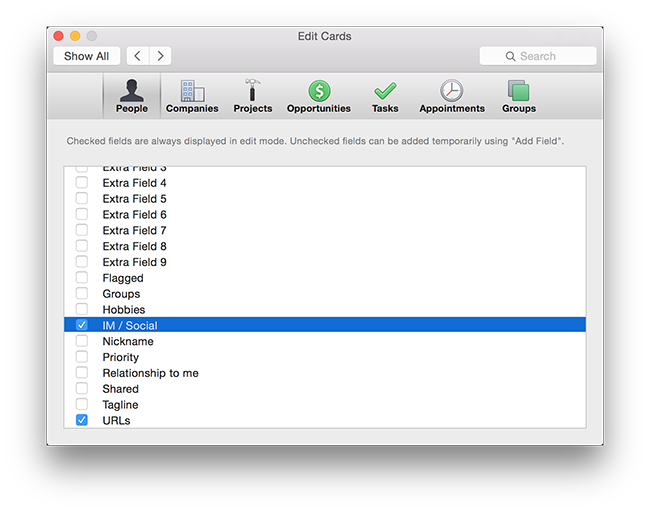
Bug fixes
- Sometimes when creating tasks Daylite was a bit slow so we’ve made some improvements to the performance so you’re free to fire away tasks quickly.
- Sometimes when quickly scrolling through a long list of tasks there was an issue with performance. This has been fixed, scroll away!
- Fixed an issue where some drop-down field options for tasks did not work in the multi-column list view.
- Fixed an issue where an external merge using an iWork document would fail if the merging application was not opened.
- Fixed an issue where using the print option during a Pages merge caused an AppleScript error.
- Fixed an issue where merge keys did not work within tables in a Pages ’15 document. Please note: The table arrange option must be set to “Stay on Page” for merge keys to work.
- Fixed an issue where the “Check for Updates” option was not visible in some migrated Daylite cloud accounts.
- Fixed an issue where overdue and tasks due today would be incorrectly ordered within the ‘Later Today’ section of the Activity View.
- Fixed an issue where search results could be hidden when displayed in the Multi-Column List view.
- Fixed an issue where tasks from an Activity Set with no due date would appear in the wrong order in the record’s Activity View.
- Fixed an issue where the “Role (Job Title)” field would not be imported when using the “Company (Overwrites Default Organization)” option during a delimited import.
- Fixed an issue where tokens and keywords could appear blurry in emails/notes detail pane.
- Fixed an issue where trashed items were not immediately removed from the UI after a sync.
- Fixed an issue with Daylite running on OS X Yosemite where the “Details & Activity” view for Objectives could become blank.
- We fixed a refresh issue in the “Tasks & Pipeline” view where some tasks might not be displayed after being dragged into a newly created Task List.
- Fixed an issue where the “+ New task…” option was hidden in the “My Tasks” list if there were three tasks listed for an objective.
- All day appointments now have an “All Day” label shown in the Activity View, and all-day appointments that extend over a period of days now show the end date.
- Sometimes Daylite would quit when trying to sync certain external calendars like Google or iCal, but this has been fixed.
- We fixed an issue where sometimes Daylite would quit unexpectedly when accessing the Trash.
- We made some improvements to syncing with Daylite Self Serve
- The start date for pipeline stages are now shown in the Activity View instead of the creation date.
Updates to Daylite Mail Assistant 6.0.3
- Sometimes if you linked an email to a contact that already had a lot of emails already linked to them, Daylite Mail Assistant would slow down, so we’ve fixed this.
Updates to Daylite Server Admin 6.0.3
- Some little bugs were squashed
If you’re using Daylite Self-Serve, you can download Daylite Server 6.0.3 here.
Haven’t upgraded to Daylite 6 yet? Check out our What’s New page to learn about all the cool new features.



