For better or worse, email is most businesses’ primary communication channel. As a result, many small business owners often feel like they live in their inbox, spending most of their time there engaging clients, managing projects or following up on sales leads. But these communications contain vital information that you often need to action, but can all too easily get lost in the deluge of email.
That’s why for more than a decade Daylite has offered Daylite Mail Assistant, a highly popular integration with Apple Mail that turns hidden emails into trackable deliverables. And now, we are excited to bring similar benefits to users of Outlook for Mac!
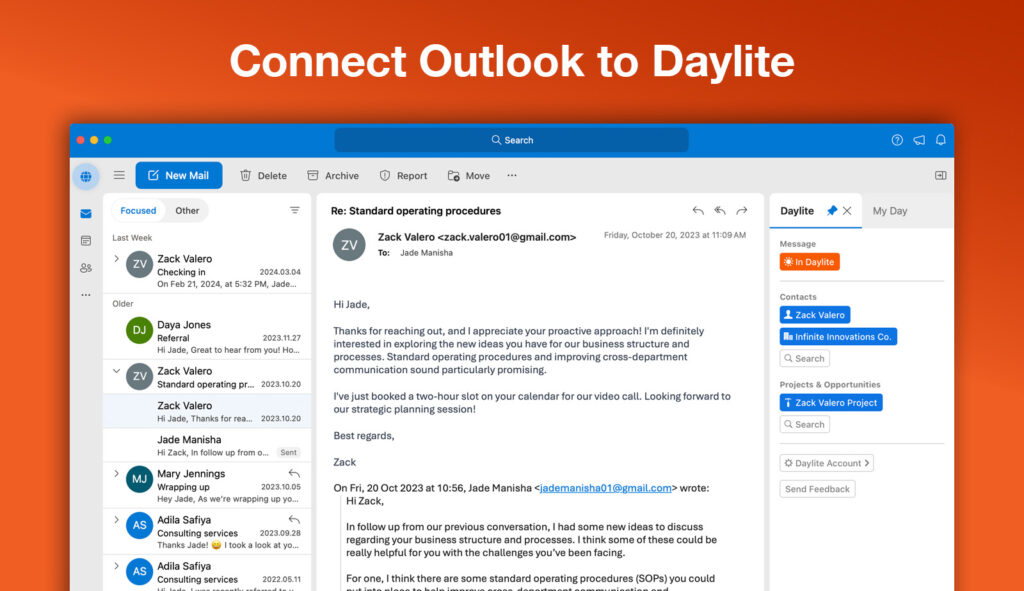
A public beta version of Daylite for Outlook is now available. This new integration allows Outlook for Mac users to easily manage, reference and store emails that are related to Daylite Contacts, Projects, and Opportunities, so you can get out of your inbox faster and spend more time on what you care most about.
Learn How to Install the Daylite for Outlook beta
Create a Complete History
You and your team can spend a lot of time coordinating communications and tracking down prior email exchanges. Daylite for Outlook will ensure you always have the right information at your fingertips in Daylite to work efficiently and effectively.
The Daylite for Outlook integration lets you quickly save emails and link them to associated contacts, deals or projects. You and your entire team will now be able to find and see the complete history of those communications directly in Daylite, regardless of which team member received and saved the email.
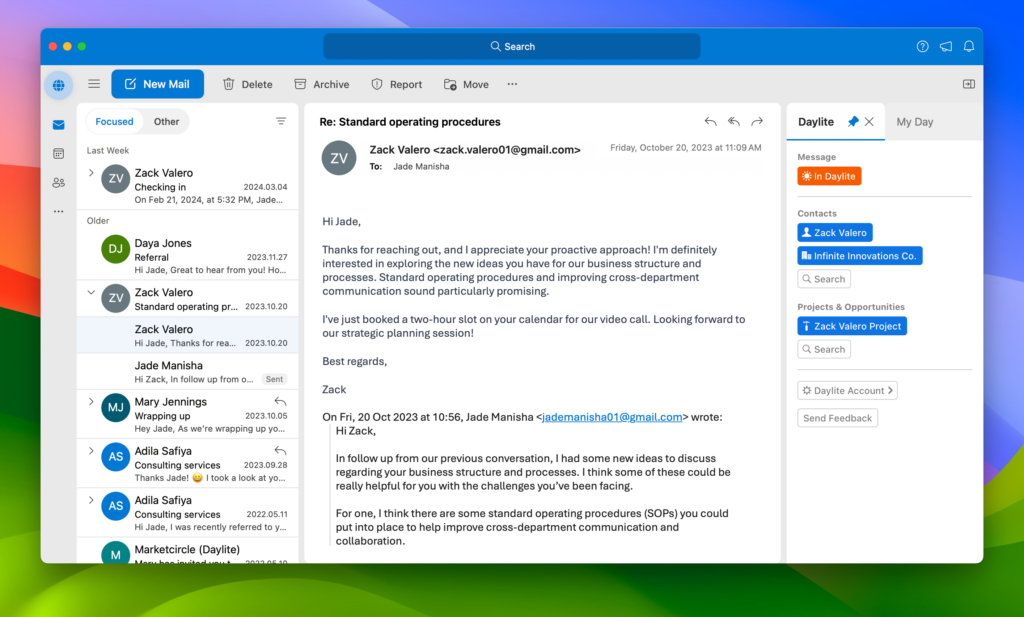
The Daylite add-in, which opens as a side panel in Outlook for Mac, detects Daylite contacts and suggests potentially related projects and opportunities. You can also use the search fields to find additional related contacts, projects or opportunities.
Simply click “Add to Daylite” and the email is copied into Daylite where it can be viewed in context of your client’s history. You can also select any relevant attachments, and the same process works when composing a new email.
Just the Beginning
Of course, as a public beta, you should expect Daylite for Outlook to evolve with new updates. Next up: we’re working on more features that allow users to create tasks, reminders, and capture new leads and sales opportunities in Daylite.
How to Get the Public Beta
We have published a complete resource in our Learn library, including a short video tutorial, but installing the new integration is straightforward. Simply open Outlook for Mac, click the three dots at the far right side of the toolbar, and select “Get Add-ins”.
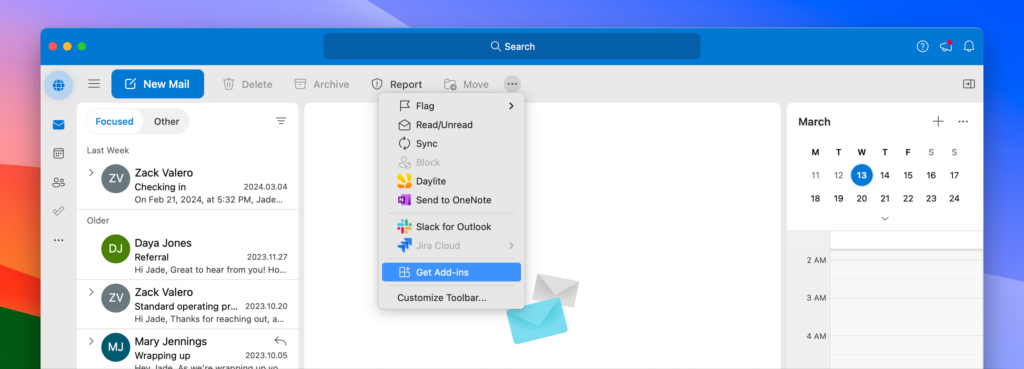
Search for “Daylite”, click “Add” one the add-in named simply “Daylite”, and it will install.
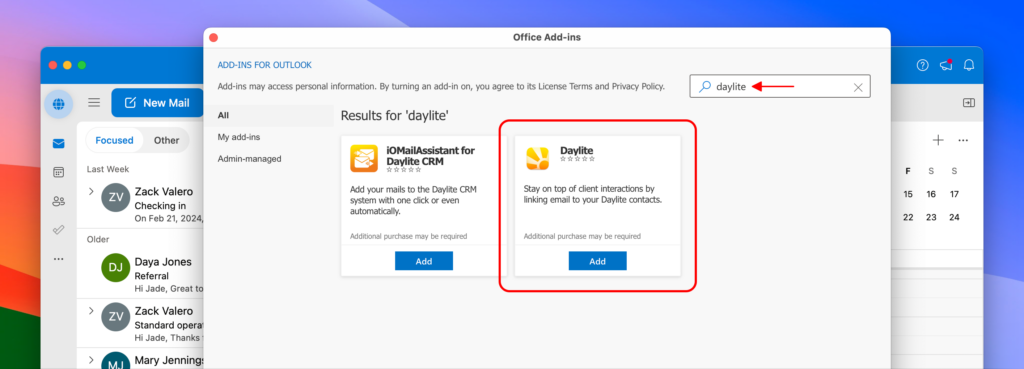
Inside Outlook for Mac, you will need to connect the add-in to Daylite by logging in.
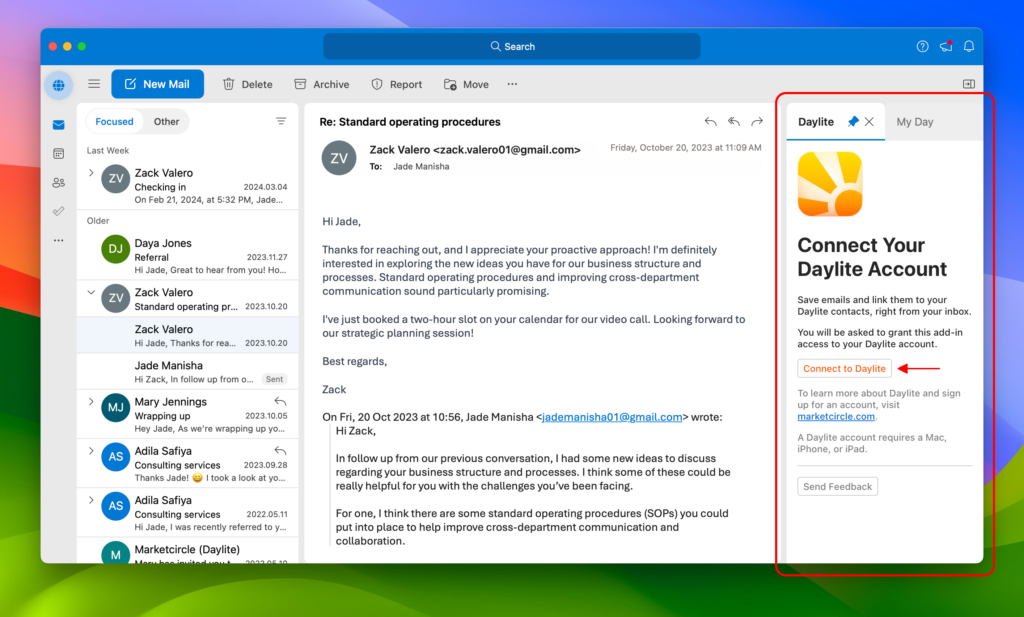
The Learn article, “Integrating with Outlook (beta)” has all the details as well as video walkthroughs for how to install, and how to use the add-in, particularly with IMAP or Gmail accounts that you manage in Outlook.
Of course, if you need any assistance, contact support for a helping hand.
What You Will Need
The Daylite for Outlook beta is currently only available for Outlook for Mac on desktop, not mobile apps. Outlook for Mac is available for free from the Mac App Store and can be used with non-Microsoft accounts including Gmail and IMAP.
Daylite for Outlook beta works on Monterey, Ventura, and Sonoma macOS.
The add-in is also available for browser-based Outlook on the Web (OWA) on Safari, Chrome, Firefox, Edge, on desktop only.
Install Today and Let Us Know What You Think
Start making the most out of your email communications by connecting Outlook for Mac directly to Daylite. Check out “Integrating with Outlook (beta)” for a complete guide to installing it for multiple email accounts, and tips for getting the most out of it.
As Daylite for Outlook is a beta product, your feedback is essential to how we prioritize future development plans. Send feedback right from the Daylite for Outlook add-in panel — it opens a new email with pre-filled subject line.
Could Daylite for Outlook help you to love email again? Listen, we can’t work miracles. But what Daylite for Outlook will do is help you spend a lot less time managing your inbox.
Discover Daylite – The Ultimate Business Suite for Apple Devices
Discover the power of Daylite on Apple today with our free 14-day trial. Experience how Daylite seamlessly combines CRM, Sales, and Project Tracking to help you streamline how you manage your small business, developed specifically for Mac, iPhone and iPad. Start your trial now and embrace the efficiency and organization that will improve your business, and improve your life.
Stay connected to get the latest Daylite updates. Subscribe to our newsletter and follow us on our social channels: Facebook, Twitter, LinkedIn, and Instagram.


