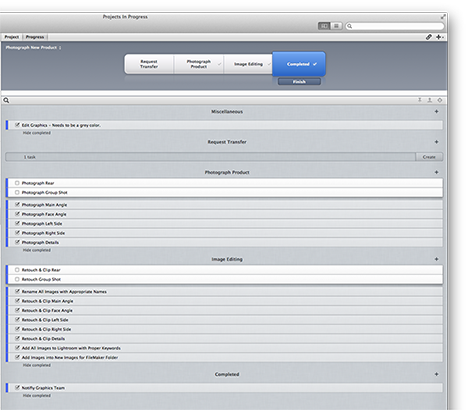Jordan O’Dell is a photographer at Boss Audio, a company that extensively designs and engineers car audio products in Oxnard, California. Boss Audio is a little different from other companies because they do everything in house. Jordan introduced Daylite to Boss Audio’s Graphic Design department to track the process of photographing their inventory.
Jordan O’Dell is a photographer at Boss Audio, a company that extensively designs and engineers car audio products in Oxnard, California. Boss Audio is a little different from other companies because they do everything in house. Jordan introduced Daylite to Boss Audio’s Graphic Design department to track the process of photographing their inventory.
 Marketcircle: Why did you see a need for Daylite in the Graphic Design Department?
Marketcircle: Why did you see a need for Daylite in the Graphic Design Department?
Jordan: There are a lot of products that need to be photographed and we needed a way to keep track of each product and the stage it is in. We needed a way to keep track of what products have or haven’t been photographed, which angles have been or need to be shot, and whether the photos have been retouched. Not all of the photography for each product is done at the same time so it can be tricky trying to keep track of it all.

Marketcircle: How did you find out about Daylite?
Jordan: I originally used Daylite at my last job for Jim Jordan Photography. We could immediately see Daylite’s intuitiveness and how comprehensive it is. Daylite is not just a database, a productivity manager or a calendar, it’s all of this and more.
Marketcircle: How does Daylite help with your workflow as a photographer?
Jordan: In a way, Daylite is my personal secretary that keeps me pointed in the right direction for what I need to get done each day. As a photographer, I use Daylite to keep track of all aspects of the photography from shooting to retouching to making sure I notify my team which stage each product is in and when the photography is finished. With Daylite, everyone on the graphic design team knows where we are on each product. This is extremely useful when designing flyers and catalogues so the team knows when a photo is ready to be used. Sometimes my team will need a specific shot, so they can easily add it as a task in Daylite, and it will appear on my task list which also helps me prioritize my day. Daylite prevents me from missing steps. When I start a new project, I apply a pipeline to it and bring all the tasks associated with that project. I can then go back at anytime to check on the status of that project. For example, if we get in an amp that’s a sample and I’m only able to shoot 2 out of the 5 angles, I can can check Daylite months later and see what shots have been taken and what ones still need to be shot. Daylite helps avoid wasting time from duplicate photo shoots.
Marketcircle: Aside from the project pipelines, what are some other Daylite features that you find helpful?
Jordan: I use Smart Lists for absolutely everything! I love that I can narrow down on what I’m looking for by filtering then saving it as a Smart List so I can easily find it later. I use Smart Lists to sort through products that need photographs taken so that I always have an updated list for what I need to get done. Having it all in one area makes it so much easier than having to search through the whole database. I also use keywords a lot because we have several brands of products. I added a keyword to each product so I know if it’s Sound Storm Lab, Nyne, Boss Marine, etc. Each project gets a keyword based on the division so I can narrow down projects by company and then further narrow by the type of product. For products, I use keywords to label it as a speaker, amp, subwoofer, etc. The calendar is also helpful for planning meetings with other members of my team.
Marketcircle: How do you use Daylite outside of work?
Jordan: I use Daylite for personal use as well. I do family photography so Daylite keeps all of my contacts and personal projects organized.